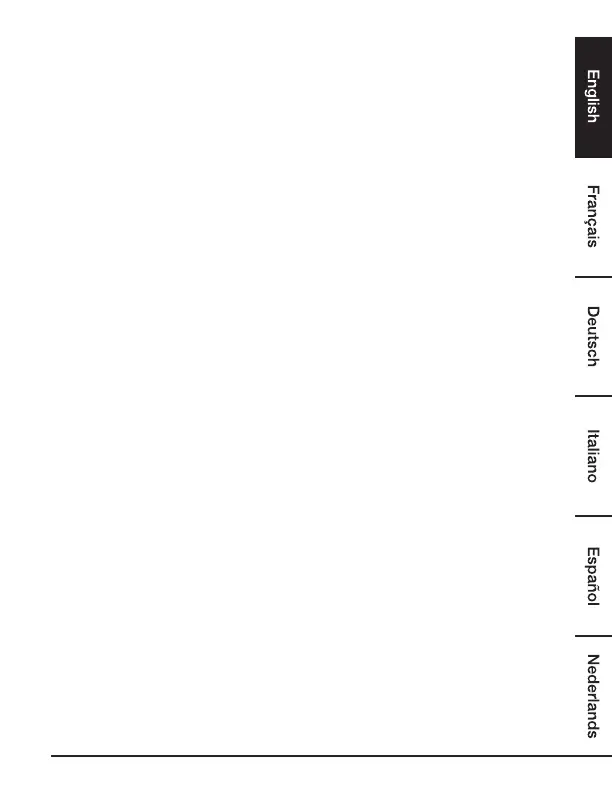19
Block by number
Your phone can block calls by number, you can store a full phone number or an area code.
Turn on block by number
1. Press Menu, scroll Down to «CALL BLOCK» and press Menu.
2. Scroll Down to «BY NUMBER», press Menu.
3. The display shows BLOCK MODE, press Menu.
4. Scroll Up or Down to «ON» or «OFF».
5. Press Menu to confirm or Phonebook to return to the previous menu. View a number in the
call block list
6. Press Menu, scroll Down to «CALL BLOCK» and press Menu.
7. Scroll Down to «BY NUMBER», press Menu.
8. Scroll Down to «VIEW», press Menu. The display will show «LIST EMPTY» if there are no
numbers stored.
9. Scroll Up or Down to the entry you want to view.
10. Press Phonebook to return to the previous menu.
Add a number to the call block list
1. Press Menu, scroll Down to «CALL BLOCK» and press Menu.
2. Scroll Down to «BY NUMBER», press Menu.
3. Scroll Down to «ADD NEW», press Menu.
4. Enter the number and press Menu to save.
5. Press End Call to return to standby.
Edit a number in the call block list
1. Press Menu, scroll Down to «CALL BLOCK» and press Menu.
2. Scroll Down to «BY NUMBER», press Menu.
3. Scroll Down to «EDIT», press Menu.
4. Scroll Up or Down to the entry you want to edit and press Menu.
5. Press PHONEBOOK to delete the number if required, then enter the new number and press
Menu to save the entry.
Delete a number from the call block list
1. Press Menu, scroll Down to «CALL BLOCK» and press Menu.
2. Scroll Down to «BY NUMBER», press Menu.
3. Scroll Down to «DELETE», press Menu.
4. Scroll Up or Down to the entry you want to delete and press Menu. The display shows
«CONFIRM?».
5. Press Menu to confirm or Phonebook to cancel.