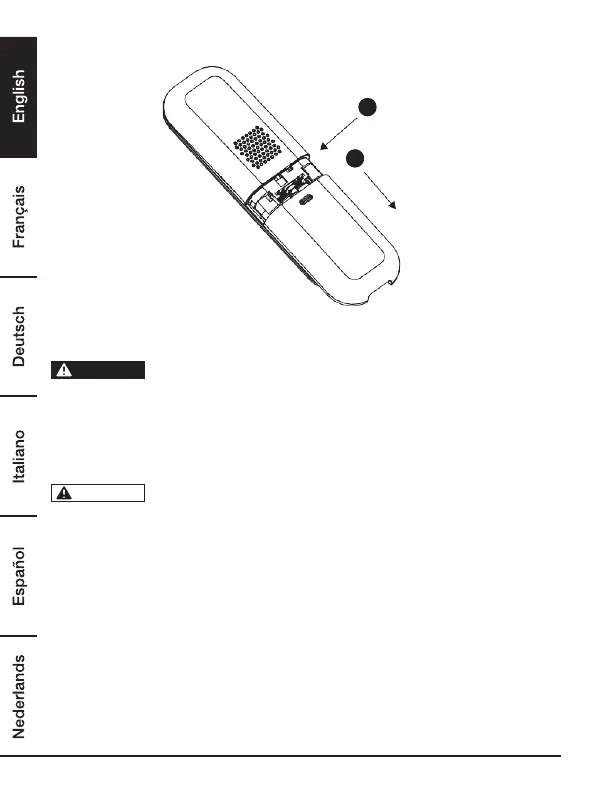12
Installing and Charging the Handset Rechargeable Batteries
1
Press down
2
Slide
1. Slide the cover down off the battery compartment in the back of the handset.
2. Insert the 2supplied batteries into the battery compartment, observing correct polarity.
Use only the supplied NiMH rechargeable batteries.
3. Slide the battery cover back over the battery compartment until it clicks into place.
4. Place the handset on the base and charge for 15hours before using the handset for the first
time.
– The handset will give a double beep when it is properly placed on the base to indicate
charging.
The handset may become warm when the batteries are being charged or
during prolonged periods of use. This is normal and does not indicate a fault.
WARNING
NOTICE