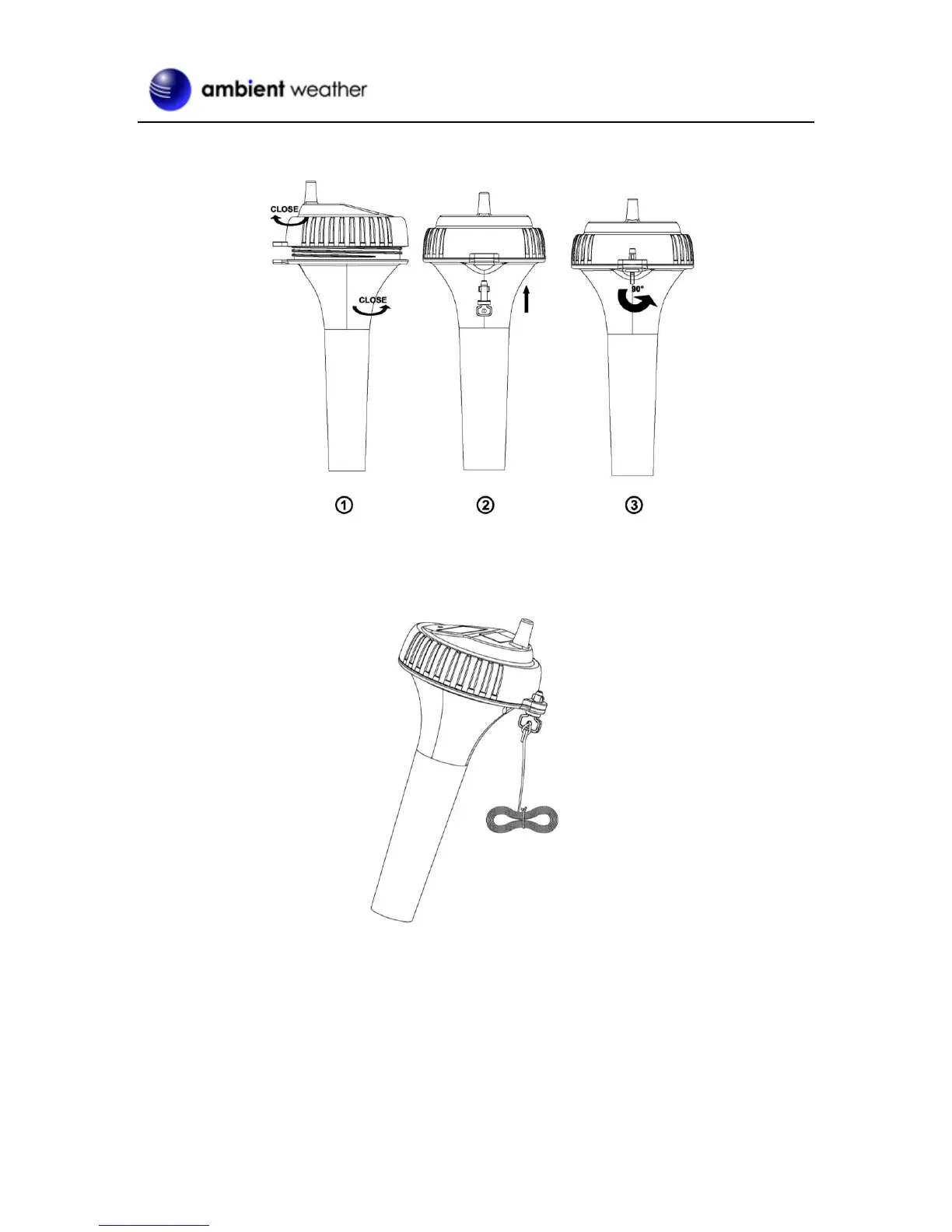Version 1.1 ©Copyright 2014, Ambient LLC. All Rights Reserved. Page 7
7. To close the lid, (1) Twist the lid until it is firmly locked and the key is aligned. (2) Insert the
key and turn 90 degrees to lock the lid, as shown in Figure 7.
Figure 7
A tether can be added into the key as shown in Figure 8.
Figure 8
Place the sensor in the water and make sure that it is within the effective transmission range from the
display console.
