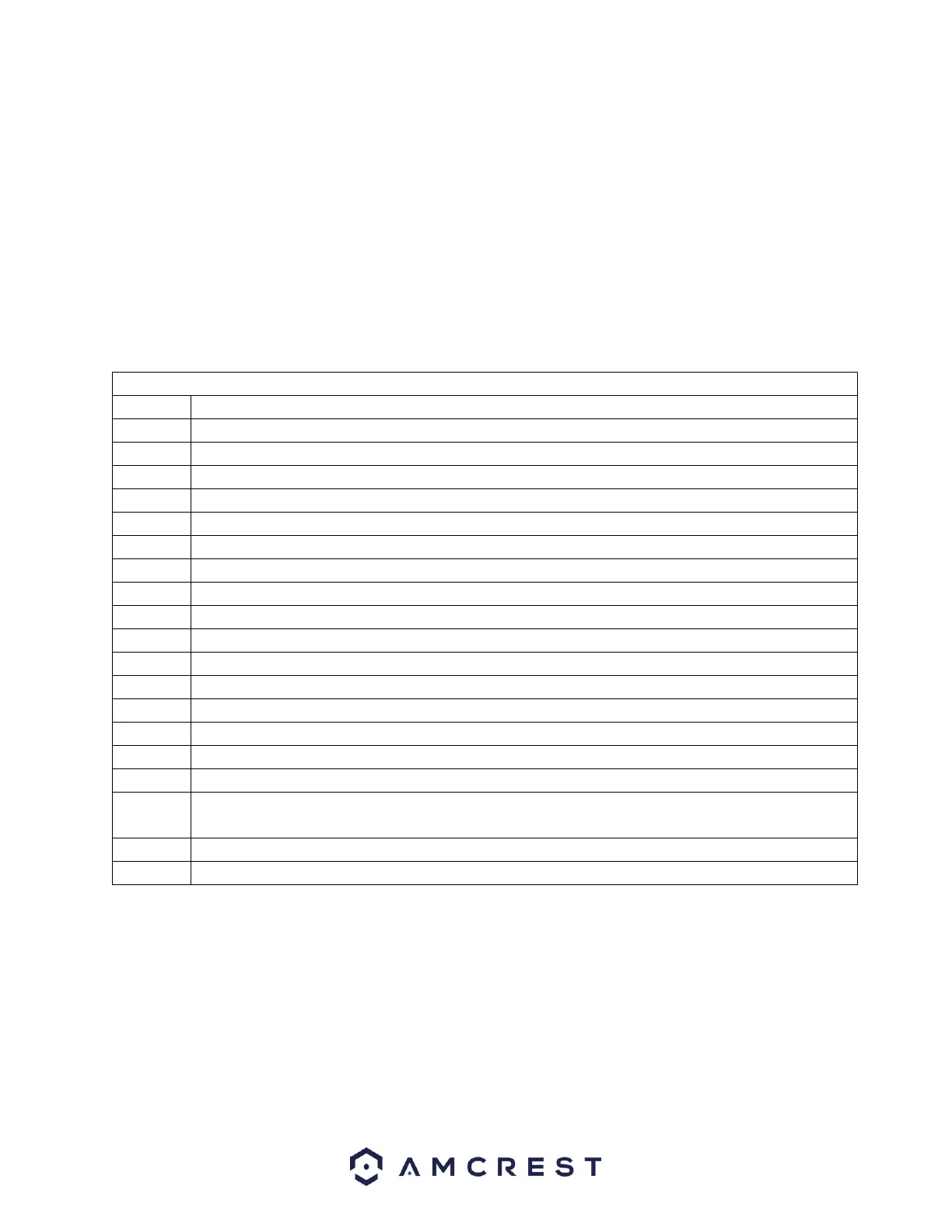Multicast
Multicast is a feature that enables the NVR to broadcast its live view to multiple computers on the same
network. Below is an explanation of the fields in the Multicast settings screen:
Enable: This checkbox allows the user to enable the Multicast feature for the NVR.
IP Address: This field allows the user to enter the multicast IP address.
Port: This field allows the user to enter the port number for the multicast IP address.
For more information on how to configure multicast, see the information below.
Multicast IP Address Range (IPV4): 224.0.0.0 through 239.255.255.255
Well-known IPv6 multicast addresses
All nodes on the local network segment
All routers on the local network segment
MLDv2 reports (defined in RFC 3810)
All DHCP servers and relay agents on the local network segment (defined in RFC 3315)
All LLMNR hosts on the local network segment (defined in RFC 4795)
All DHCP servers on the local network site (defined in RFC 3315)
Simple Service Discovery Protocol
Network Information Service
Precision Time Protocol (PTP) version 2 messages (Sync, Announce, etc.) except peer delay
measurement
Precision Time Protocol (PTP) version 2 peer delay measurement messages
To confirm settings, click the Save button near the bottom right-hand corner. To refresh the interface,
click the Refresh button.
Register
The Register menu allows the user to register to a proxy to the system which allows the user to access the
NVR via a specified proxy. Please note, this section only supports, IPv4 server IP addresses.
Enable: This option is used to enable the register function.