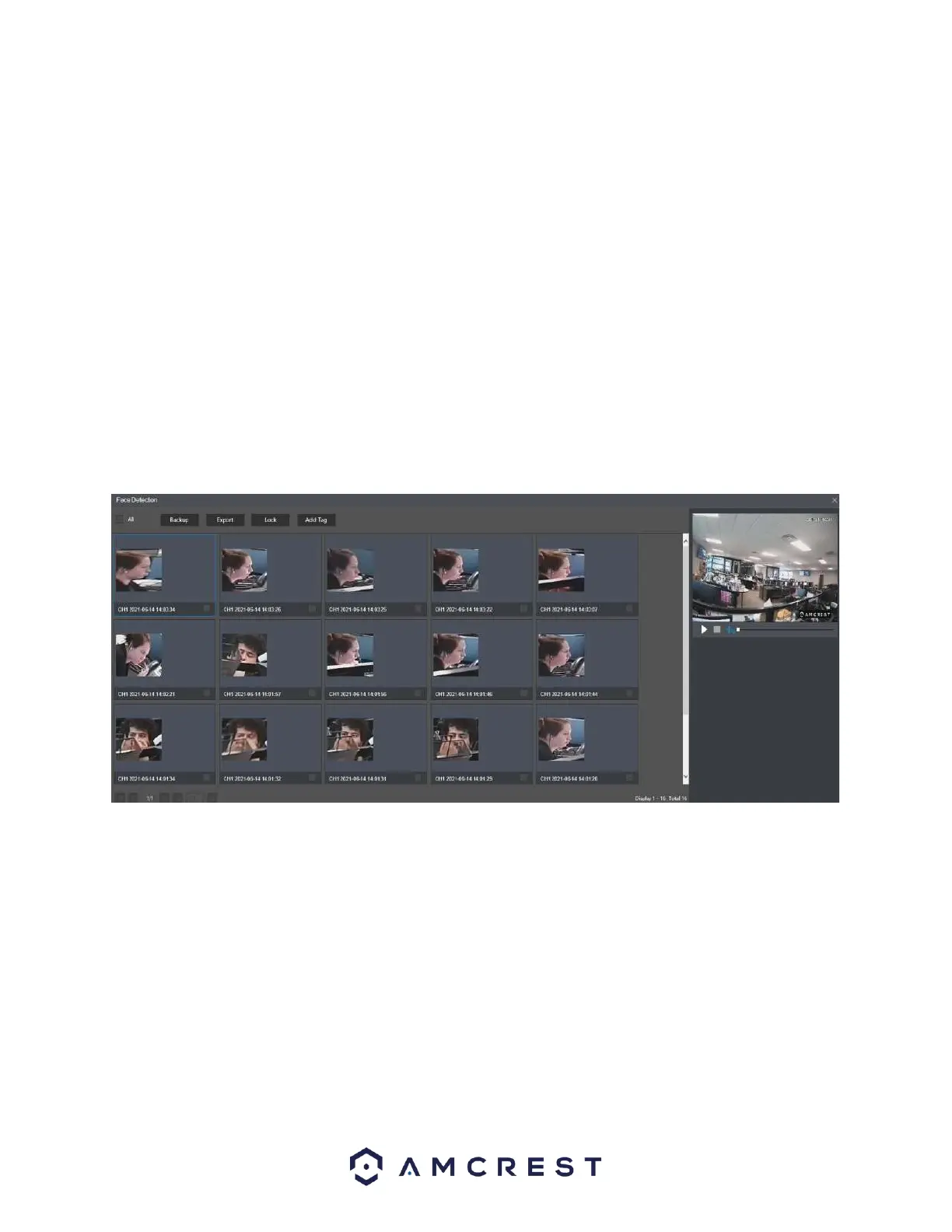4. When triggered, the face detection event will be retained in the face detection smart search menu or
snapshots of the event can be emailed to you. To have a snapshot of the event emailed to you, ensure
email alerts are setup properly in the NVR and click on the More option located in the face detection
menu. Click Send Email then click Save.
5. Click Save.
Viewing Face Detection Data
All face detection data retained by the system can be accessed via the Face Detection option located in
the AI Search menu. Enter a start and end date and time for the event you would like to view in the Smart
Search interface and click Search.
A display of all face detection data will be displayed along with facial attributes. Click on the event you
would like to view, and a clip of the event will be displayed in the built-in player. Click on the play icon to
view the event.
Setting Up IVS Rules
IVS stands for intelligent video system analytics and is the basis of most AI rules associated with your
camera. Please note, the amount of IVS features available in the NVR will be dependent on the amount
of IVS features that are included with your camera. The IVS menu allows you to customize and set IVS
rules which allow the camera to produce general behavior analytics and reporting to the NVR. An IVS
smart plan must be enabled to set up IVS rules. For more information on how to setup IVS please refer to
the information provided below.
1. Ensure the IVS option is enabled in the Smart Plan menu. Click Save. Please note, if your camera
supports heat map, it can also be enabled in this menu.