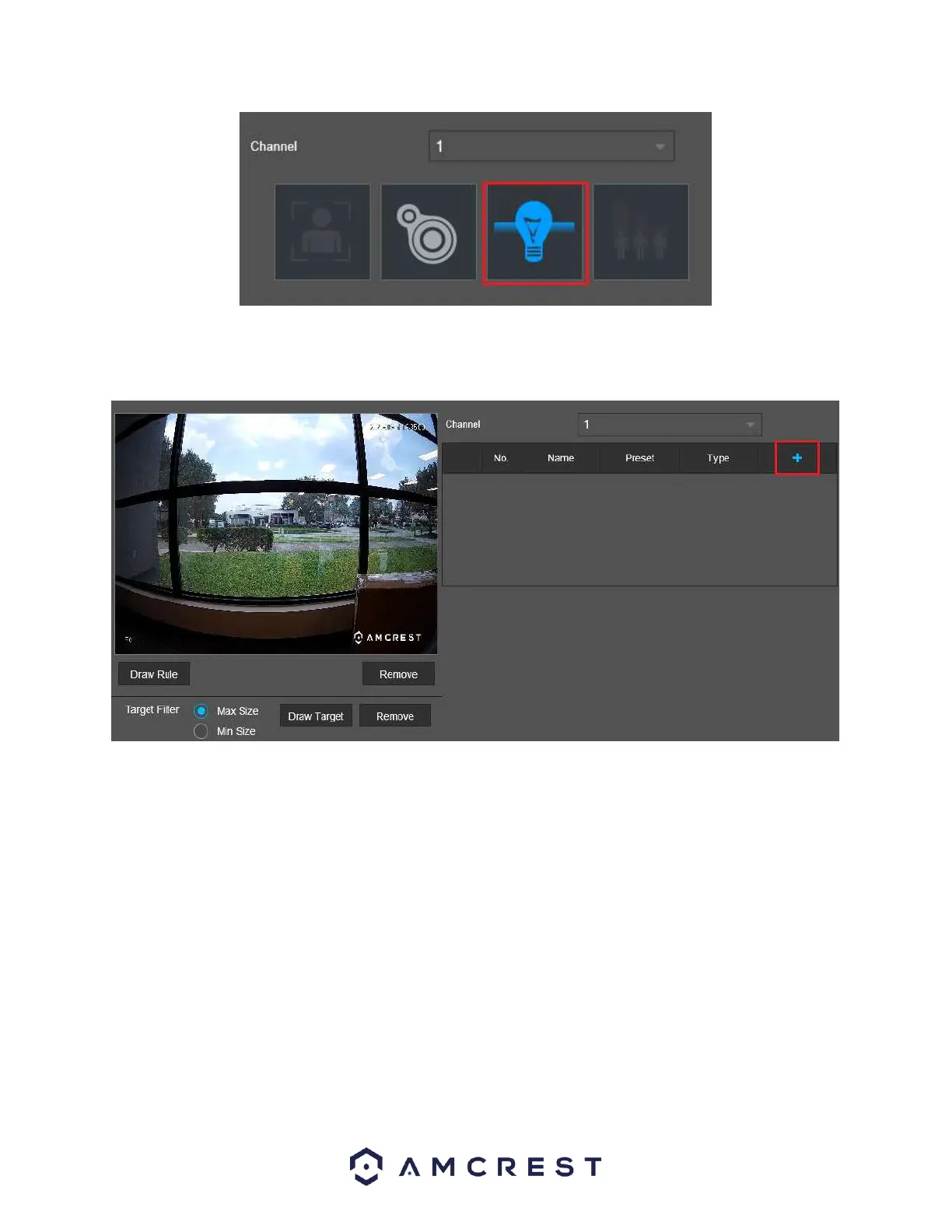2. Click on the IVS option located in the Parameters menu and verify the correct channel is being used
then click the add icon (“+”).
3. Click the Type dropdown menu to select an IVS rule. Please note, the number of IVS features available
will be dependent on the number of IVS features the camera supports. If you would like to add a name
for the rule, enter a name in the Name box. The Direction drop down menu allows you to choose a
direction in which the rule will be triggered. Object filters can be enabled for accuracy. Click Save.
Enable the checkbox next to the IVS rule and use your mouse to draw the perimeter line or area on the
interface.