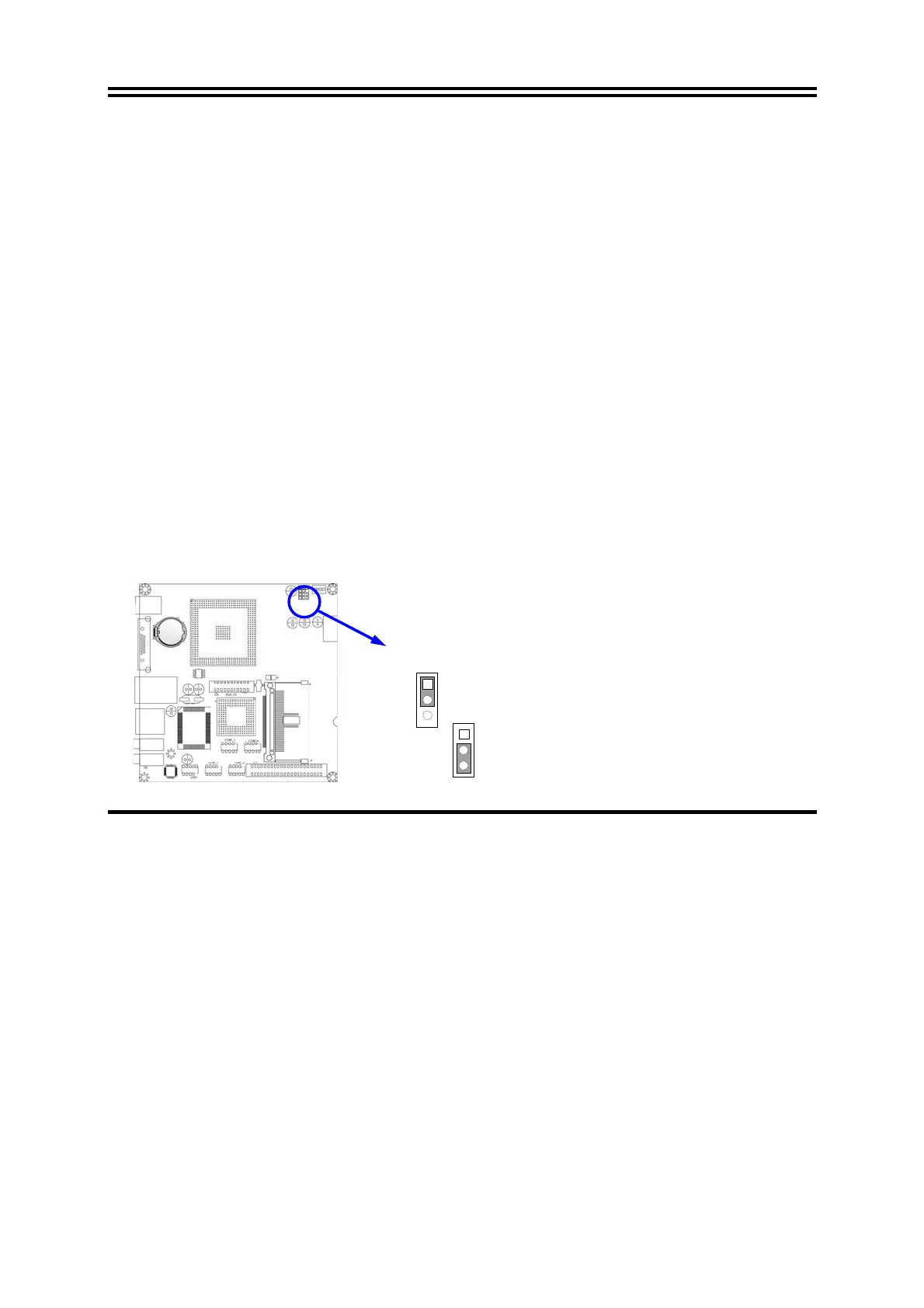8
Chapter 2
Hardware installation
2-1 Hardware installation Steps
Before using your computer, you had better complete the following steps:
1. Check motherboard jumper setting
2. Install CPU and Fan
3. Install System Memory (DIMM)
4. Install Expansion cards
5. Connect IDE, Front Panel /Back Panel cable
6. Connect Nano-ITX Power cable
7. Power-On and Load Standard Default
8. Reboot
9. Install Operating System
10. Install Driver and Utility
2-2 Checking Motherboard’s Jumper Setting
(1) ATX/AT Mode Selected (3-pin):JP1
J1 is used to select from ATX/ AT mode.
1-2 AT mode(Default)
2-3 ATX mode
JP1
JP1
1
3
1
3
