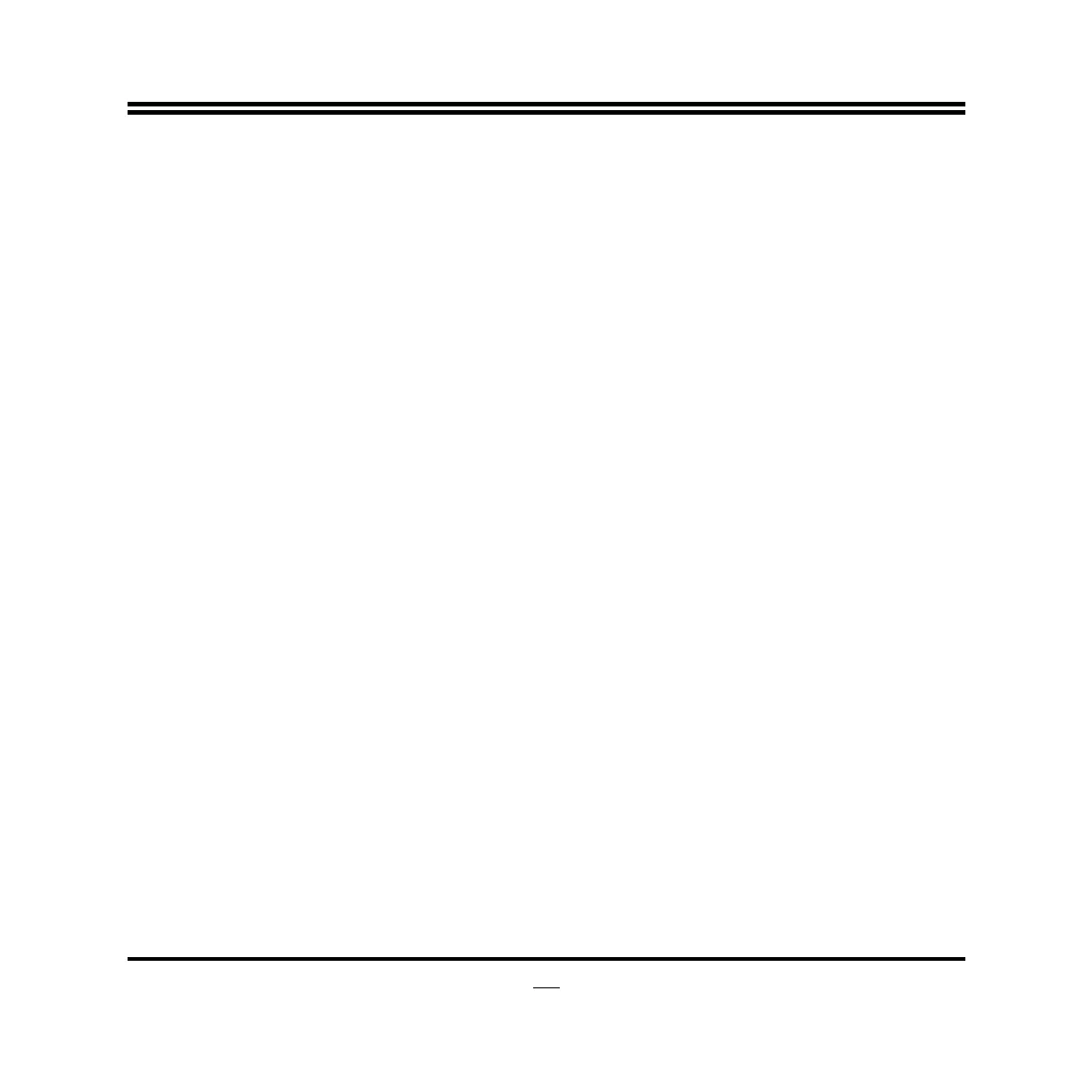23
Power on after Power Fail
The optional settings are: [Former-Sts]; [Power On]; [Power Off].
WatchDog Function
Use this item to enable or disable Watchdog Timer Control. When set as Enabled,
the following sub-items shall appear:
WatchDog Timer Unit
The optional settings are: [Sec];[Min].
WatchDog Timer Value
User can set a value in the range of 5 to 255.
► H/W Monitor
Press [Enter] to view hardware health status. User can also make settings to the
smart fan mode.
SYSFAN1 Smart Mode
When set as [Enabled], the following sub-items shall appear:
SYSFAN1 Highest Speed Temp/ Idle Temp/ Second Speed Setting/Idle
Setting
Make settings to the above sub-items by typing in number in the specified range to
control working temperature of the board.
► Shutdown Temperature Configuration
Use this item to select system shutdown temperature.
The optional settings are: [Disabled]; [60C/140F]; [65C/149F]; [70C/158F];
[75C/167F], [80C/176F]; [85C/185F].
► Second Super IO Configuration
Press [Enter] to set parameters for system super IO chip.