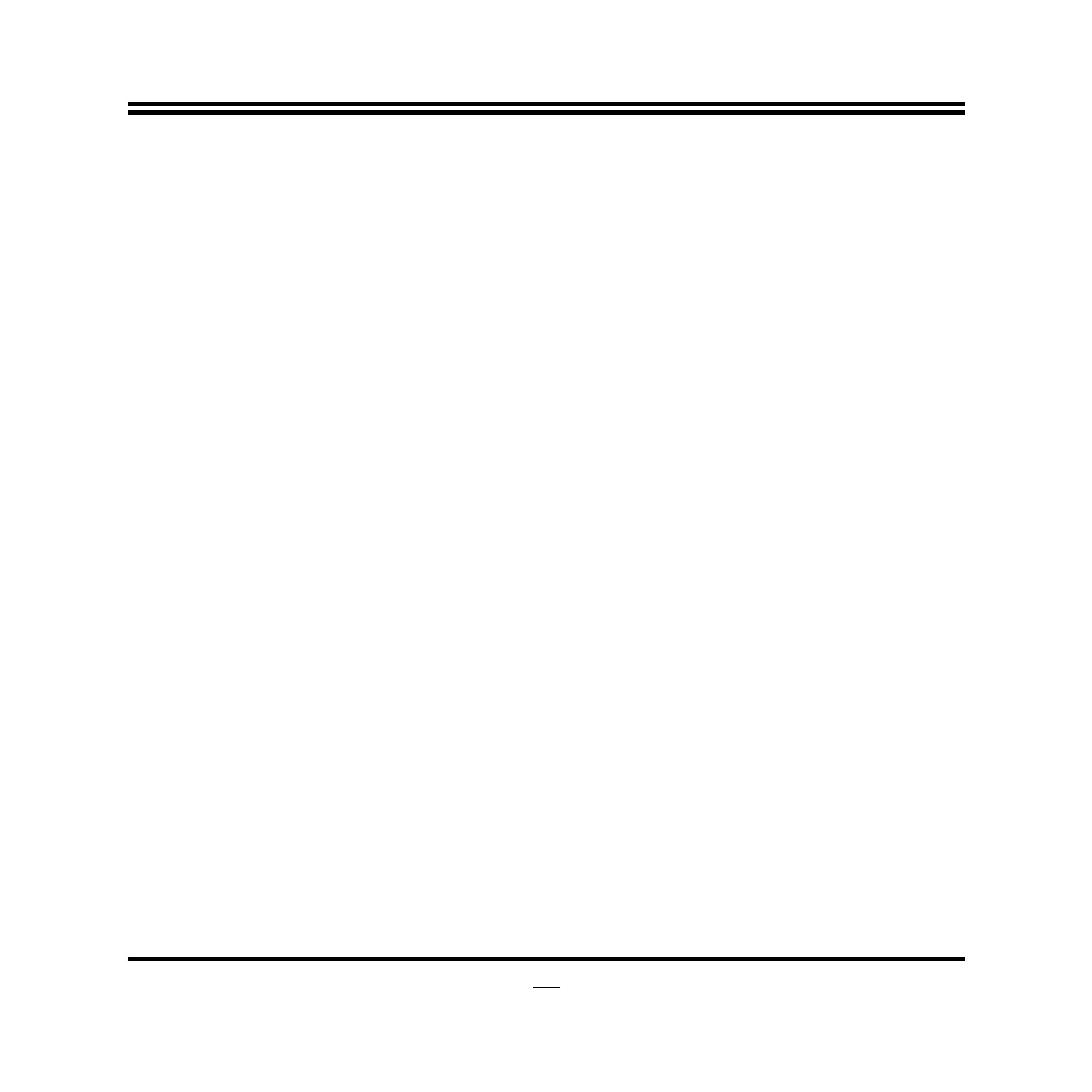26
IOMMU Mode
IOMMU is supported on Linux based systems to convert 32 bit I/O to 64 bit MMIO.
Memory Clock
This option allows user to select different memory clock.
Integrated Graphics
Use this item to enable integrated graphics controller. The optional settings are:
[Auto]; [Disabled]; [Force].
► Memory Timing
Press [Enter] to set memory timing parameters.
► South Bridge
OnChip SATA Channel
The optional settings are: [Enabled]; [Disabled].
OnChip SATA Type
Use this item to select onchip SATA type.
Onboard Audio Device
The optional settings are: [Enabled]; [Disabled].
► SB USB Configuration
Press [Enter] to further setting USB port configuration.