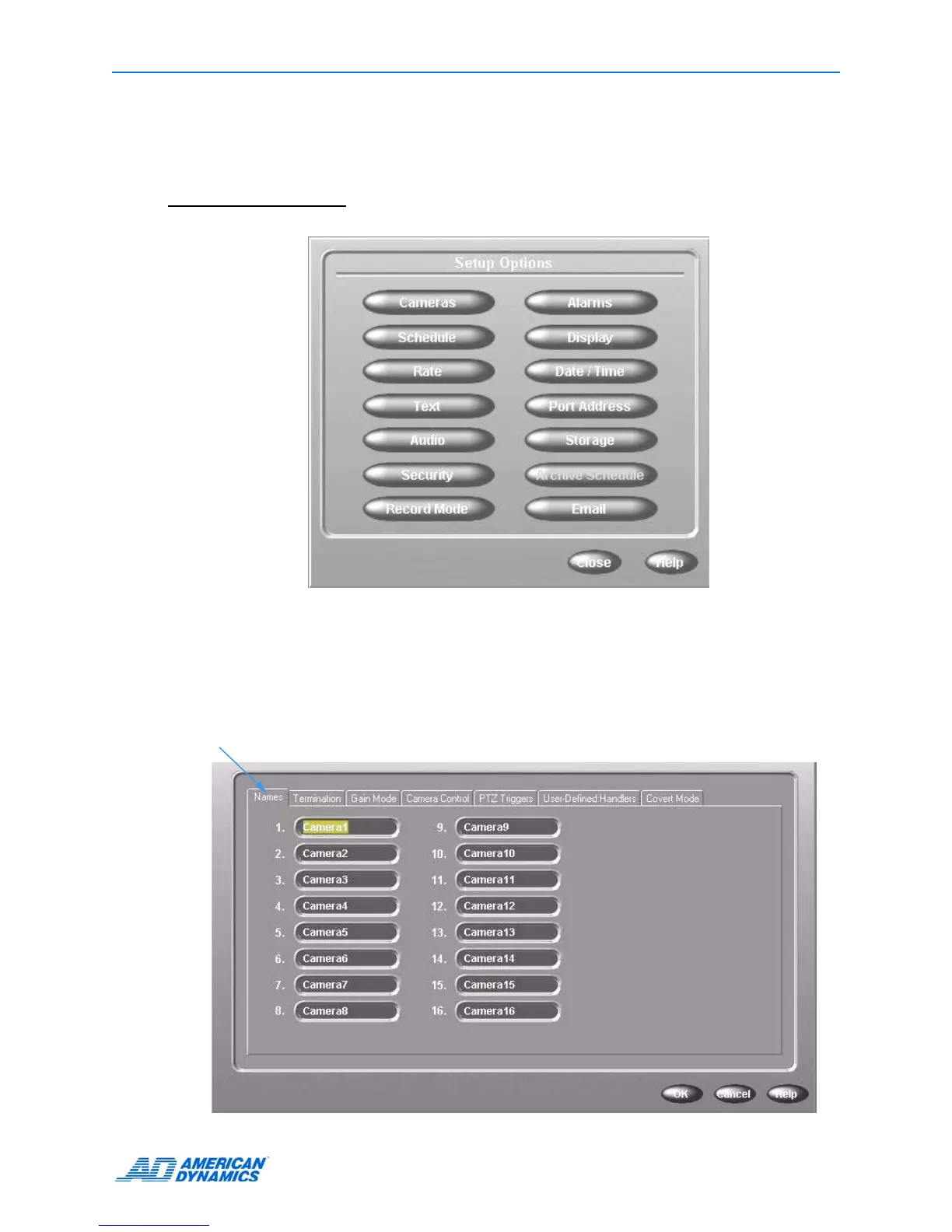Configuring the Intellex
Installation and Configuration Guide 19
Setup Options
On the main screen, click Setup. The Setup Options screen appears.
Note
You must have appropriate privileges to access setup options. See page 40.
Setting Up Cameras
1 From the Setup Options screen, click Cameras.
2 From the Names tab, name each camera.
Names Tab
