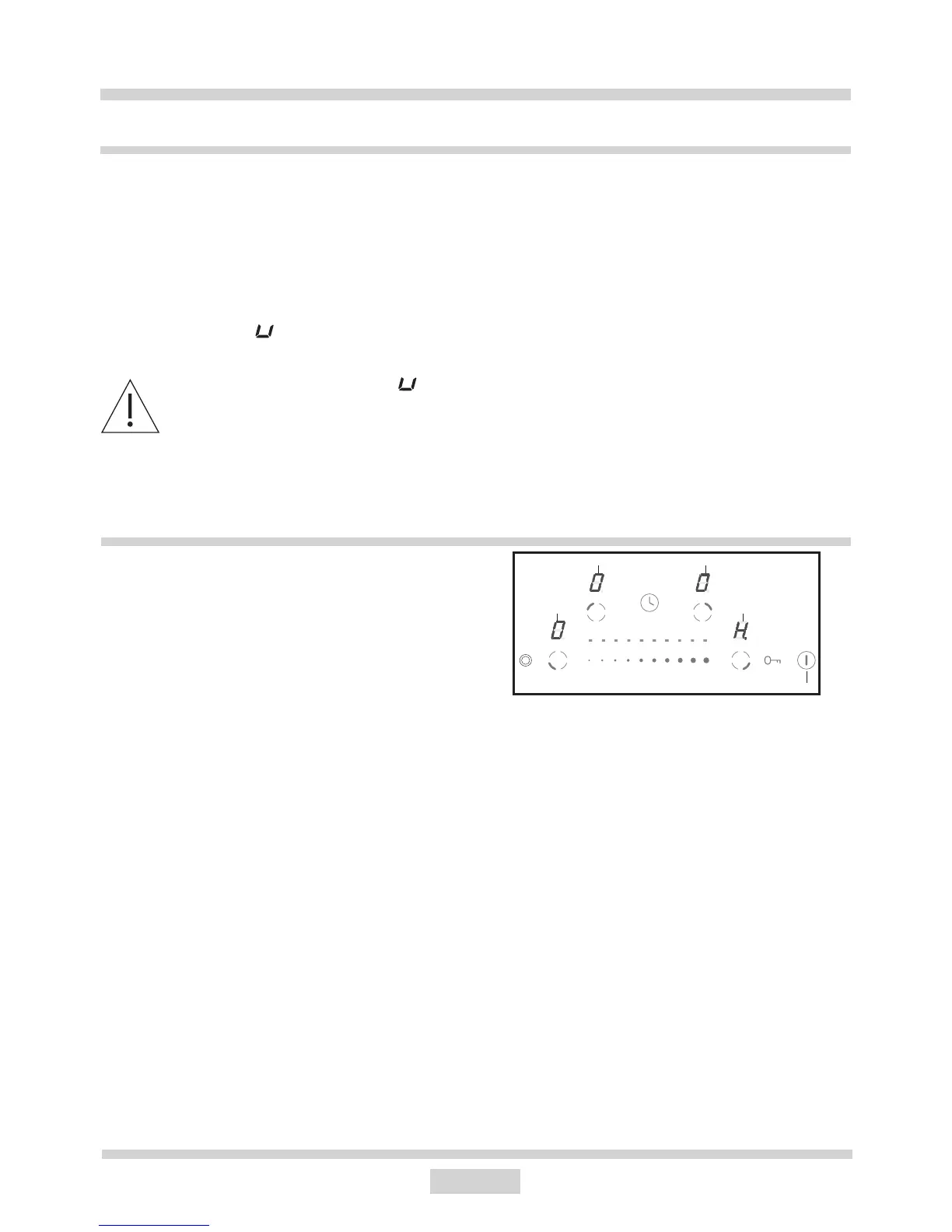19
OPERATION
Switching off the appliance
The cooking surface operates when at least
one cooking zone is on. Pressing the on/off
sensor eld (1) switches off the appliance,
and the letter „H” for residual heat appears
on the cooking zone display (3).
Keeping food warm
Keep warm function allows for keeping food warm on a cooking zone. The selected cooking zone
operates at a low heat setting. Cooking zone’s heat setting is automatically adjusted so that food
temperature is kept at a constant temperature of 65°C. Thanks to this, ready to serve, warm food
retains its taste and does not stick to the pot’s bottom. This function can be also used to melt
butter or chocolate.
Keep warm setting is an additional heat setting available between „0” and „1” and is indicated
on the display as „ ”.
The keep warm function „ ” is activated when heat setting is lowered below
„1”.