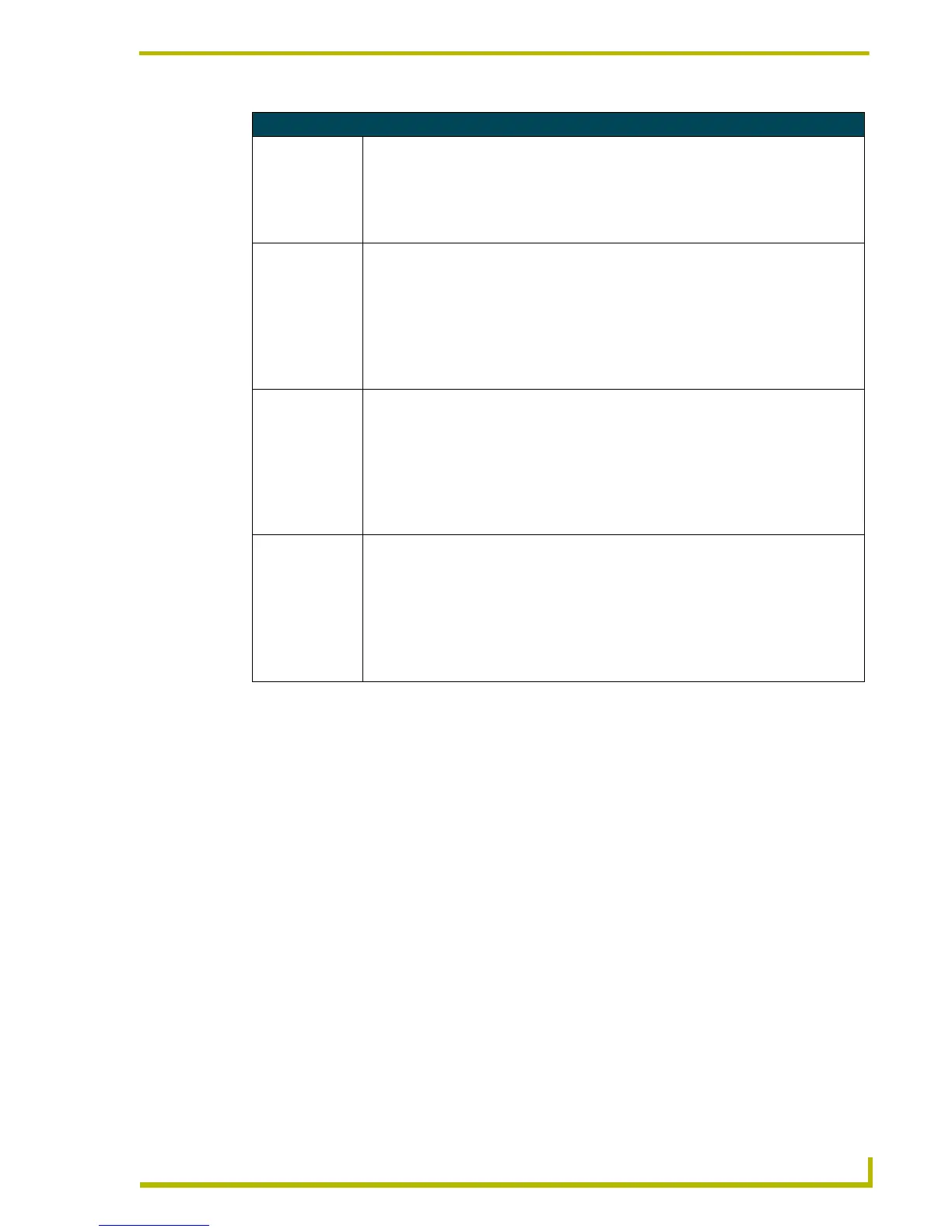Programming
57
4" Color Touch Panels with Audio
Shorthand Send_Commands (Cont.)
@RDW
Redraws the cur-
rent screen.
Syntax:
"’@RDW’"
Example:
SEND_COMMAND TP,"’@RDW’"
Sends a message to the touch panel to redraw the screen.
@SSL
Changes the
Sleep string sent
to the Controller
when the touch
panel activates
sleep mode.
Syntax:
"’@SSL-<string>’"
Variable:
string = alphanumeric characters
Example:
SEND_COMMAND TP,"’@SSL-Touch Panel Deactivated’"
Sends Touch Panel Deactivated to the Controller.
@SST
Changes the Star-
tup string sent to
the Central Con-
troller when the
touch panel pow-
ers up.
Syntax:
"’@SST-<string>’"
Variable:
string = alphanumeric characters
Example:
SEND_COMMAND TP,"’@SST-Touch Panel Power On’"
Sends touch panel Power On to the Central Controller when the touch panel powers up.
@SWK
Changes the
Wakeup string
sent to the Con-
troller when the
touch panel is
activated.
Syntax:
"’@SWK-<string>’"
Variable:
string = alphanumeric characters
Example:
SEND_COMMAND TP,"’@SWK-Touch Panel Activated’"
Sends Touch Panel Activated to the Central Controller.
