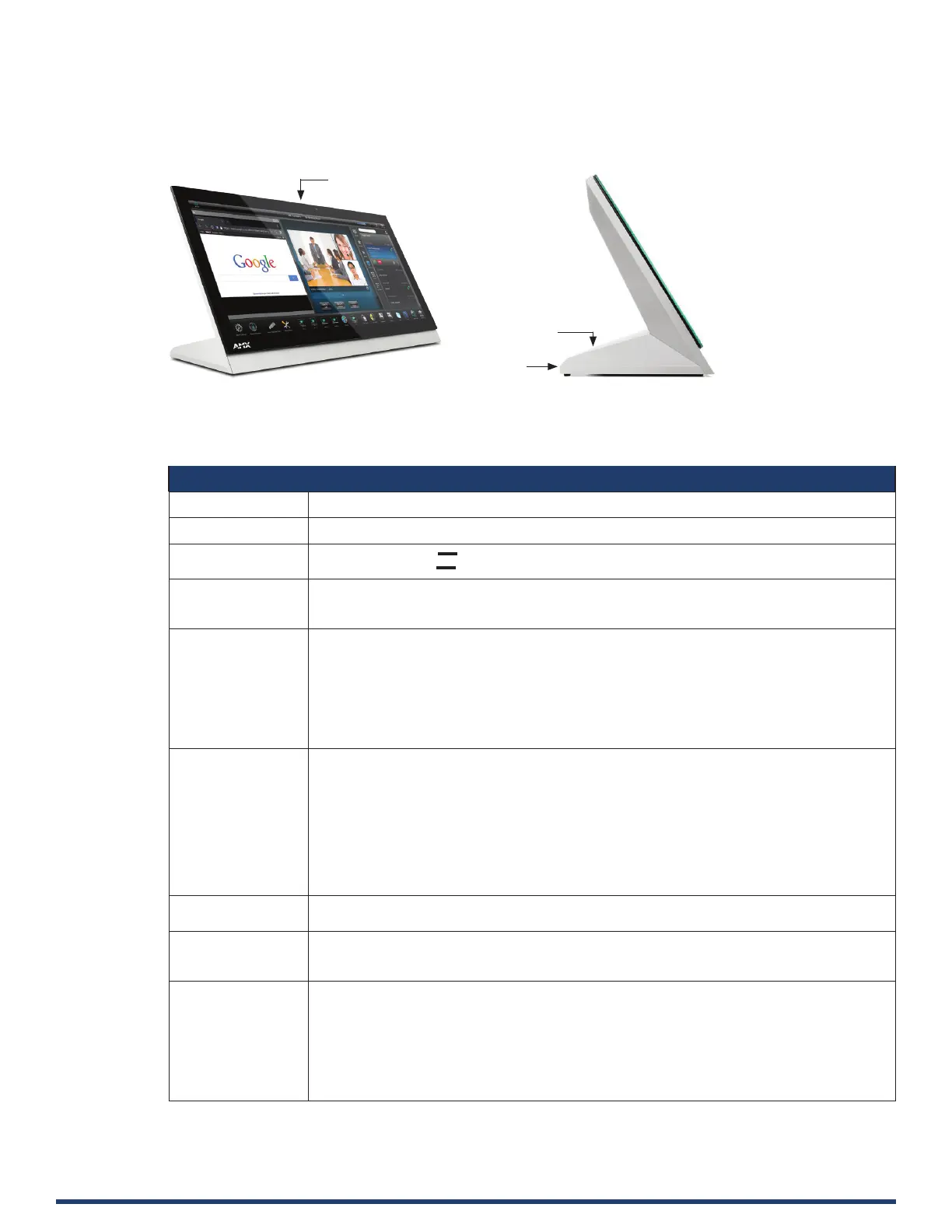Modero G5 Touch Panels - Installation & Hardware Reference Manual
10
| TOC
MT-2002 - 10.1” G5 Touch Panels
MT-2002 (Tabletop)
FIG. 5 MT-2002 touch panel
MT-2002 Specications
MT-2002 Specications
Dimensions (HWD) 9 3/16” x 20 3/8” x 5 7/8” (235mm x 519mm x 150mm)
Weight 12.3 lbs (5.58 Kg)
Power Consumption • Full-On: 35 W (12V , 2.9A)
• Standby: 7 W (12V , o.58A)
External Power
Supply Required
Requires one of these AMX power sources (not included):
• PSR5.4 Power Supply, 12 VDC, 5.4A, 3.5mm Phoenix Connector with Retention Screws (FG423-48)
• MXA-MPL Modero X/S Series Multi Preview Live (FG5968-10)
Certications • FCC Part 15 Class B
• AS/NZS CISPR 32 Class B
• CE EN 55032, 55035, 60950-1
• CB Scheme IEC 60950-1
• IC
• IEC/EN-60950
• UL 60950-1
• RoHS/WEEE compliant
Touch Screen Display • Display Type: TFT Active Matrix Color LCD with In-plane Switching Technology (IPS)
• Display Size (WH): 20.4” x 9.5” (519mm x 242mm), 21.3” (541mm) diagonal
• Viewable Area (WH): 18.7” x 7.8” (475mm x 198mm ), 20.3” (514mm) diagonal
• Resolution: 1920x800
• Aspect Ratio: 12:5
• Brightness: 250 cd/m2
• Contrast Ratio: 1000:1
• Color Depth: 16.7M colors
• Illumination: LED
• Touch Overlay: Projected capacitive, multi-touch support, 3 simultaneous max
Viewing Angle • Vertical: ± 89°
• Horizontal: ± 89°
Memory • SDRAM: 2 GB
• Flash: 16 GB
• Maximum Project Size: 12 GB ash, available for apps and touch panel les
Communications • Ethernet: 10/100 Auto MDI-X port, RJ-45 connector. Supported IP and IP-Based Protocols: UCP,
TCP, ICMP, ICSP, IGMP, DHCP, SSH, FTP, DNS, RFB (for VNC), HTTP
• USB: (3) USB host 2.0, Type A ports: Firmware upgrade, Touch Panel File Transfer, document and
image viewing, HID Peripherals
• Bluetooth: Mouse/Keyboard: HID Prole v1.1
Handset: Hands Free Prole v1.5, Headset Prole v1.2
- - -
- - -
USB Ports (2)
Cable Slot
Sleep button
