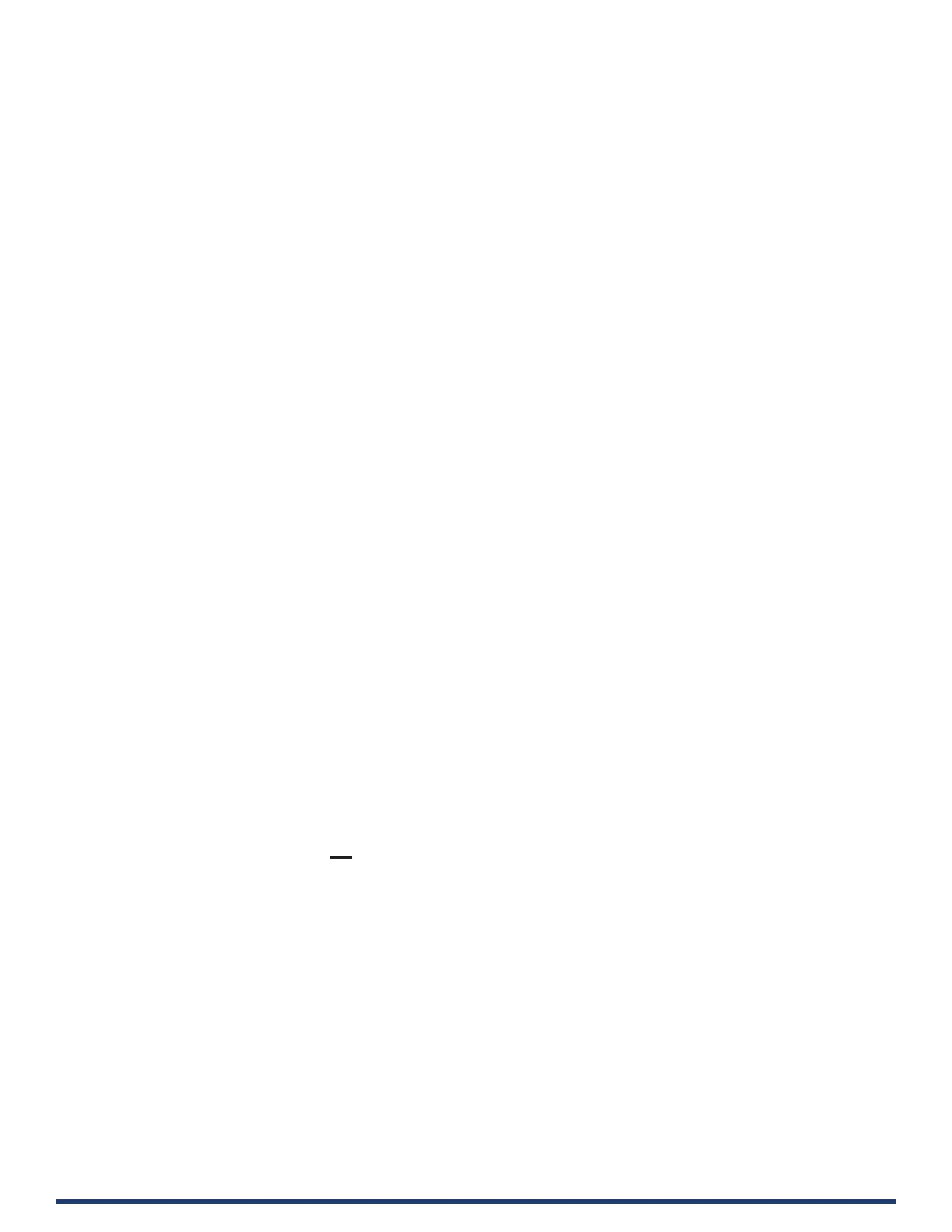Modero G5 Touch Panels - Installation & Hardware Reference Manual
5
| TOC
Table of Contents
Important Safety Instructions .......................................................................................................2
Modero G5 Touch Panels ................................................................................................................7
Overview .......................................................................................................................7
Sleep Button .................................................................................................................8
Powering On/O G5 Panels .........................................................................................8
Conguration and Programming .................................................................................8
Bluetooth Support ........................................................................................................8
Active Video Windows - Limitations ............................................................................9
Cleaning the Touch Overlay and Case ......................................................................... 9
Additional Documentation ...........................................................................................9
MT-2002 - 10.1” G5 Touch Panels ............................................................................................. 10
MT-2002 (Tabletop) .................................................................................................. 10
MT-2002 Specications ........................................................................................... 10
MT/D-1002 – 10.1” G5 Touch Panels ........................................................................................ 12
MT-1002 (Tabletop) .................................................................................................. 12
MT-1002 Specications ........................................................................................... 12
MD-1002 (Wall Mount-Landscape) .......................................................................... 14
MD-1002 Specications ........................................................................................... 14
MD-1002 Dimensions .............................................................................................. 16
MT/D-702 – 7” G5 Touch Panels ................................................................................................ 17
MT-702 (Tabletop) .................................................................................................... 17
MT-702 Specications ............................................................................................. 17
MD-702 (Landscape Wall Mount) ............................................................................. 19
MD-702 Specications .............................................................................................. 19
MD-702 Dimensions ................................................................................................. 21
Powering The Modero Touch Panel ..............................................................................................22
Power via 12V
.......................................................................................................22
Power via PoE .............................................................................................................22
Installing Tabletop (MT) Panels ...................................................................................................23
MT-2002 ....................................................................................................................23
Connector Locations - MT-2002 ...............................................................................23
MT-1002/702 .......................................................................................................... 24
Connector Locations ................................................................................................. 24
Installing Wall-Mount (MD) Panels ..............................................................................................25
Overview ....................................................................................................................25
A Note About Wall and Rack Installation ..................................................................25
