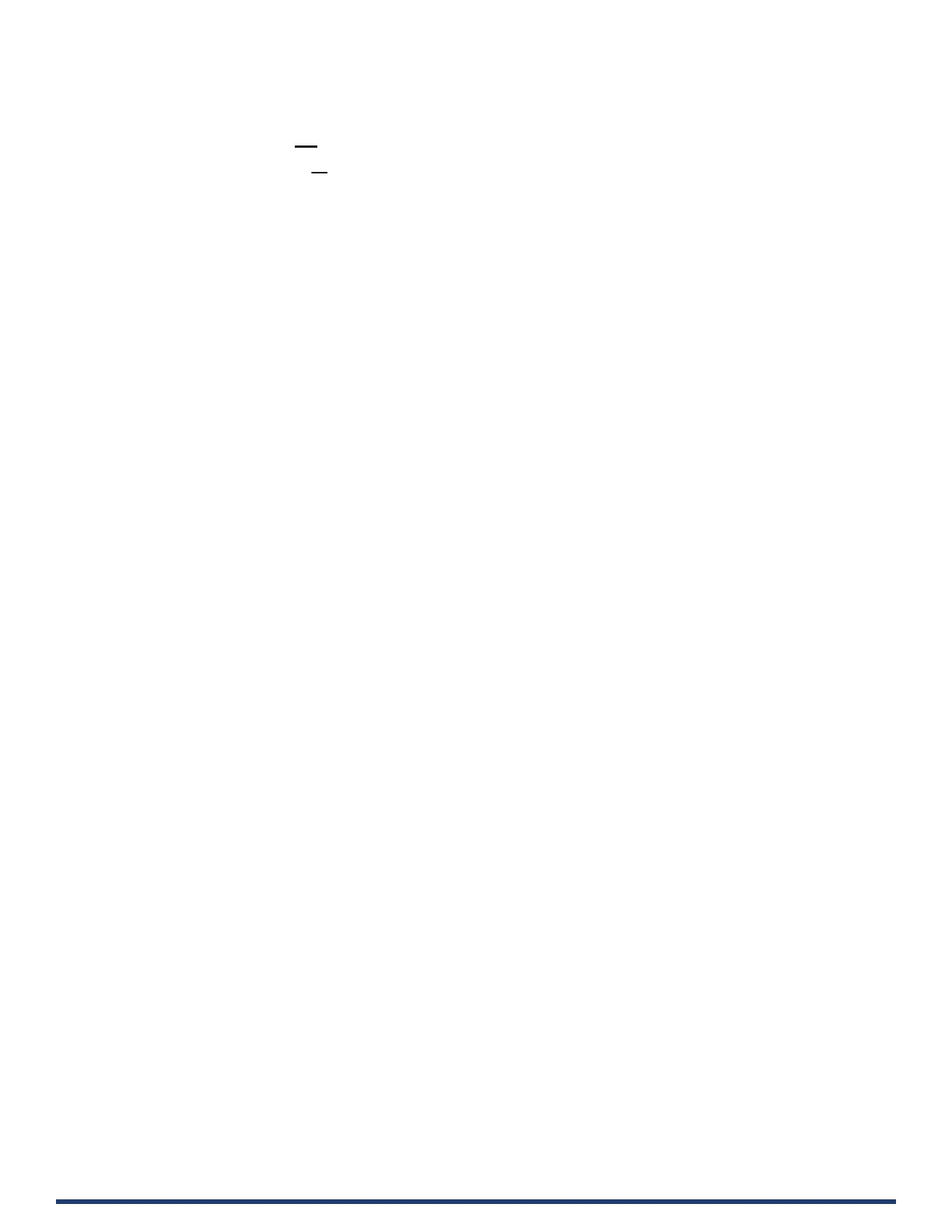Modero G5 Touch Panels - Installation & Hardware Reference Manual
22
| TOC
Powering The Modero Touch Panel
Power via 12V
The MT-2002 uses a 12V
-compliant power supply to provide power to the panel via the 2-pin 3.5mm captive wire PWR
connector. The incoming PWR and GND wires from the power supply must be connected to the corresponding locations within
the PWR connector.
NOTE: Connecting power to the panel should be done using the included 2-pin 3.5mm captive wire connector included with the
device. This connector is retained within its port with locking screws instead of the pins on each side of standard captive wire
connectors, and using force to insert a standard captive wire connector may damage the device.
Power via PoE
Power for the MT/D-1002 and MT/D-702 is supplied via PoE (Power Over Ethernet), utilizing an AMX-certied, capacitive
touchcompliant PoE injector such as the PS-POE-AT High Power PoE Injector (FG423-81) or other approved AMX PoE power
source. The incoming Ethernet cable should be connected to the RJ45 port on the cable attached to the device.
