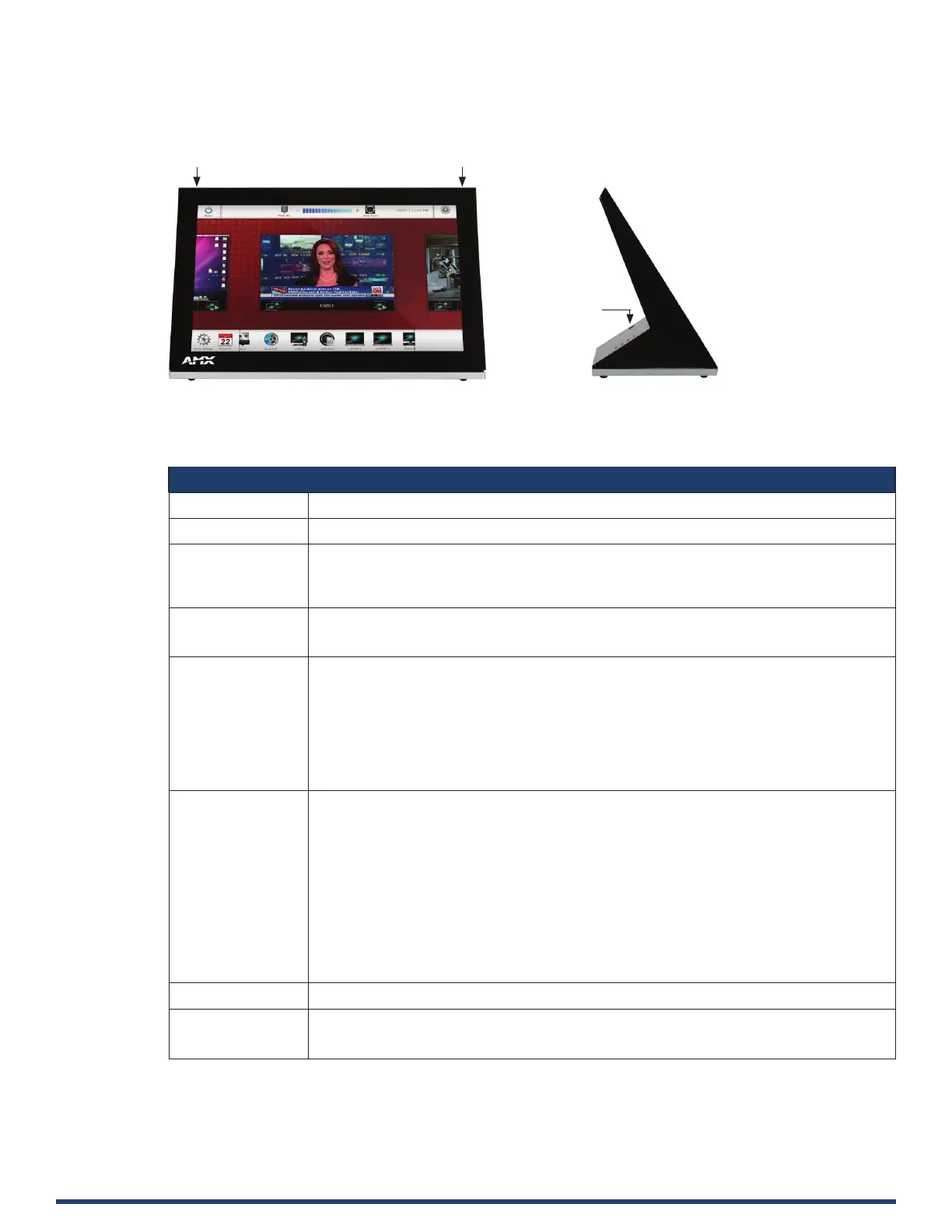Modero G5 Touch Panels - Installation & Hardware Reference Manual
12
| TOC
MT/D-1002 – 10.1” G5 Touch Panels
MT-1002 (Tabletop)
FIG. 6 MT-1002 (front and side views)
MT-1002 Specications
MT-1002 Specications
Dimensions (HWD) 6 3/16” x 10 1/16” x 4 1/16” (157mm x 255mm x 103mm)
Weight 2.6 lbs (1.179 Kg)
Power Consumption • Full-On: 14.5 W maximum
• Standby: 5.8 W
• Shutdown: 1 W
• Start-Up Inrush Current: Not applicable due to PoE standard
External Power
Supply Required
Optimal performance requires use of one of the following AMX PoE power supplies (not included):
• PS-POE-AT-TC, PoE Injector, 802.3AT Compliant (FG423-84)
• NXA-ENET8-POE+, Gigabit PoE Ethernet Switch (FG2178-64)
Certications • FCC Part 15 Class B
• CE EN 55032, 55035, 60950-1
• IEC 60950-1
• AS/NZS CISPR 32 Class B
• IC CISPR 22 Class B
• UL 60950-1
• VCCI CISPR 22 Class B
• RoHS
• WEEE
Touch Screen Display • Display Type: TFT Active Matrix Color LCD
• Display Size (WH): Landscape: 9.1” x 5.9” (230mm x 149mm), 10.8” (274mm) diagonal
• Viewable Area (WH): Landscape: 8.5” x 5.4” (217mm x 136mm ), 10.0” (256mm) diagonal
• Resolution: Landscape: 1280x800
• Aspect Ratio: Landscape: 16:9
• Brightness: 350 cd/m2
• Contrast Ratio: 800:1
• Color Depth: 16.7M colors
• Illumination: LED
• Touch Overlay: Projected capacitive, multi-touch support, 3 simultaneous max
Note: Touch Panel Aspect Ratio: While the touch panel screen physical dimensions fall between 16:9
and 16:10, any incoming video stream can be scaled to 16:9 if needed. This may lead to some letter
boxing around the video in some cases.
Viewing Angle 85°/85°/85°/85° (Up/Down/Left/Right)
Memory • SDRAM: 2 GB
• Flash: 16 GB
• Maximum Project Size: 12 GB ash, available for apps and touch panel les
USB Port
Microphone
Sleep Button
