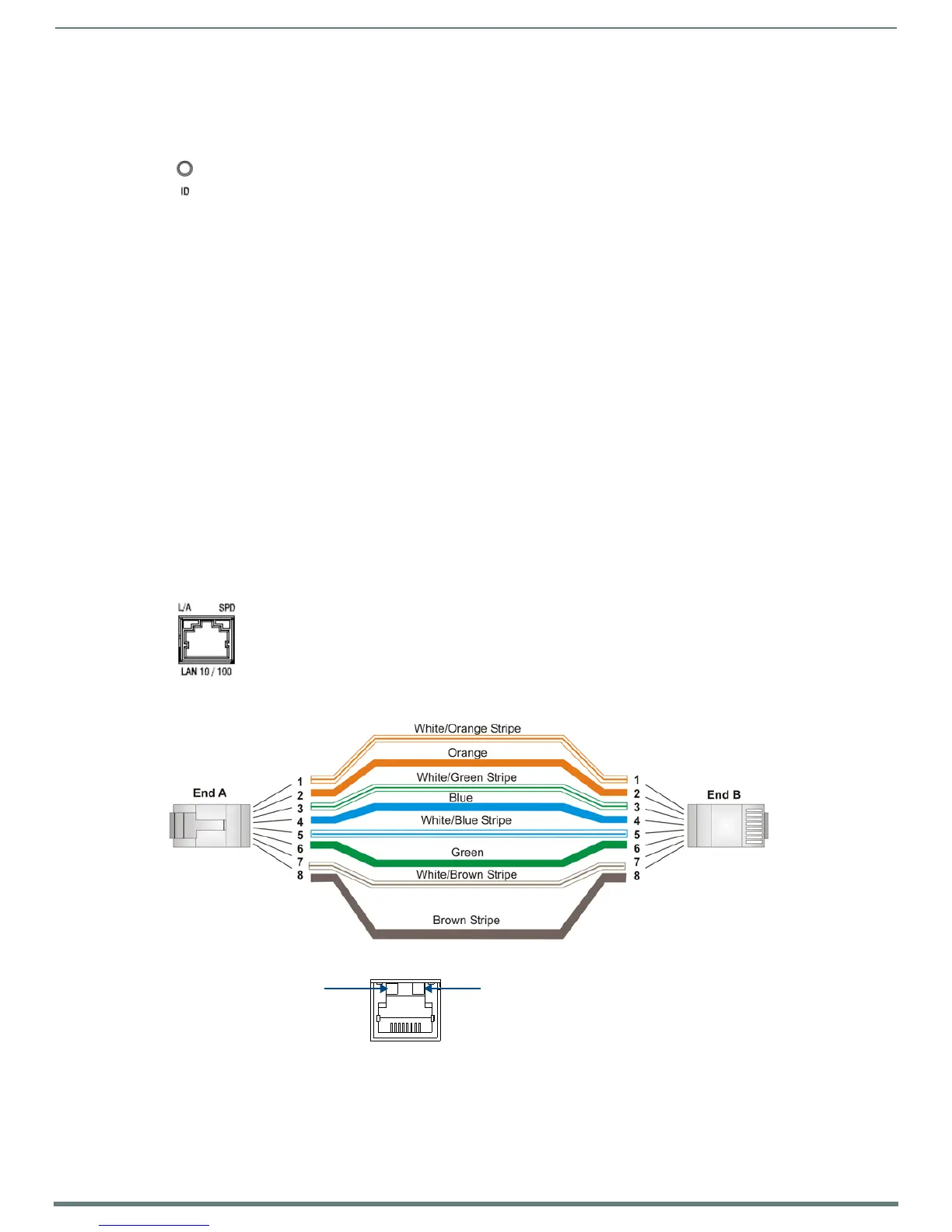34
Hardware Reference Guide - NX-Series NetLinx Integrated Controllers
Wiring and Connections
ID Pushbutton
All NX-series controllers feature an ID pushbutton which you can use to toggle between static and dynamic IP addressing. You can
also use the pushbutton to reset the default settings on the controller or restore the controller to its factory firmware image.
FIG. 34 displays the ID pushbutton for the NX-series controllers.
FIG. 34
ID pushbutton
NOTE: The ID pushbutton is located on the front panel of the NX-1200 and not on the rear panel.
Switching to Static or Dynamic IP Addressing.
To toggle between static or dynamic IP addressing, the controller cannot be currently booting or it must be in ID Mode. If these
conditions are met, holding the ID pushbutton for 10 seconds changes the current IP addressing mode.
Restoring the Controller Settings to the Factory Defaults
To restore the controller settings to the factory defaults, the controller must be currently booting and you must press the ID
pushbutton for 10 seconds. The controller is booting when the System and Input LEDs are both ON and the Output LED is OFF. This
includes resetting the static IP address to its default and deleting the NetLinx program.
CAUTION:
Pressing the ID pushbutton for 20 seconds restores the factory firmware image on the controller. Do not press the
pushbutton significantly longer than the necessary 10 seconds if you only want to restore the default settings on the controller.
Restoring the Controller’s Factory Firmware Image
To restore the controller’s factory firmware image, the controller must currently be booting and you must press the ID pushbutton
for 20 seconds. This also deletes all code and IRL files.
LAN 10/100 Port
All NX-series controllers feature a LAN 10/100 port to provide 10/100 Mbps communication via Category cable. This is an Auto
MDI/MDI-X enabled port, which allows you to use either straight-through or crossover Ethernet cables. The port support IPv4 and
IPv6 networks, as well as HTTP, HTTPS, Telnet, and FTP.
The LAN port automatically negotiates the connection speed (10 Mbps or 100 Mbps), and whether to use half duplex or full duplex
mode.
FIG. 35 displays the LAN port for the NX-series controllers.
FIG. 35
LAN 10/100 port
FIG. 36 provides the pinouts and signals for the LAN connector and cable.
FIG. 36
RJ-45 wiring diagram
FIG. 37 describes the blink activity for the LAN connector and cable.
FIG. 37
LAN connector / LEDs
ETHERNET
10/100
A L
L/A - Activity LED (green)
lights when receiving or
transmitting LAN
data packets
SPD - Link LED (amber) lights when
the connection speed is 100 Mbps;
off when 10 Mbps.
