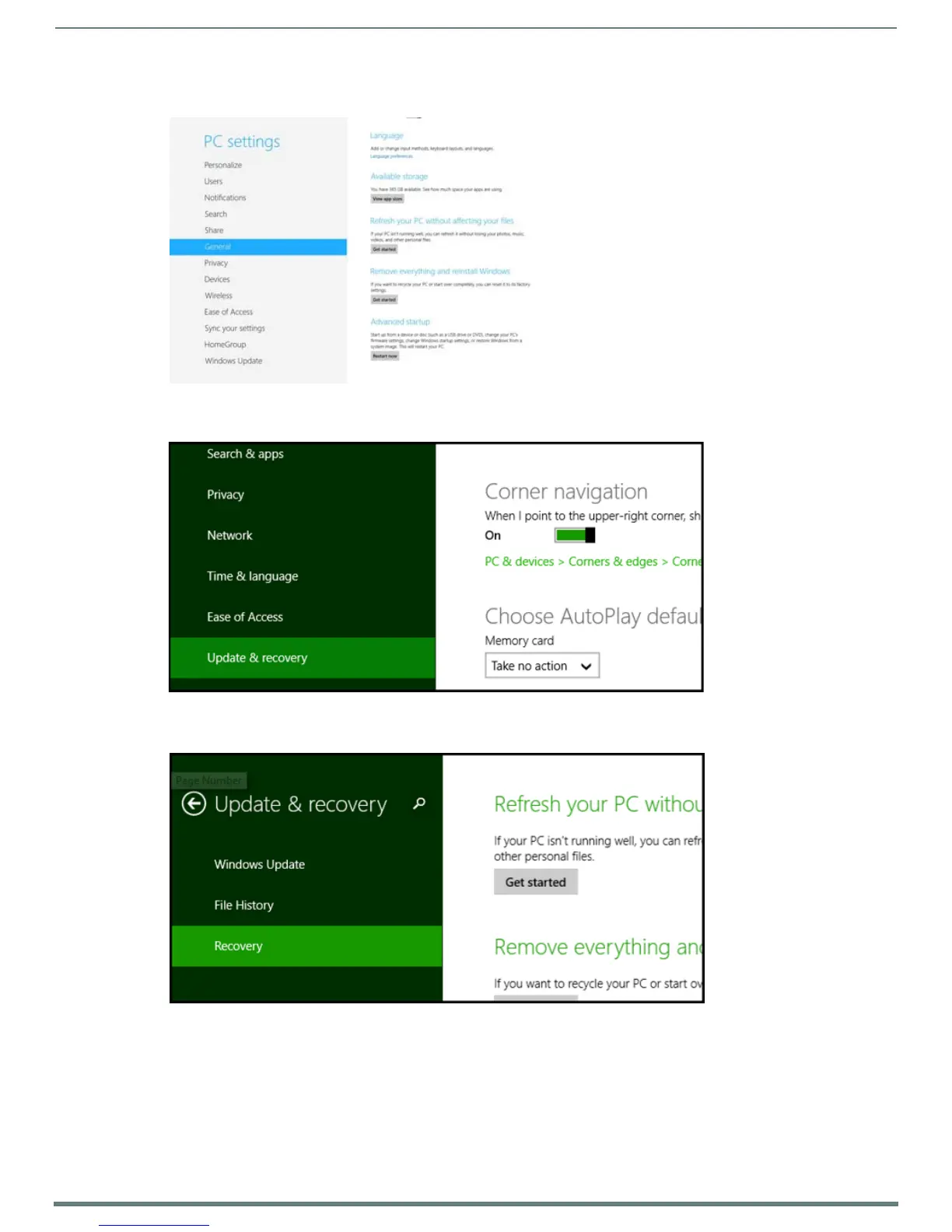Installation of the USB Gadget Serial Driver for Windows 8.x – 32/64-Bit Operating Systems
38
Hardware Reference Guide - NX-Series NetLinx Integrated Controllers
3. When the Control Panel opens, select the Ge n e r a l section. (Win 8.0 users can skip to step 6.)
FIG. 42 displays the PC Settings options.
FIG. 42
PC Settings
4. When the Control Panel opens, select the Update & recovery option.
FIG. 43 displays the Win 8.1 Control Panel.
FIG. 43
Win 8.1 Control Panel
5. Click on the Recovery option on the left hand side.
FIG. 44 displays the Update and Recovery options.
FIG. 44
Update and Recovery options
