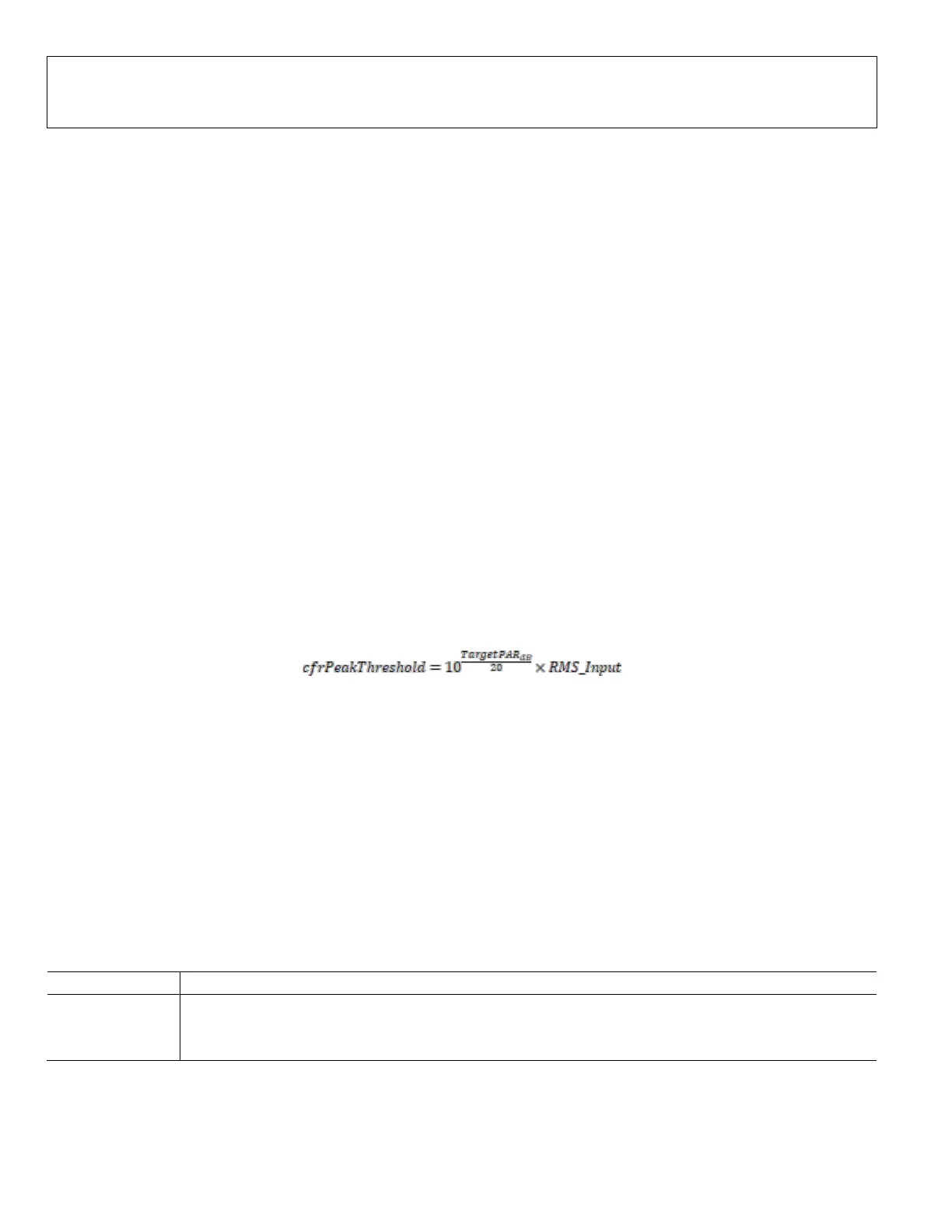Preliminary Technical
Data
Rev. PrA | Page 46 of 82
Procedure for Updating Correction Pulses On-the-Fly
The ADRV9029 also provides the flexibility to change correction pulses on the fly without needing to run CFR initialization
calibration. The recommended procedure assumes user already successfully followed the initial procedure for setting up CFR
given in Procedure for setting up CFR section. The recommended sequence to update correction pulses on-the-fly:
1. Program the CFR correction pulse using adi_adrv9025_CfrCorrectionPulseWrite_v2
2. Program the active correction pulse using adi_adrv9025_CfrActiveCorrectionPulseSet
This sequence allows users to upload CFR pulses during run-time operation. However, in order to change CFR Control settings
(except CFR thresholds), the sequence in Procedure for setting up CFR needs to be followed.
Procedure for Modifying CFR Thresholds On-the-Fly
The ADRV9029 permits changing CFR thresholds without needing to run CFR Init calibration. The recommended sequence to
modify CFR thresholds on-the-fly:
1. Program the CFR thresholds using adi_adrv9010_CfrControlConfigSet
2. Enable modified thresholds using adi_adrv9025_CfrThresholdsRunTimeUpdate
API Functions and Data Structures
This section outlines API functions and data structures required for setting up CFR.
adi_adrv9025_CfrCtrlConfigSet(…)
int32_t adi_adrv9025_CfrCtrlConfigSet (adi_adrv9025_Device_t *device,
adi_adrv9025_CfrCtrlConfig_t cfrCtrlConfig[], uint8_t cfrCtrlCfgArraySize)
Description
This function sets up the CFR mode, peak threshold, interpolation factor, and the delay through the CFR blocks. This API is
required to be called to setup the CFR control configuration before executing the CFR init cal. Currently,
ADI_ADRV9010_CFR_MODE1 is the only mode of operation supported by the CFR engine. The user is expected to provide the
final correction pulse to be applied to the CFR input in this mode. The threshold is calculated using the following equation:
The user can setup an interpolation factor of 1×, 2× or 4× to be applied to the transmitter data before peak detection. The user
can also setup the CFR engine delay (cfrTxDelay) between (n = 129) and (n = 511) which translates to n+1 cycles per engine. The
delay will be applied to all enabled CFR engines. CFR latency will be (cfrTxDelay +1) × numCfrEnginesEnabled + 3, where the
additional 3 cycles comes from the hard clipper. The sample rate for the cycles here are at the transmitter JESD rate.
Each transmitter channel’s CFR block consists of three cascaded CFR engines followed by a hard clipper to clip the few peaks that
are skipped by all three CFR engines. The CFR control configuration is applied to all three CFR engines by this function. The
threshold is adjusted internally by the device’s firmware before applying it to each of the three CFR engines. The hard clipper can
be optionally enabled via
the adi_adrv9025_CfrHardClipperConfigSet API function.
This function may be called any time after device initialization and the ARM boot up is complete. The hard clipper setting is
currently set at initialization and has to be setup before running the CFR init cal.
Precondition
This function may be called after device initialization and the ARM processor boot up is complete but before the CFR init cal is
executed.
Table 15. adi_adrv9025_ CfrCtrlConfigSet(…) Parameters
Pointer to the device settings structure
An array of CFR control config structures
Number of configurations contained in cfrCtrlConfig array
