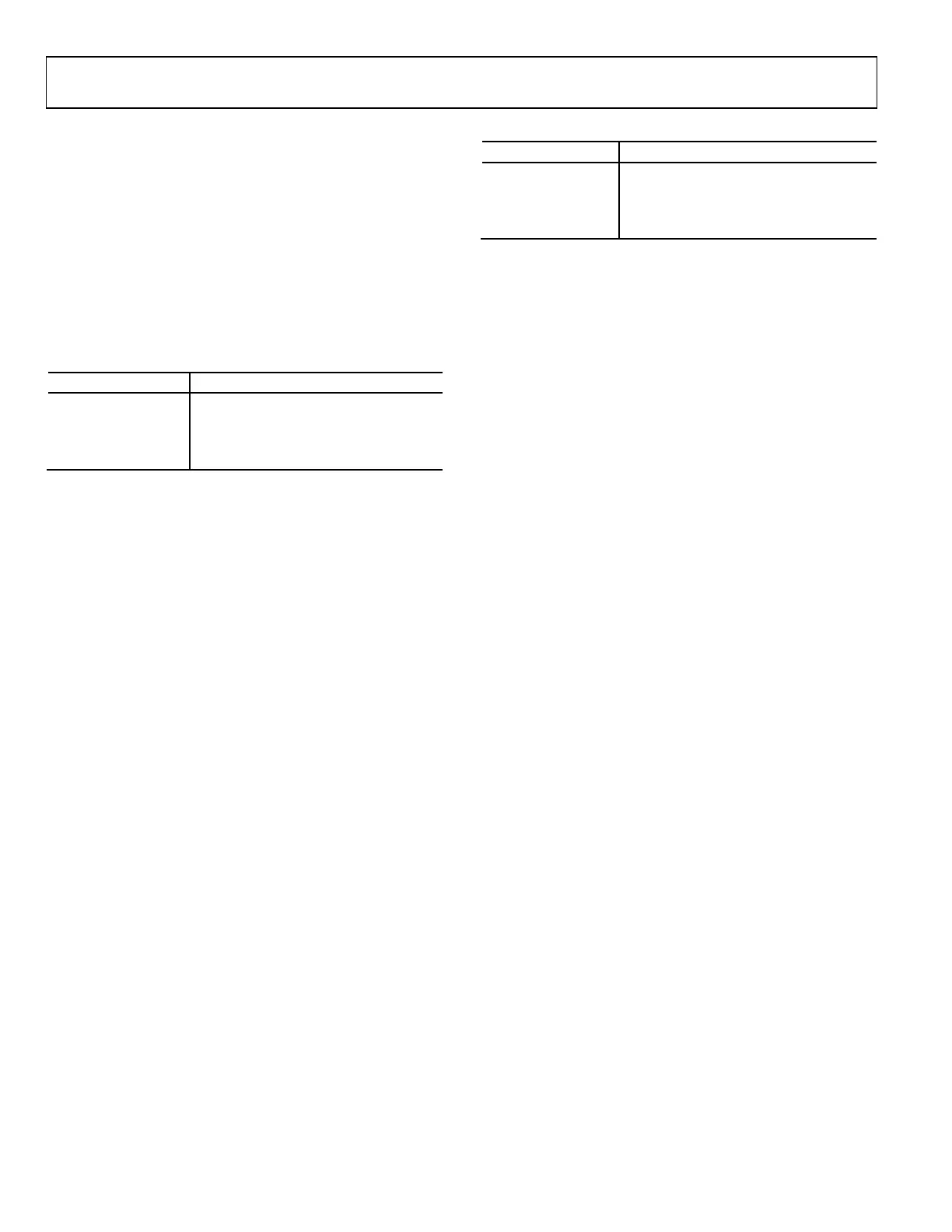AN-877 Application Note
Rev. B | Page 14 of 20
Output Mode (0x014)
Bit 7 to Bit 6—Logi c Type
Bit 7 to Bit 6 control the output logic type. The setting of these
bits corresponds to the type of output logic selected. These are
only specified as Level Option 0 through Level Option 3, and
are defined in the device data sheet. Low voltage differential
signaling (LVDS) type outputs, if used, can also work with
0x015 to determine output termination and driver current.
Complementary metal-oxide semiconductor (CMOS) type
outputs may also work with 0x015 to determine output drive
strength.
Table 10. Output Logic Type, Register 0x014 Bits[7:6]
00 Option 0
01 Option 1
10 Option 2
11 Option 3
Bit 5—Output Multiplexer
If Bit 5 is set, the output is muxed between two different outputs
or it interleaves two ADCs on the same output in a double data
rate fashion.
Bit 4—Output Enable
Bit 4 is the output enable. If this bit is low, the output is enabled.
For CMOS/TTL devices, this places the output in high impedance
state. For other logic families, the output is placed in a mode
defined by the device data sheet. If an external output enable exists,
then the function of this bit is defeated. If an external pin is defined
as an alternate function (see the Modes (0x008) section), then this
bit controls the output.
Bit 3—Double Data Rate Enable
Bit 3 allows fewer output pins to be used to produce the same
amount of data. When this bit is set, all data bits are sent using
one-half of the output bits, but clocked at twice the sample rate.
The remaining output bits are unused in this mode. When this
bit is clear, the converter behaves in a normal manner with all
output bits being used.
Bit 2—Output Invert
Bit 2 inverts the outputs when set.
Bit 1 to Bit 0—Output Coding
Bit 1 to Bit 0 determine the output coding.
If set to:
• 00, the output is offset binary.
• 01, the output is twos complement.
• 10, the output is gray code.
11 is reserved.
Only modes supported by the individual device are recognized.
(See the device data sheet.) The default is 0x00.
Table 11. Output Format, Register 0x014, Bits[1:0]
Bit 1 to Bit 0 Output Data Format
00 Offset binary
01 Twos complement
10 Gray code
Output Settings (0x015)
Register 0x015 works with CMOS and LVDS modes to set
output termination and output driver current levels.
Bit 7 to Bit 4—Output Termination
Bit 7 to Bit 4 determine the output termination options for
LVDS and other controlled impedance driver outputs (see the
device data sheet for more details).
Bit 3 to Bit 0—Output Drive Current
Bit 3 to Bit 0 determine the output drive current for various
CMOS and LVDS options (see the device data sheet for more
details).
Clock Divider Phase (0x016)
Registers 0x016 determine which phase of the clock divider is
used to latch data. This can be used in conjunction with either
Register 0x00B or with a PLL divider output used to supply a
serial clock. The default for this register is 0x00, selecting the
first phase not inverted.
Bit 7—Phase Invert
Bit 7 inverts the internal phase.
Bit 6 to Bit 4—Reserved
Bit 3 to Bit 0—Phase Select
Bit 3 to Bit 0 determine which phase is selected to drive the
serial clock.
Output Delay Adjust (0x017)
Register 0x017 sets the fine delay in the output latch relative to
when the internal output registers are strobed. Internal timing is
not altered by this setting. Only the output latch is changed to
compensate for any external setup and hold time issues
resulting from ADC timing issues. The range of this register is
specified in the device data sheet.
Bit 7—Enable
For this feature, Bit 7 acts as an enable. If clear, default timing is
selected providing reference timing.
Bit 6—DLL Enable
Setting Bit 6 enables an on-chip delay locked loop (DLL) that is
used in the generation of the output latch. The DLL is used to
maintain optimal timing between the output data eye and the
latch for that data. This is useful in applications where timing is
critical and data must be optimized. If this bit is clear, the DLL
is off and the delay may be manually adjusted by Bit 5 to Bit 0
when enabled with Bit 7.
