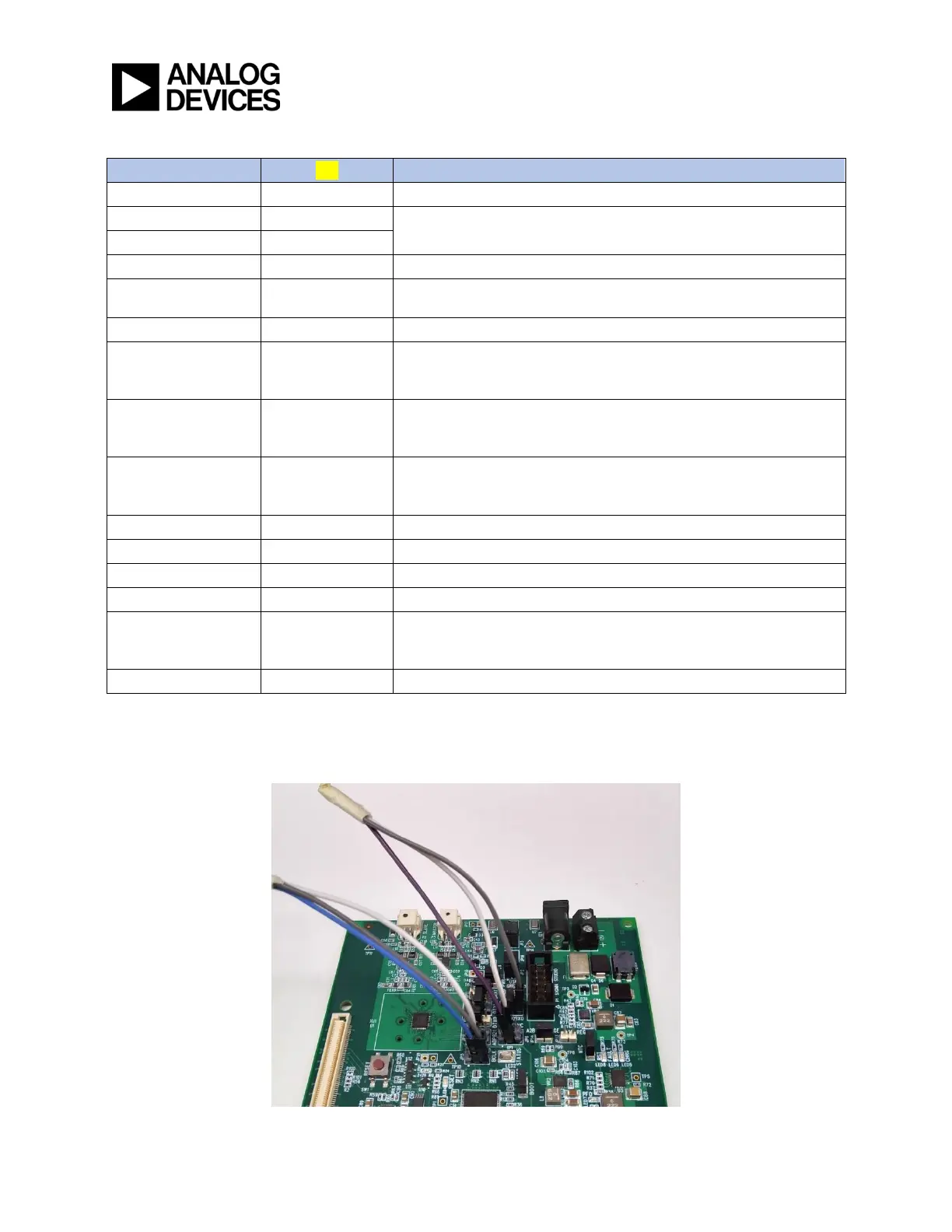Install when phantom power or hybrid power support is required
Self-Boot option disabled
AD2428_BCLK -> ADAU1452_BCLK_OUT0 & ADAU1452_BCLK_IN0
(Use a three-way wire connector – See picture below)
AD2428_SYNC -> ADAU1452_LRCLK_OUT0 & ADAU1452_LRCLK_IN0
ADAU1452_SDATA_OUT0 -> AD2428_DRX0
JP7.5 should be connected to SYNC signals on JP6.3 & JP6.4
(Use a three-way wire connector – See picture below)
ADAU1452_SDATA_OUT1 -> AD2428_DRX1
If Secondary Rx data line DRX1 is desired. Uninstall if only primary
data line DRX0 is required.
AD2428_DTX1 -> ADAU1452_SDATA_IN1
If Secondary Tx data line DTX1 is desired. Uninstall if only primary
data line DTX0 is required.
AD2428_DTX0 -> ADAU1452_SDATA_IN0
Install depending on VIN requirement.
Installed -> VIN = 7V
Uninstalled -> VIN = 8V
ADAU1761 MCLK from CLKOUT of ADAU1452
LPS board Jumper Connections
