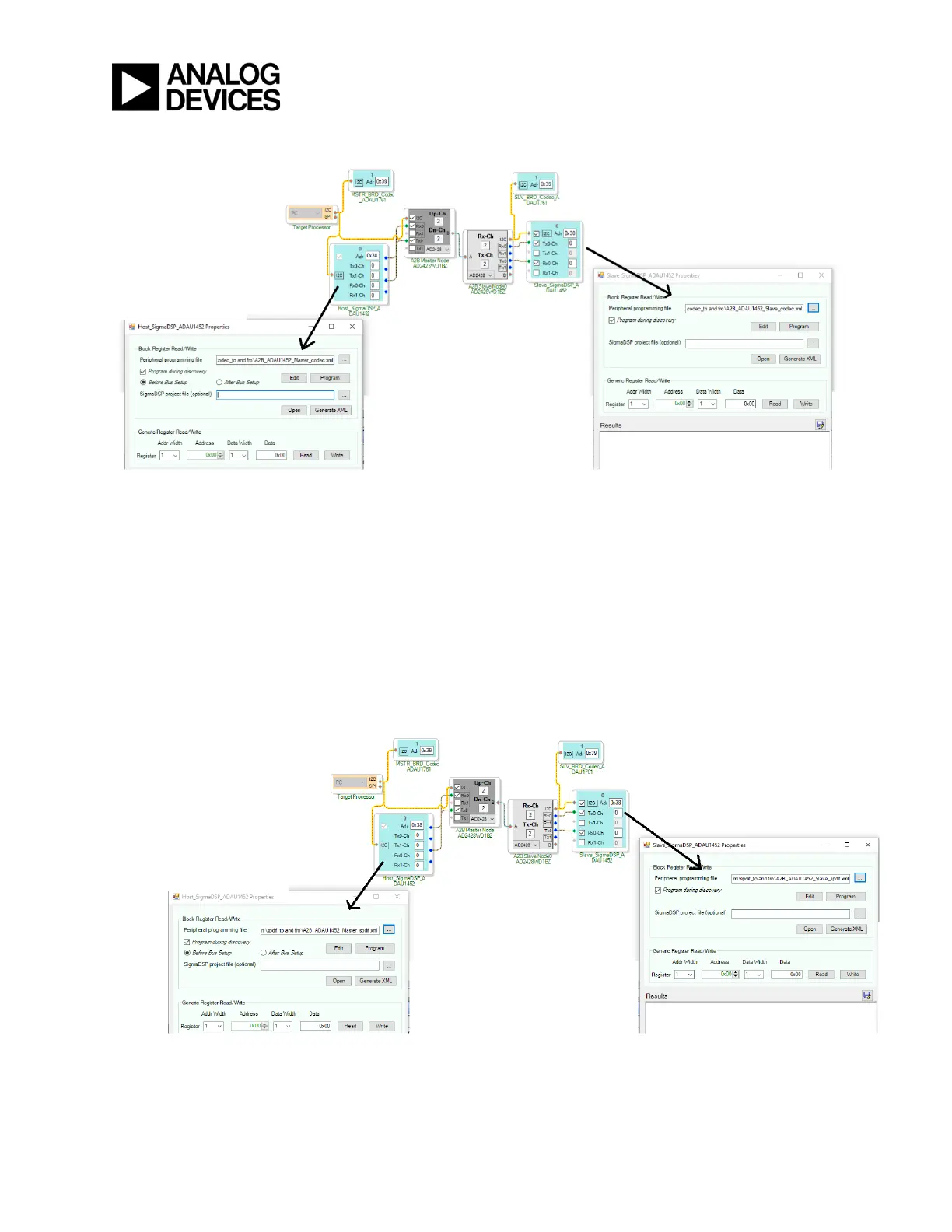Page 6 of 6
B: Routing of SPDIF signals.
1. Connect the A2B Master node to an LPS Slave node using a A2B UTP cable.
2. Make sure the jumpers are configured as per the tables above.
3. Open the A2B schematics ..\A2B_Project.dspproj.
4. For routing of the SPDIF signals used the ‘..\xml\ spdif_to and fro’ Master and slave .xml files.
5. Link Compile Download the A2B schematics onto the target.
6. Feed audio data by connecting the SPDIF cable to the SPDIF-IN J1 of Master node, verify the
audio signals from SPDIF-Output J2 using the Analog decoders on the slave node.
7. Feed audio data by connecting the SPDIF cable to the SPDIF-IN J1 of Slave node, verify the audio
signals from SPDIF-Output J2 using the Analog decoders on the Master node.
===============================END==================================