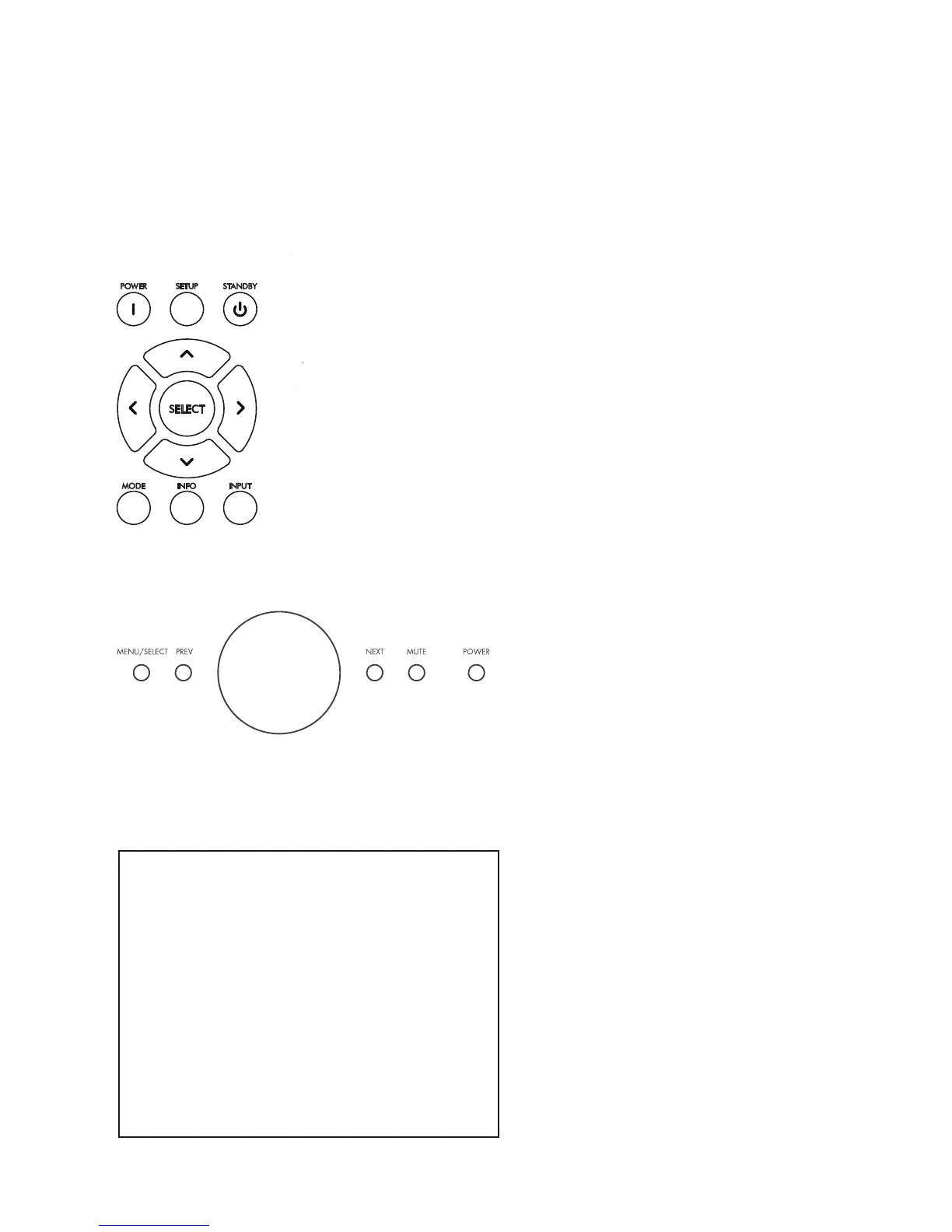6
)RURSWLPXPSHUIRUPDQFHDQGHQMR\PHQW\RXU675ΖQWHJUDWHGVKRXOGEHSURSHUO\VHWXS7KLVPLJKWVHHPOLNHDORWRI
ZRUNDWȴUVWEHFDXVHRIWKHQXPEHURIPHQXRSWLRQVEXWPRVWVHWWLQJVGRQRWQHHGWREHFKDQJHGIURPWKHGHIDXOWV
The important ones relate to your input connections and speakers. If you’re using a subwoofer or subwoofers, Anthem
Room Correction will set crossovers and levels for a perfect blend with the main speakers. The rest of the settings
mostly relate to your preferences.
HOW TO NAVIGATE IN THE SETUP MENU
• Press Setup to enter or exit
• Press Up and Down arrows to move up and down on a list or to modify a selected item
• Press Right arrow or SelectWRVHOHFWDQLWHPRUWRVDYHDPRGLȴFDWLRQ
• Press LeftDUURZWRPRYHXSRQHPHQXOHYHORUWRFDQFHODPRGLȴFDWLRQ
TIPȂPRGLI\LQJLWHPVZKLFKKDYHPDQ\RSWLRQVHVSHFLDOO\WKHDOSKDQXPHULFFKDUDFWHUV
and symbols when renaming an input, is faster using the front panel volume control.
• Press Menu/Select two times to enter and
once to exit
• Use the Volume control to move up and down on a
list or to modify a selected item
• Press Next to select an item or to save
DPRGLȴFDWLRQ
• Press Prev to move up one menu level or
WRFDQFHODPRGLȴFDWLRQ
The help line at the bottom of the display will also guide you through various menu levels.
The display shows up to four menu selections at once, though in this section of the manual all menu items are shown
together for simplicity. The top menu contains these items:
Setup Menu
Speaker Setup
Bass Management
Listener Position
Level Calibration
Input Setup
Analog Input Levels
Preferences
Network/Remote
*HQHUDO&RQȴJXUDWLRQ
Save/Load Settings
System Info
•
•
•
•
Remote Control
SETUP
Front Panel