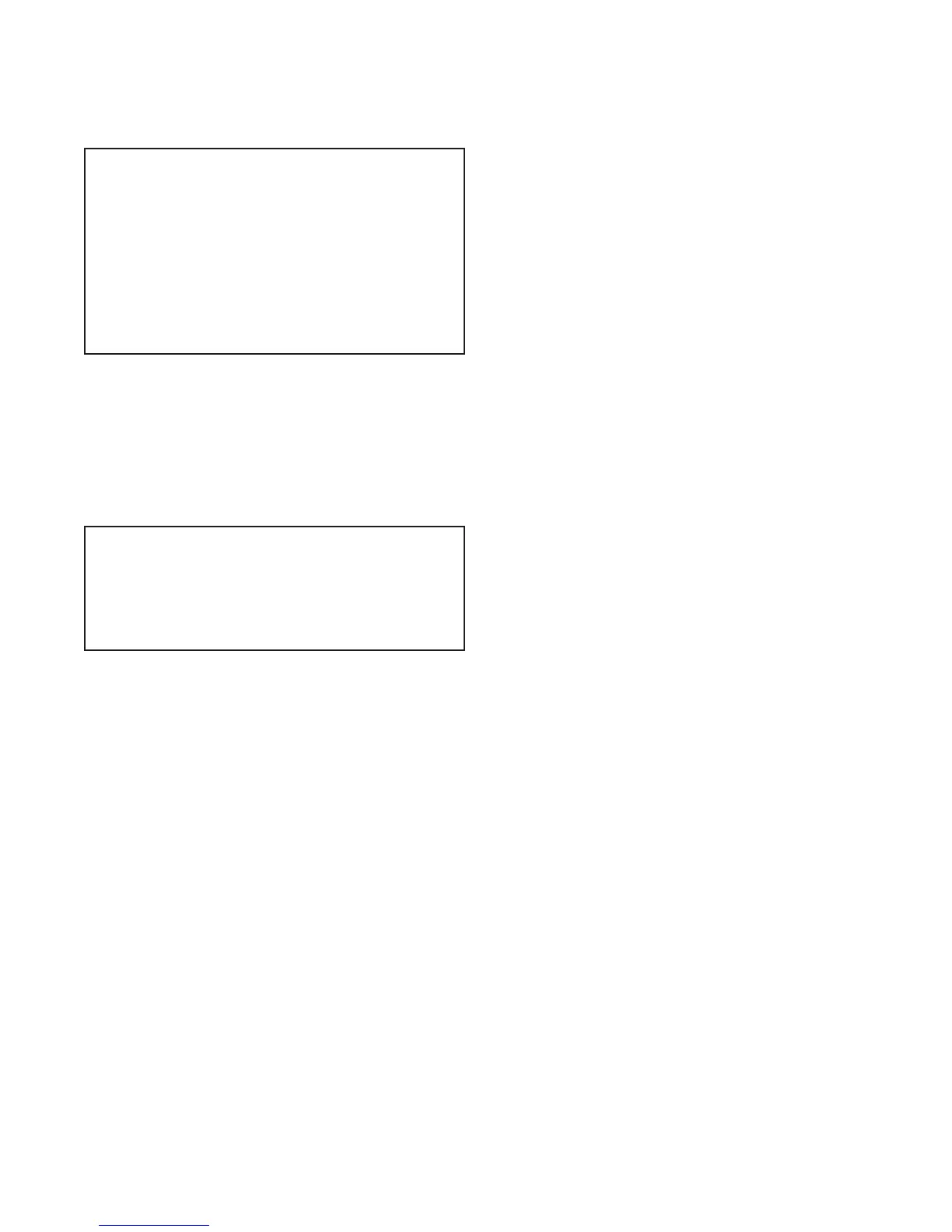14
NETWORK STATUS
This displays the unit’s IP address once connected to the local area network.
DEVICE NAME
This is the name that the unit broadcasts, and can be changed using up to 8 characters.
IP CONFIGURATION
6HWWLQJVLQWKLVVXEPHQXVKRXOGRQO\EHFKDQJHGE\DQHWZRUNDGPLQLVWUDWRU
MODE
6WDWLFΖ3VHWWLQJVWDNHHHFWRQFHWKLVLVFKDQJHGWR0DQXDO
RS-232 CONFIGURATION
)RUVHULDOFRQWUROVHOHFWEDXGUDWHIURPGHIDXOWDQGVHW
ȵRZFRQWURORQRURGHIDXOW
TRIGGER CONTROL
:KHQWKHXQLWȇVWULJJHURXWSXWLVFRQQHFWHGWRWKHWULJJHULQSXWRIDQRWKHUFRPSRQHQWVXFKDVDQDPSOLȴHULWFDQEHWXUQHG
RQRURDFFRUGLQJWRWKHWULJJHUȇVVHWXS9'&PD[P$
- 7ULJJHU&RQWUROȂVHOHFW0HQXWRFRQȴJXUHWULJJHUVYLDWKHVHWXSPHQXRU56Ζ3WRFRQWUROWKHWULJJHURXWSXW
through serial or IP commands.
- PowerȂZKHQVHWWR<HVWKHWULJJHUDFWLYDWHVZKHQWKHXQLWȇVSRZHULVWXUQHGRQ:KHQVHWWR1RWKHLQSXWOLVWDSSHDUV
DQGWKHWULJJHUFDQEHFRQȴJXUHGWRDFWLYDWHWKURXJKDQ\FRPELQDWLRQRILQSXWVHOHFWLRQ
REAR AND FRONT IR
This allows you to disable each of the infra-red inputs, which can be useful when the unit is connected to an IR repeater and
is receiving too many signals.
1RWHWKDWWKHPRPHQWWKDW\RXGLVDEOHWKHIURQWΖ5LQSXW\RXZLOOQRWEHDEOHWRFRQWUROWKHXQLWWKHWUDGLWLRQDOZD\IURPWKH
remote control. Re-enable it using the front panel buttons. If your remote control appears to not be working and you have
checked the batteries, check this menu next before contacting technical support.
3.8 NETWORK / REMOTE CONTROL
Network / Remote
6WDWXV
Device Name STR Int
,3&RQȴJXUDWLRQ
56&RQȴJXUDWLRQ
Trigger Control
Rear IR Off
Front IR On
,3&RQȴJXUDWLRQ
0RGH $XWR'+&3
,3
6XEQHW0DVN
