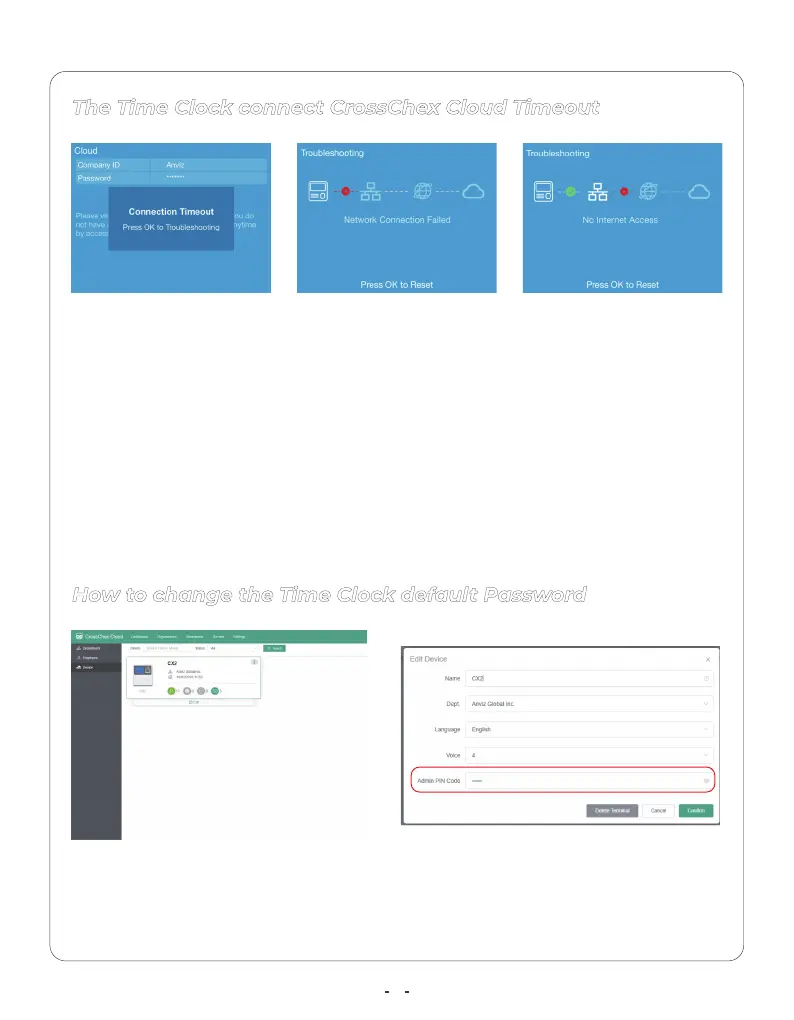How to change the Time Clock default Password
1. Select the Time Clock in the Device Tab of your CrossChex Cloud and click
“Edit” to change the device Admin Pin Code.
2. The Admin Pin Code is a numberic-only password at maximum 6 digits.
The Time Clock connect CrossChex Cloud Timeout
1. Press OK to Network Troubleshooting.
2. Network Connection Failed. Press OK to reset the network.
Notice: Please check for Physical Connectivity Issues. For wired connections,
check the Ethernet cables that connect to your router. And the network setting
is crorect include the IP, Gateway and DNS
3. No Internet Access. Press OK to reset the network.
Notice: Please check the time clock network setting. Include the IP, Gateway
and DNS. If you’re on a Wi-Fi network, you should know that the connection
performance depends on the distance between your wireless access point and
your device.
9
