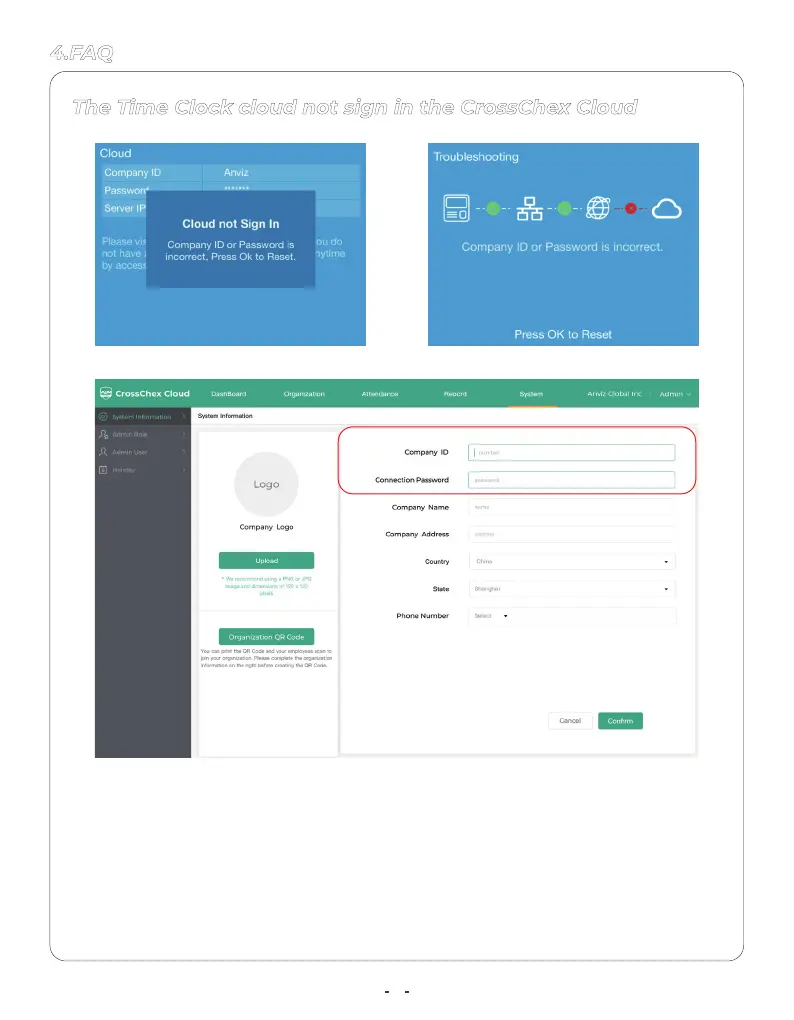4.FAQ
The Time Clock cloud not sign in the CrossChex Cloud
1. Press OK to reset the Company ID and Password in the Time Clock.
2. Please make sure to fill the correct Company ID and Password. The Company
ID and Password can be found in the Settings tab of your CrossChex Cloud
Account.
3. If you do not have an account yet, please check <Creat CrossChex Cloud
Account> of this manual.
8