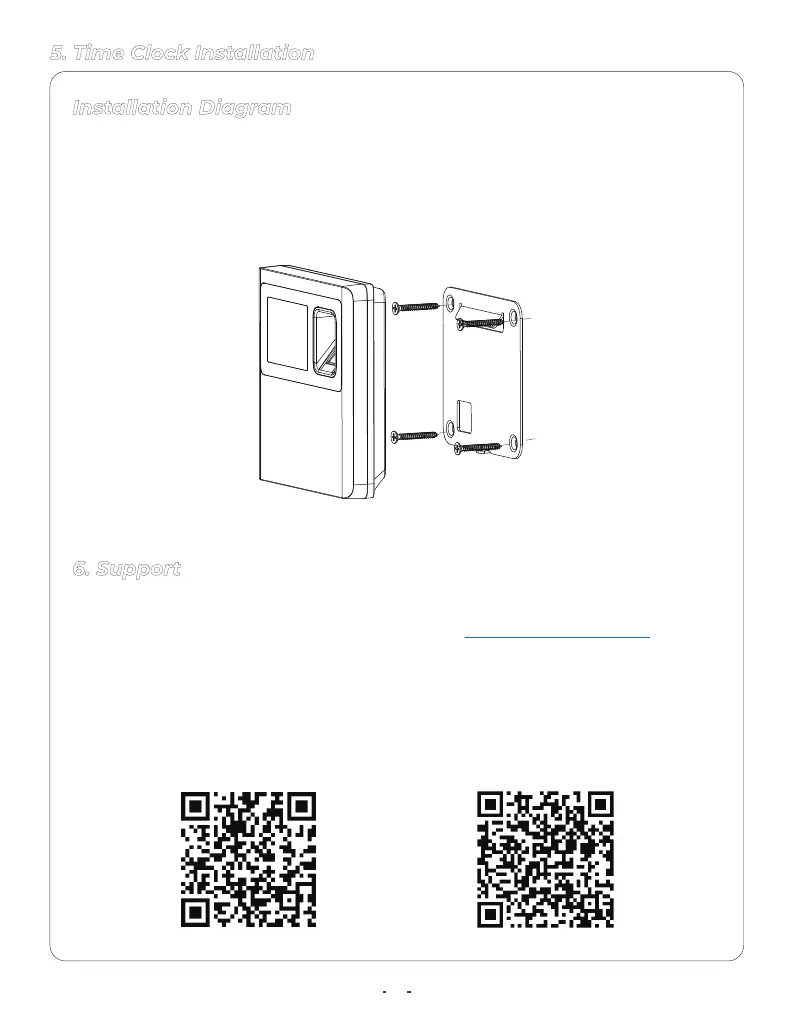1. Drill outlet hole on the wall for device wiring and 4 screw holes on the wall
according to the mounting bracket.
2. Use the screws to fix the mounting bracket on the wall. Use the screwdriver
to tighten the screw follow the direction indicated, to complete the installation.
Congratulations! You've done the all configurations! If you need more
support we suggest visiting Anviz Community community.anviz.com, a
platform for sharing your Anviz products' experiences and interacting
directly with Anviz employees.
Installation Diagram
6. Support
5. Time Clock Installation
CX2 Time Clock
Configuration Guide
CrossChex Cloud
Help Center
10
