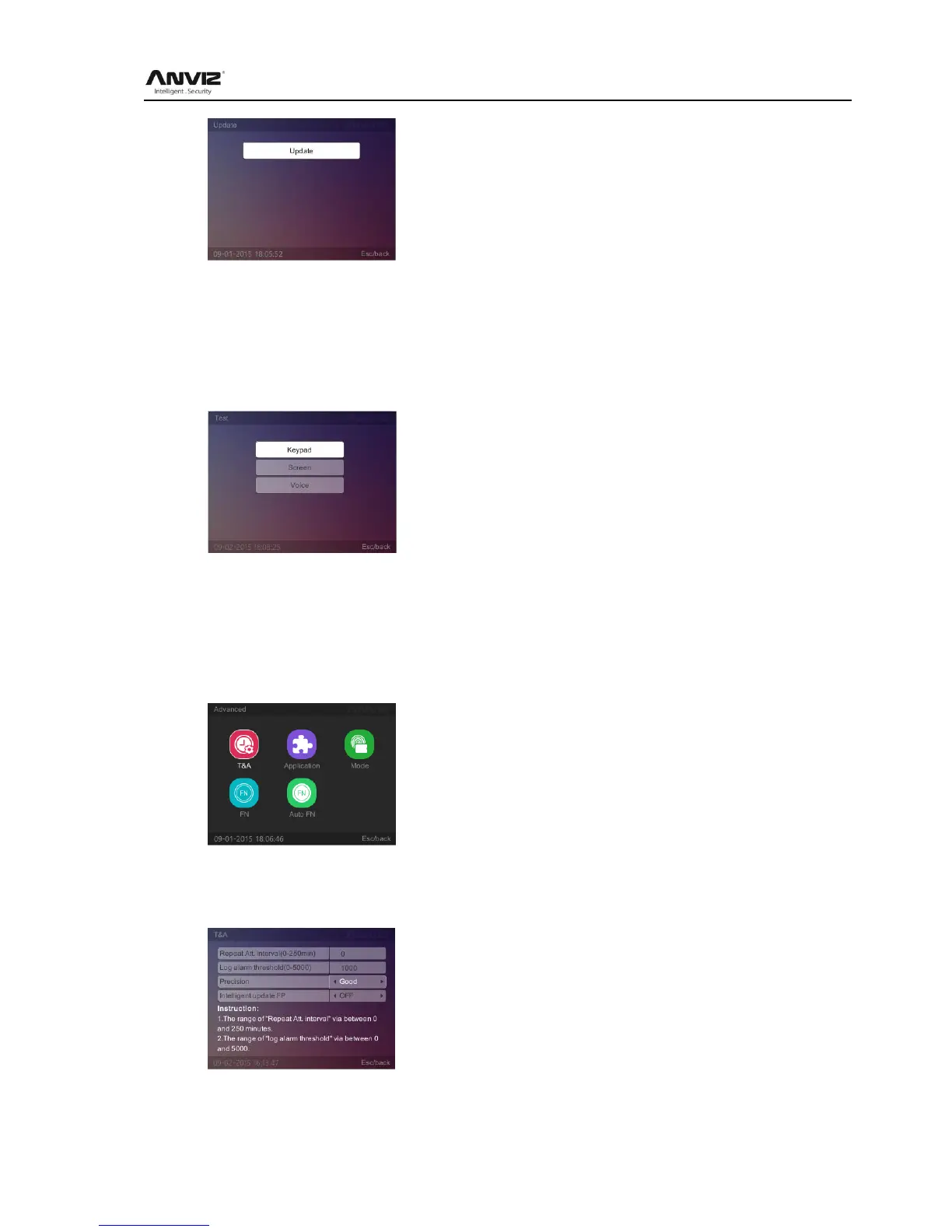User Manual
22
Insert USB flash driver which has firmware file, then press [OK] key to update, we can press
[Esc] key to return a higher level interface.
2.3.5.6 Test
Test keypad, screen and voice for terminal.
In [Setting] select [Test] and press [OK] enter [Test] interface.
Through [], [] key to choice the test option, press [OK] to test.
2.3.6 Advanced Setting
Advanced settings include [T&A], [Application], [Mode], [FN] and [Auto FN].
In [Main] menu, press [] key to select [Advanced] option and press [OK] key to enter
[Advanced] interface:
2.3.6.1 T&A
In [Advanced] menu, select [T&A] option and press [OK] key to enter [T&A] interface:
[Repeat Att. interval (0-250m)]: The same user time interval between the two time attendance,
default 0 (no interval). The setting range is 0-250 minutes.
