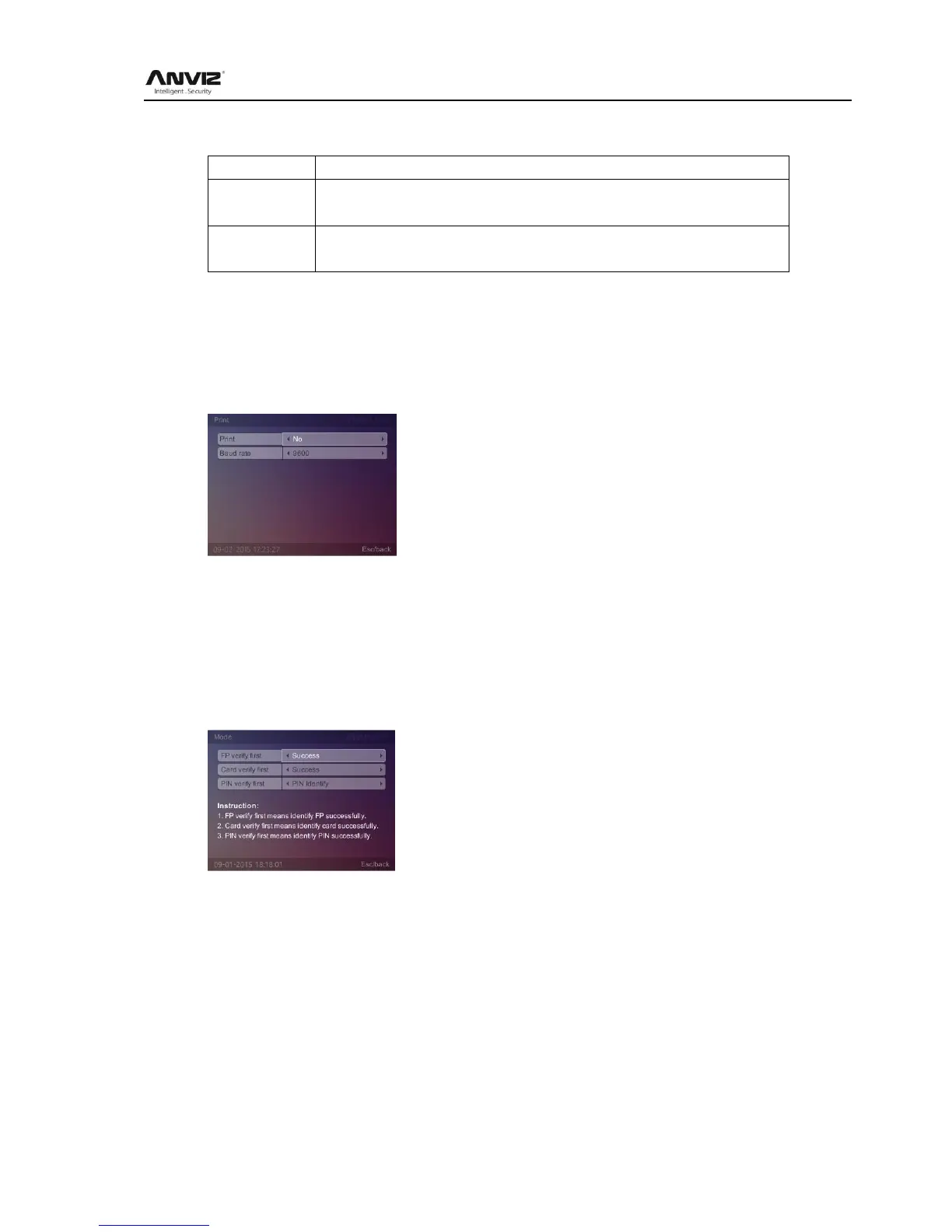[Snapshot save No.]:The max number of photos are 500 sheets, the default is 100.
After setting press [ESC] key to save and return to the previous menu.
2.3.6.2.5 Print
In [Advanced] press [] key to select [Application] option, then press [] key to select [Print]
and press [OK] key to enter [Print] interface:
Enable/Disable print function and Baud rate for communication with printer, press ―Esc‖ to save
and exit.
2.3.6.3 Mode
This function sets up system default identification method.
In [Advanced] menu, press [] key to select [Mode] option and press [OK] key to enter [Mode]
interface:
[FP verify first]: The response of the device when user first use registered fingerprint
comparison on the device. There are four modes:
1) [FP + Success]: This mode means directly pass after FP identified
2) [FP + Fail]: This mode means can‘t pass after FP identified
3) [FP + PIN Identify]: This mode means need input password after FP identified
4) [FP + Identify]: This mode means need swipe card after FP identified
[Card verify first]: The response of the device when user first swipe registered card comparison
one the device. There are six modes:
1) [Card + Success]: This mode means directly pass after swiping card
2) [Card + Fail]: This mode means can‘t pass after swiping card
