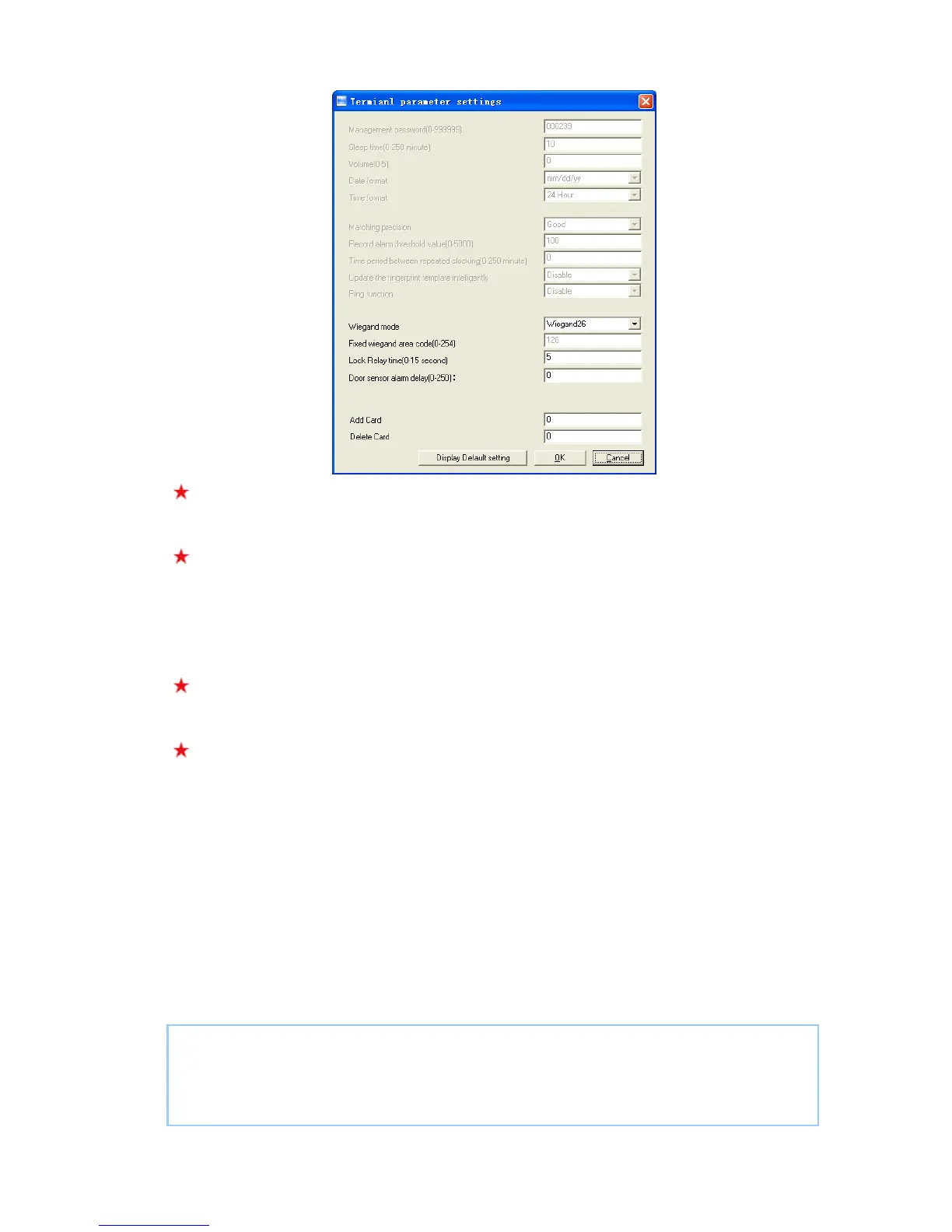22
[Wiegand Mode]: Wiegand26, Encrypted wiegand, Fixed Wiegand and
Card Number. The default is Wiegand26.
[Fixed Wiegand area code (0~254)]: If you upload one fingerprint to two
terminals, the same fingerprint’s wiegand outputs are different in the different
terminals. If the two terminals’ wiegand area codes are same, the same
fingerprint’s wiegand outputs are same in these two terminals.
[Lock delay]: Lock delay means since access granted, the door opens
delay time (range is 0—10s).
[Door sensor alarm delay (0-250)]: When the door does not close within
setting time, the device will alarm.(Range 0-250s) 0 means disable the Door
sensor alarm.
[ADD/Delete Card]: There are four cards in the packing; Enroll Card, Delete
Card and two User card. The Enroll and Delete card are management cards for
device. Both of the Enroll and Delete card must existent in the device at the same
time. If one card is lacking, the setting is not effective.
Click the button [OK] to save the settings. Click [Cancel] to cancel the setting.
The main interface will show like following:
[2011-09-30 12:17:16]Set Advanced Parameter...
[2011-09-30 12:17:17]1[1]Set the terminal status list successfully.
[2011-09-30 12:17:17]1[1]Parameter setting Successful!
