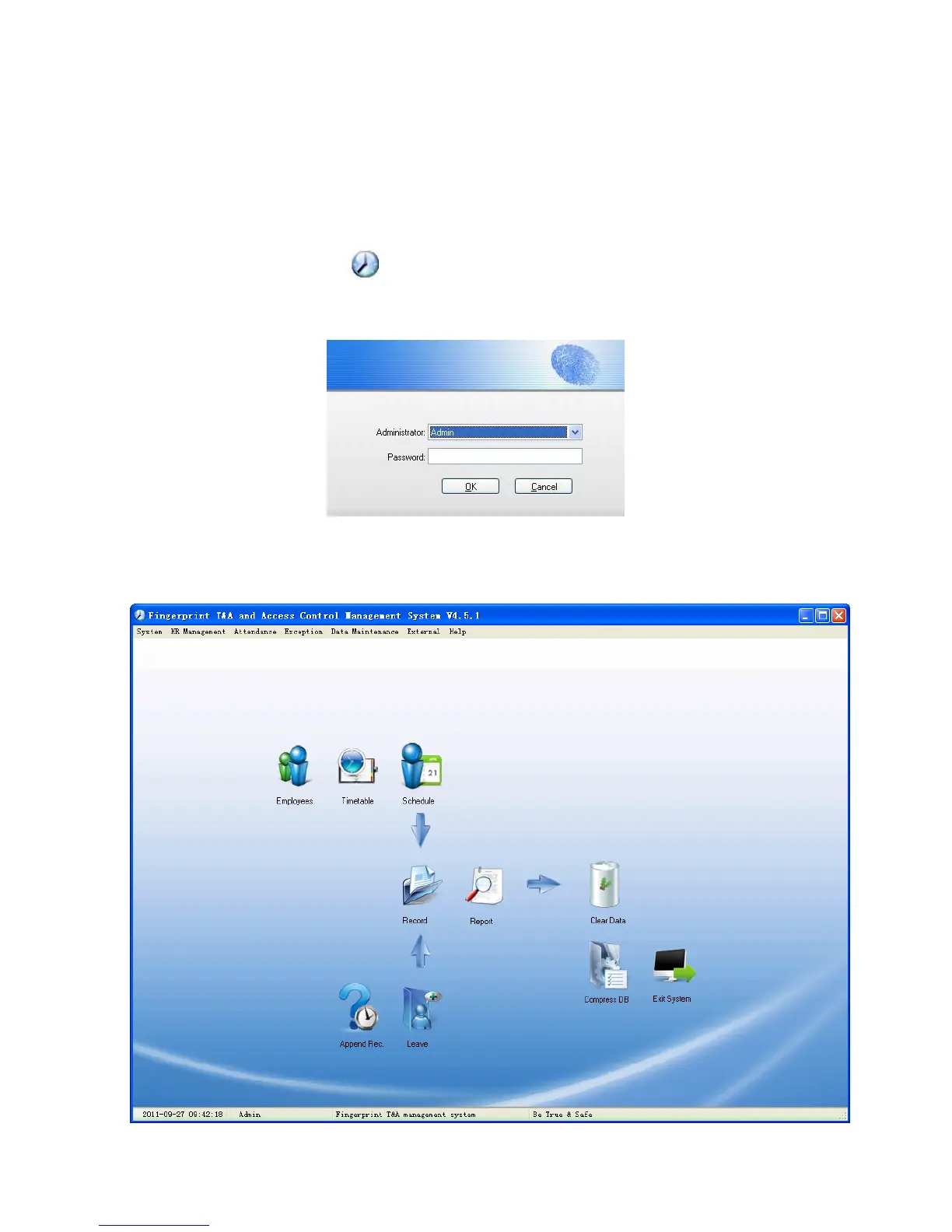43
5 Background Management
Management software can collect attendance records from different terminals,
calculate according to shift setting and finally generate different reports.
5.1 Login System
Double click the icon [
] on the desktop to start the attendance background
management program. The log-in interface will pop up as follows:
The default administrator‘s name is “Admin” and password is empty. Log in
system and the following interface will be displayed:
