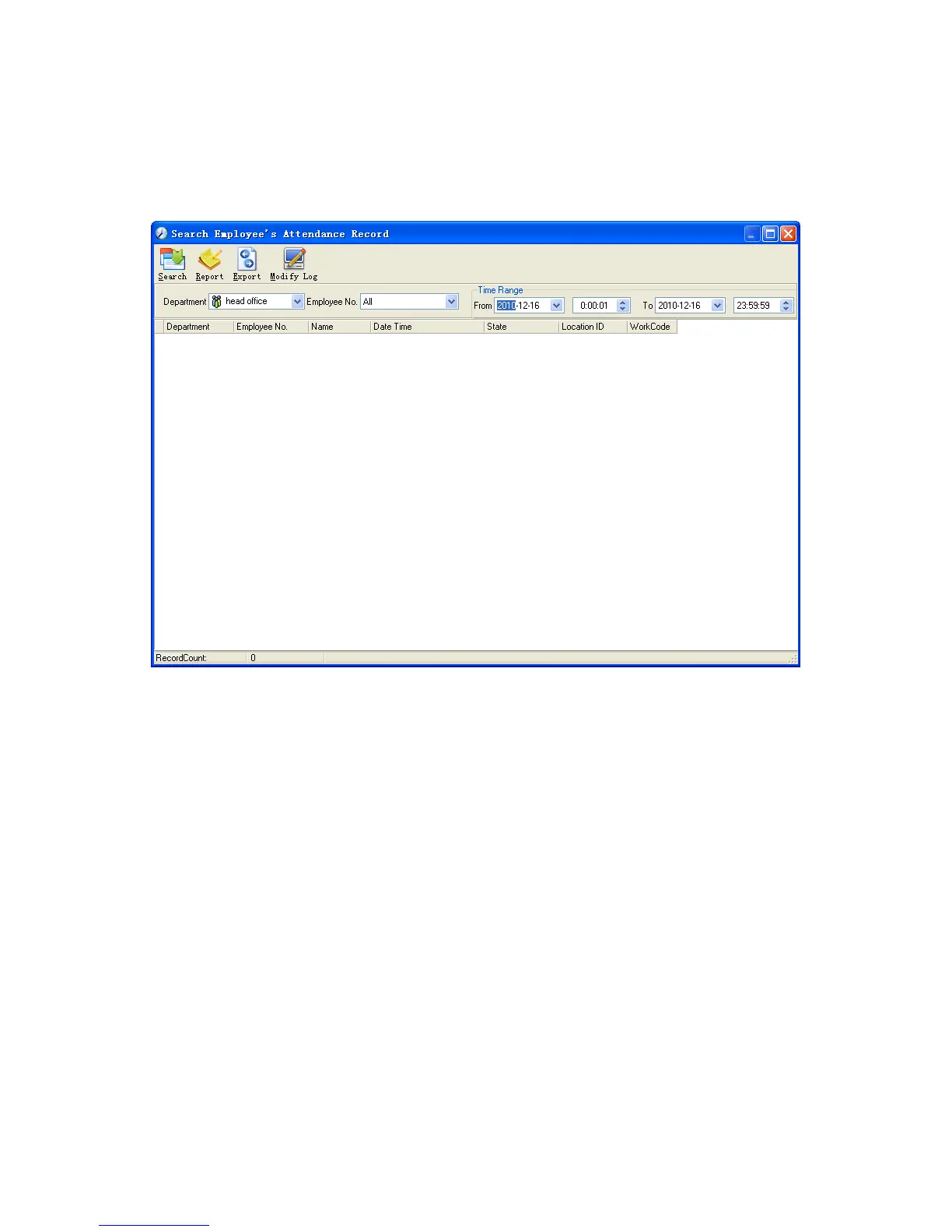65
[Clear]: Delete all the timetables in the current time range;
[Cancel]: Delete the existing temporary scheduling in the selected time range;
5.4.4 Attendance Records
Click [Attendance Records] in [Attendance] menu, the following appears:
Inquiry of attendance record:
Select the department, employee, the beginning and ending time that need to
inquire about, then click search, you can get the corresponding attendance record.