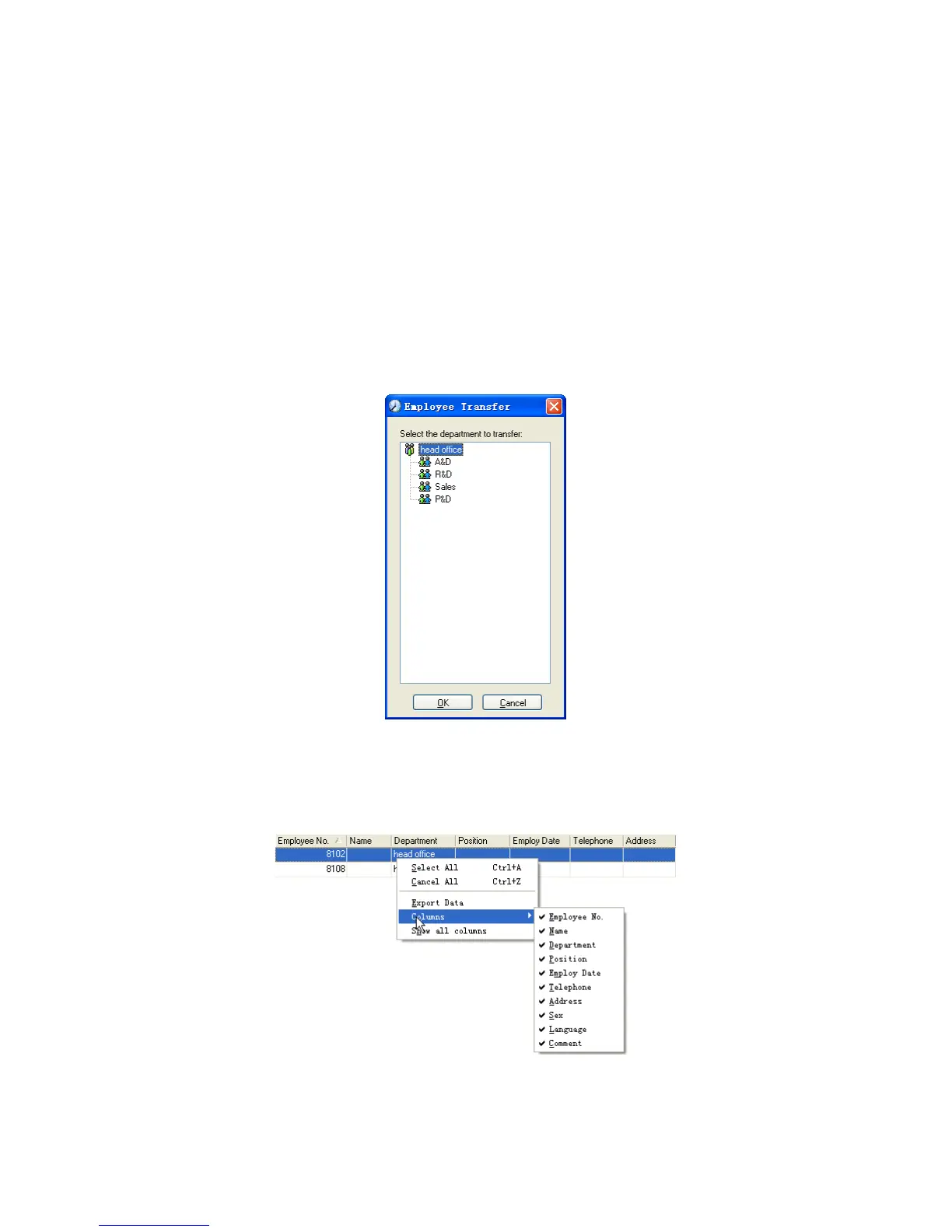54
Employee’s deletion:
Choose the employee; click [Delete] and then click [OK] to complete.
Please be cautious when delete the employee since all this employee’s time
attendance records, shift arrangement will be deleted at the same time.
Import employees:
Click [Import], employee importation window springs for importing employees.
Employee’s department shifting:
Choose the employee you want to shift the department click [Transfer] and
following window will pop up:
Select the new department and click [OK] to complete.
Export Employee:
Right-click on employee list and the following window pops:
All displayed fields in employee info list can be defined through submenu of
“Column”. Meanwhile, the modification will take effect and be saved.
