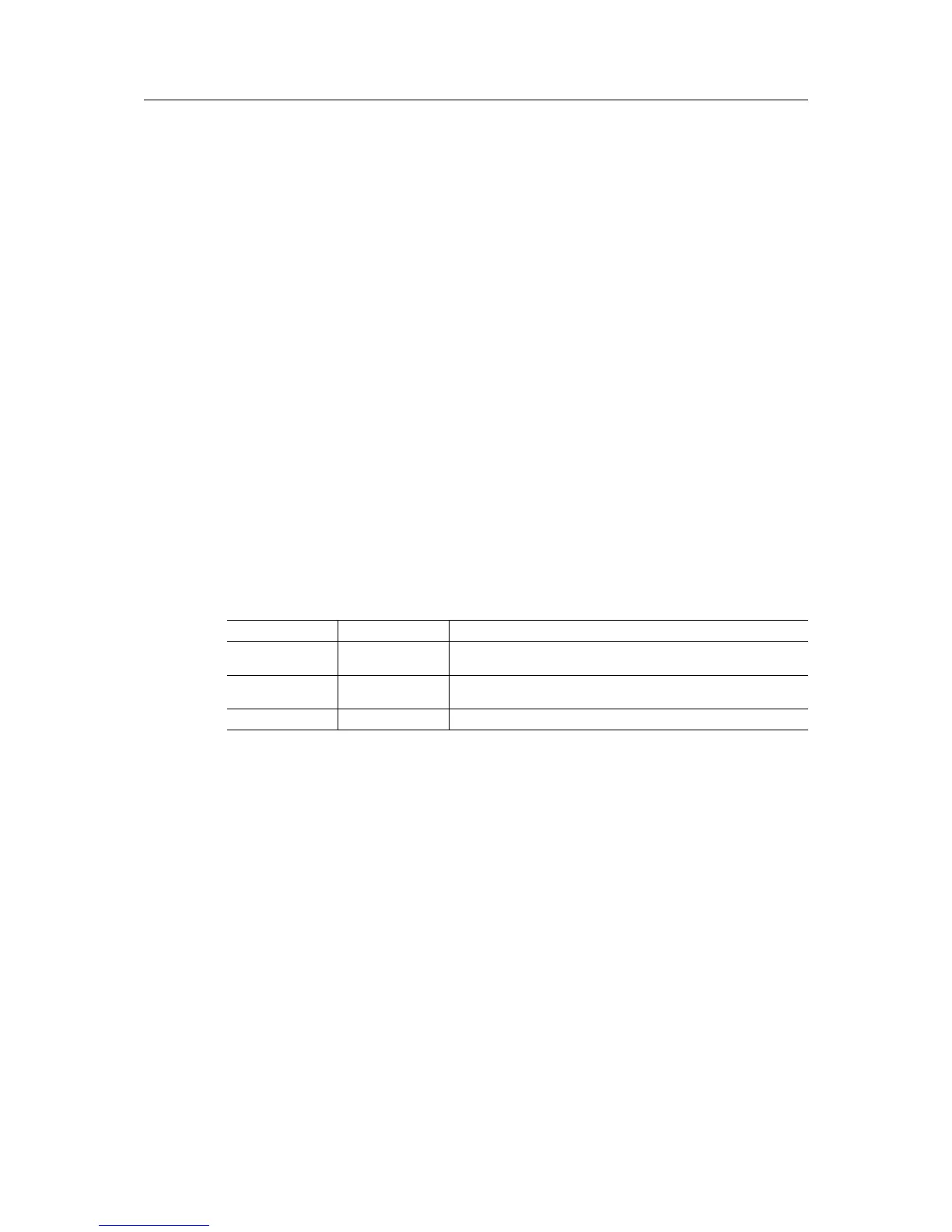AT Commands 40 (88)
3.6.4 AT*WSCC Close Connection
AT*WSCC
Close WLAN connection in Station mode. If there is no connection but a connect as specified
by the Connection List is in progress this is terminated.
Syntax:
AT*WSCC
Example:
Input: AT*WSCC, returns OK when the connection is closed.
3.6.5 AT*WSCP Connect Peer
AT*WSCP=
Connect to a WLAN AP.
Syntax:
AT*WSCP=<bssid>,<ssid>,<channel>
Input Parameters:
Name
Type Description
bssid MACAddress If specified the AP BSSID must match this value, if left blank the
BSSID is ignored.
ssid String The SSID of the AP to connect to. If not specified the AP BSSID
must be specified for a connection to be possible.
channel Integer The channel to use. 0 for any channel in the channel map.
Example:
Input: AT*WSCP=8C8B83EE2ACB,dut,0 will return OK if the connection
succeeds, ERROR otherwise.
Wireless Bolt
™
/ Wireless Bridge II
™
Reference Guide SCM-1202-004 EN 1.7
