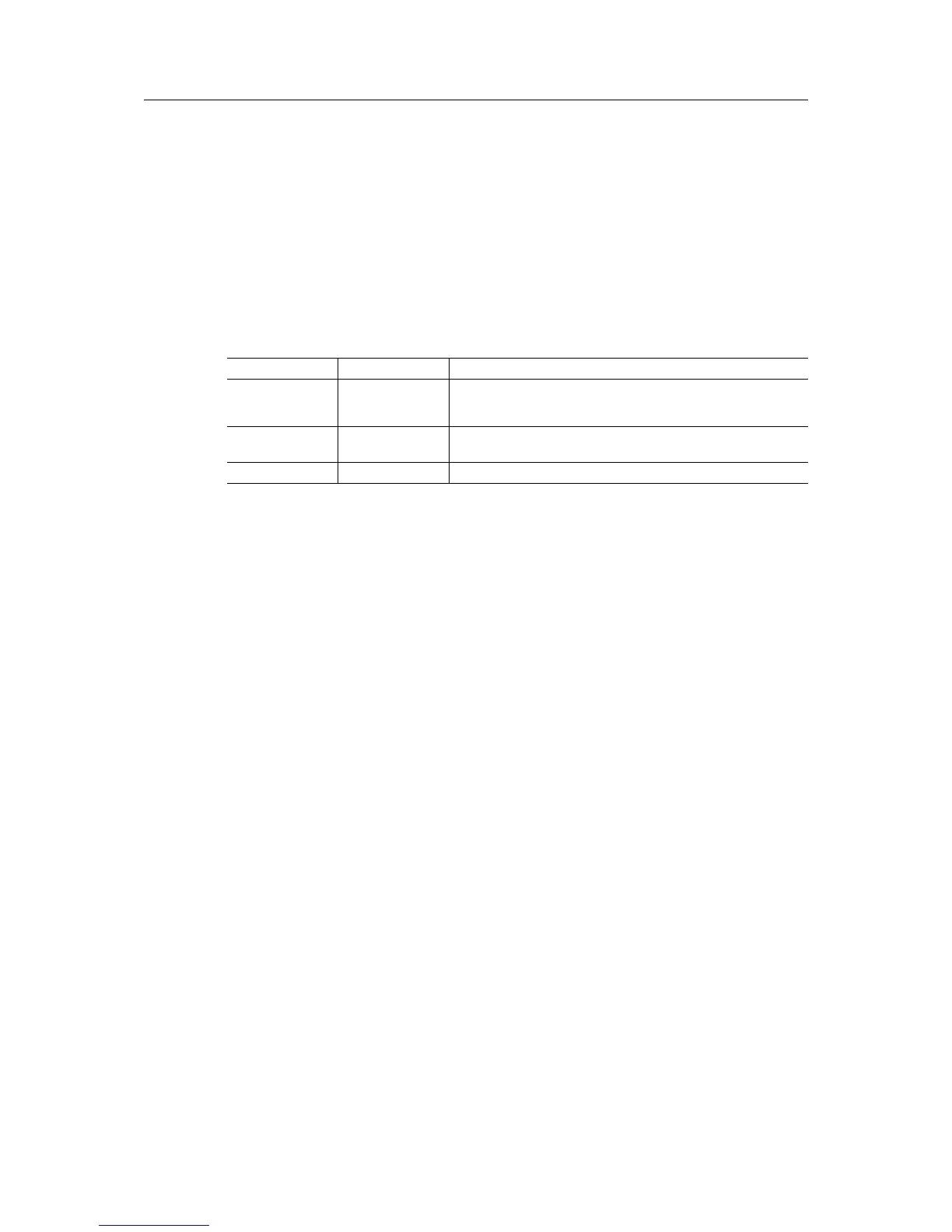AT Commands 58 (88)
3.8.17 AT*AMPSM PROFIsafe Mode
Enable PROFIsafe Mode, in PROFIsafe mode it's only possible to read configuration. To write
configuration again, it's necessary to reset to factory defaults with the physical button.
AT*AMPSM=
Enable/Disable PROFIsafe mode.
Syntax:
AT*AMPSM=<profisafe_mode>,<apply_now>,<store>
Input Parameters:
Name
Type Description
profisafe_mode Integer Set state of PROFIsafe mode.
0: Disable.
1: Enable.
apply_now Boolean 0: Apply changes after reboot.
1: Apply changes immediately.
store Boolean If store is 1 the new value is stored permanently.
Example:
Input: AT*AMPSM=1,1,1<br>Output:<br>*AMPSM:OK
AT*AMPSM?
Read state of PROFIsafe mode.
Syntax:
AT*AMPSM?
Example:
Input: AT*AMPSM?<br>Output:<br>*AMPSM:<profisafe_mode>
3.8.18 AT*AMIC Interface configuration
AT*AMIC?
Command to read back interface configuration bit mask
Syntax:
AT*AMIC?
Example:
AT*AMIC?<br>*AMIC:<iface_config>
Wireless Bolt
™
/ Wireless Bridge II
™
Reference Guide SCM-1202-004 EN 1.7
