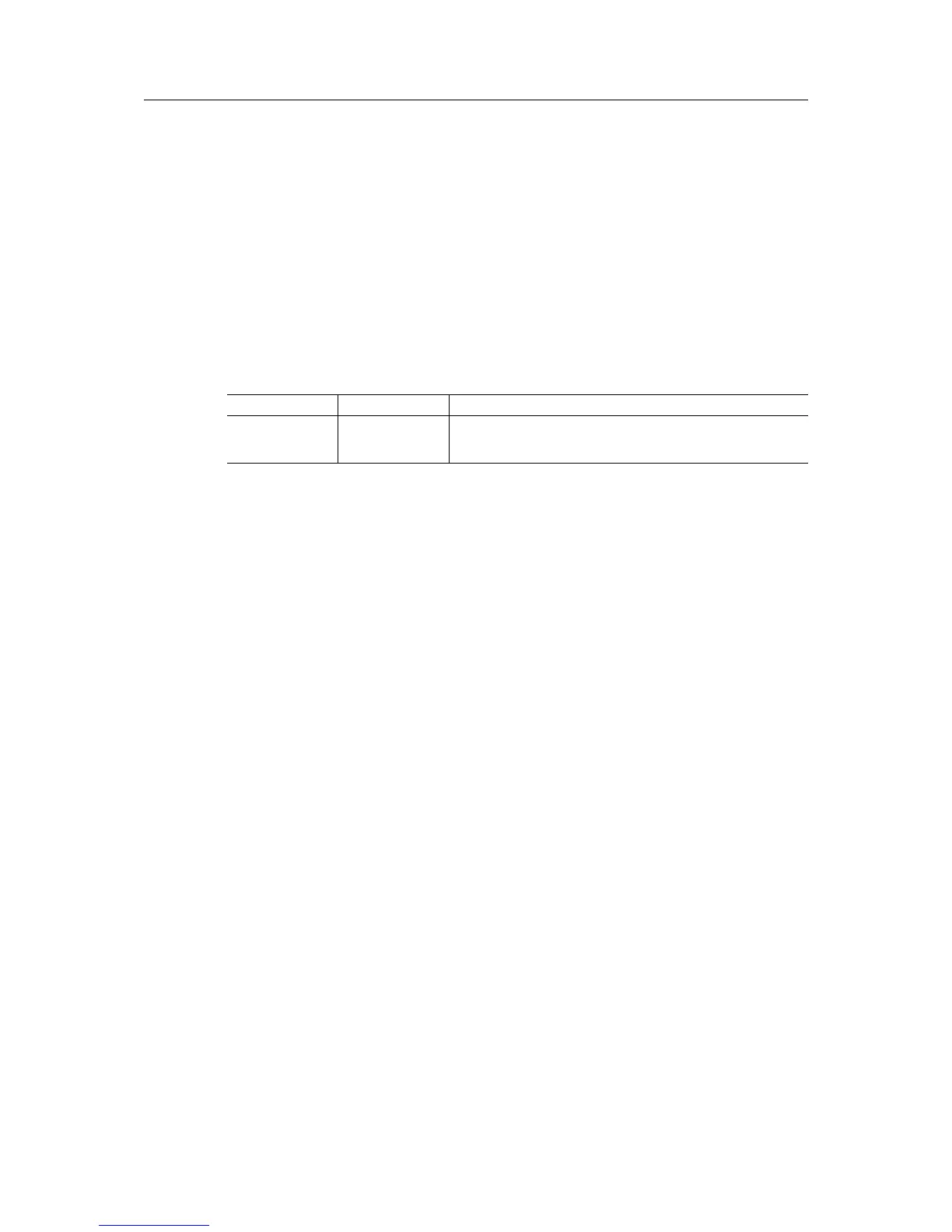AT Commands 64 (88)
3.9.5 AT*BLERM Enter/Exit RAW BLE mode
AT*BLERM=
Enter/Exit RAW BLE mode. Note that this only affects the current AT session. When the AT
session is in RAW BLE mode, it will receive unsolicited BLE events. The following AT sessions
are available: * RAW Ethernet * JSON/Web interface * Each TCP connection is its own session.
Note: The RAW BLE mode may not be entered from the JSON/Web interface.
Syntax:
AT*BLERM=<mode>
Input Parameters:
Name
Type Description
mode Boolean Enter/Exit RAW BLE mode.
0: Exit RAW BLE mode.
1: Enter RAW BLE mode.
Example:
AT*BLERM=<mode><br>OK
AT*BLERM?
Get the current RAW BLE mode.
Syntax:
AT*BLERM?
Example:
AT*BLERM?<br>*BLERM:<mode><br>OK
Wireless Bolt
™
/ Wireless Bridge II
™
Reference Guide SCM-1202-004 EN 1.7
