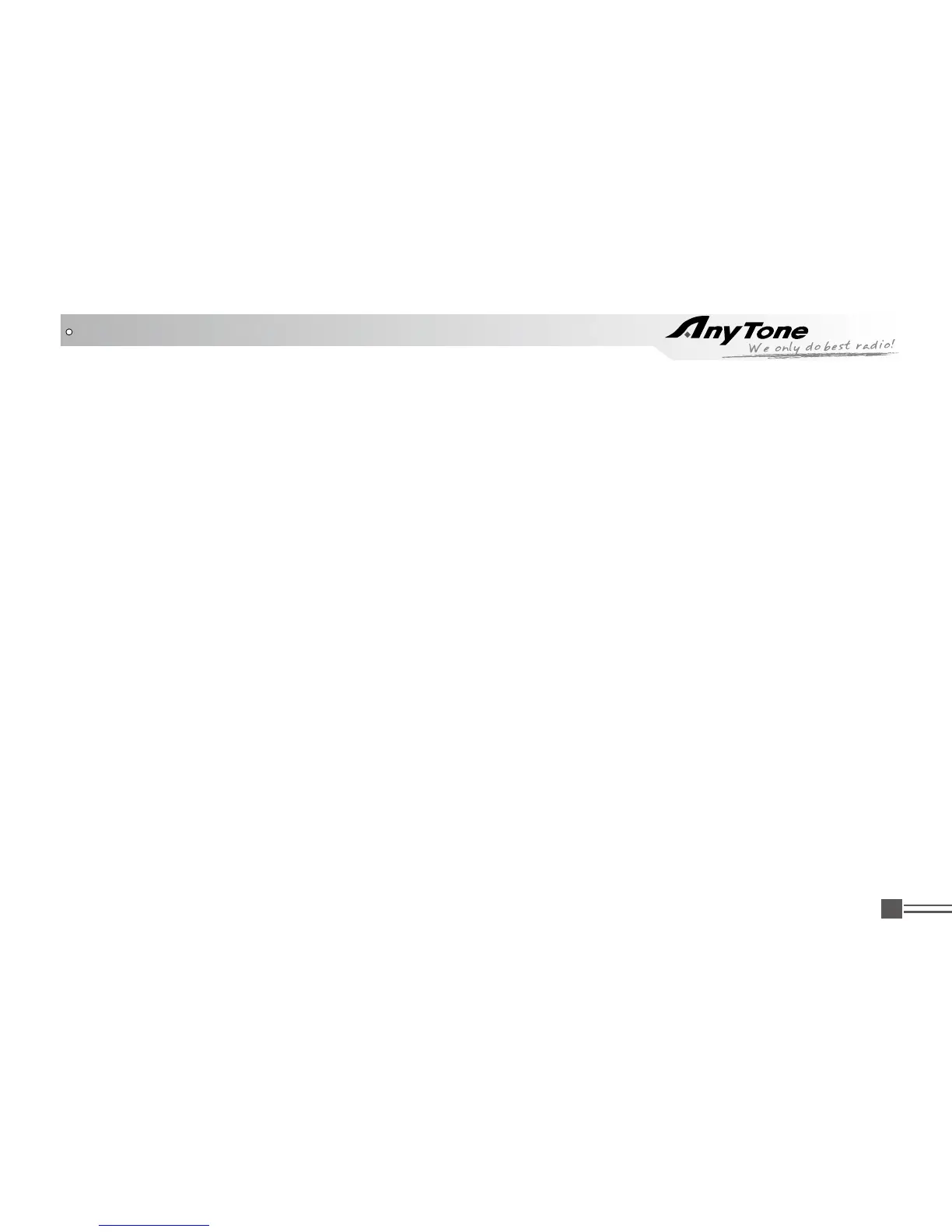Professional
FM Transceiver
18
Set up VFO frequency
Select a Zone
Turn the radio to VFO mode, press P1 key to switch the channel to main band, the VFO frequency
can only be set up when the channel is in main band.
Operation 1: Input the VFO frequency directly by keyboard.
Operation 2: Turn the channel switch to adjust the VFO frequency in step.
Operation 1: Press UP/DOWN directly to switch the zone, the LCD will display the selected zone
number or name.
Operation 2:
1.Press Menu, press UP/DOWN to Zone
2.Press Select to enter Zone, press UP/DOWN to a Zone
3.Press Select to enter a Zone, press Option
Edit Name: Input the name, press conrm, it will exit the Edit name and stay at Save, press select to
save the name, it will remind “Saved”.
Select Zone: Press UP/DOWN to “Select Zone”, press select, the LCD will display the selected zone
number or name.
