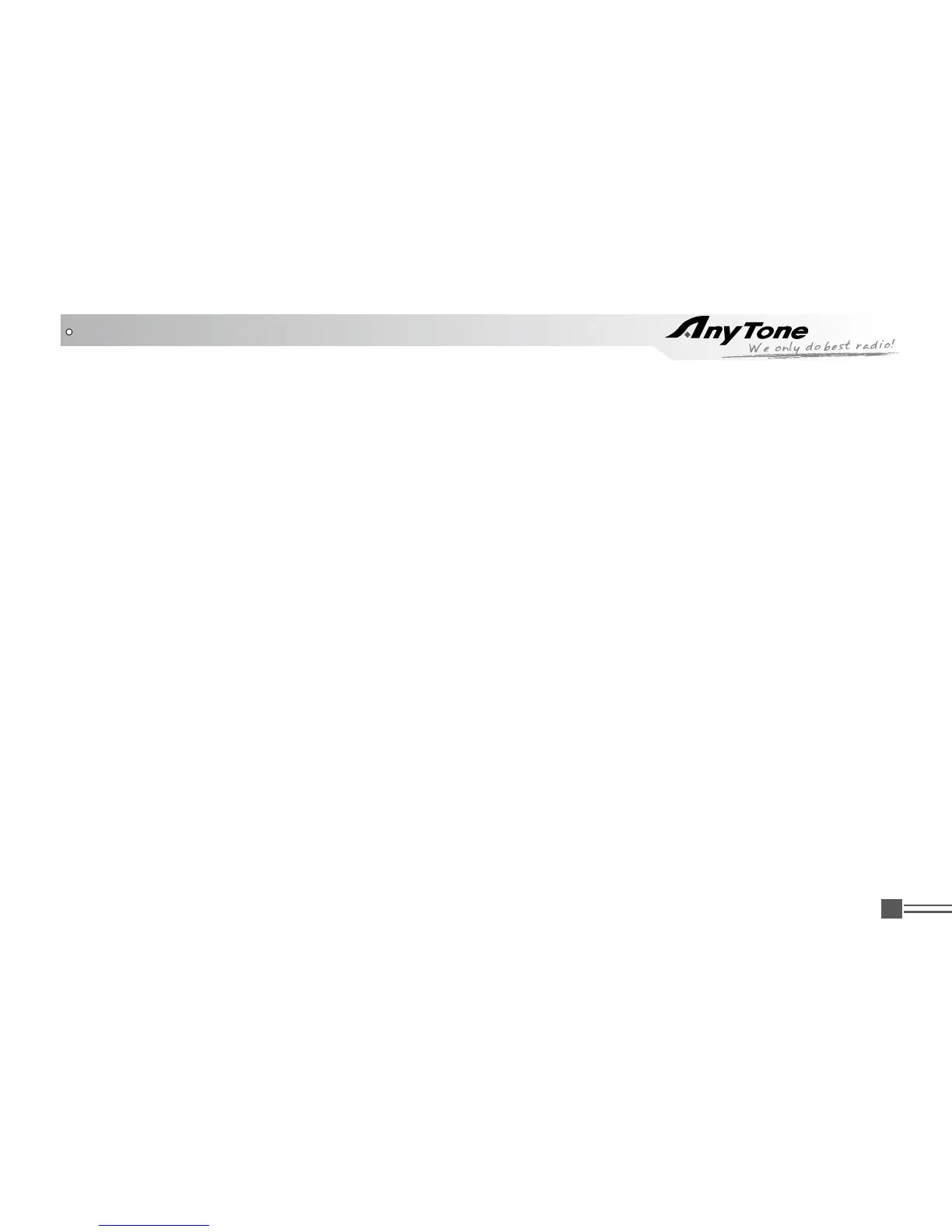Professional
FM Transceiver
21
Temporary Monitor
Monitor
In standby, press and hold the PF2 key to enter Temporary Monitor. When receiving matched carrier
but the signaling/ ID is unmatched or the signal is too weak, this function allows monitor the weak
signal and signal with unmatched ID.
Release the PF2 key to shut off speaker and return to standby.
In standby, press the PF2 key to enter Monitor. When receiving matched carrier but the signaling/ ID
is unmatched or the signal is too weak, this function allows monitor the weak signal and signal with
unmatched ID.
Press the PF2 key again to shut off speaker and return to standby.
Note: In PC software, Public - Optional Setting - Other - Mon Key Function should be set up to
Squelch Off Momentary.
Note: In PC software, Public - Optional Setting - Other - Mon Key Function should be set up to
Squelch Off.