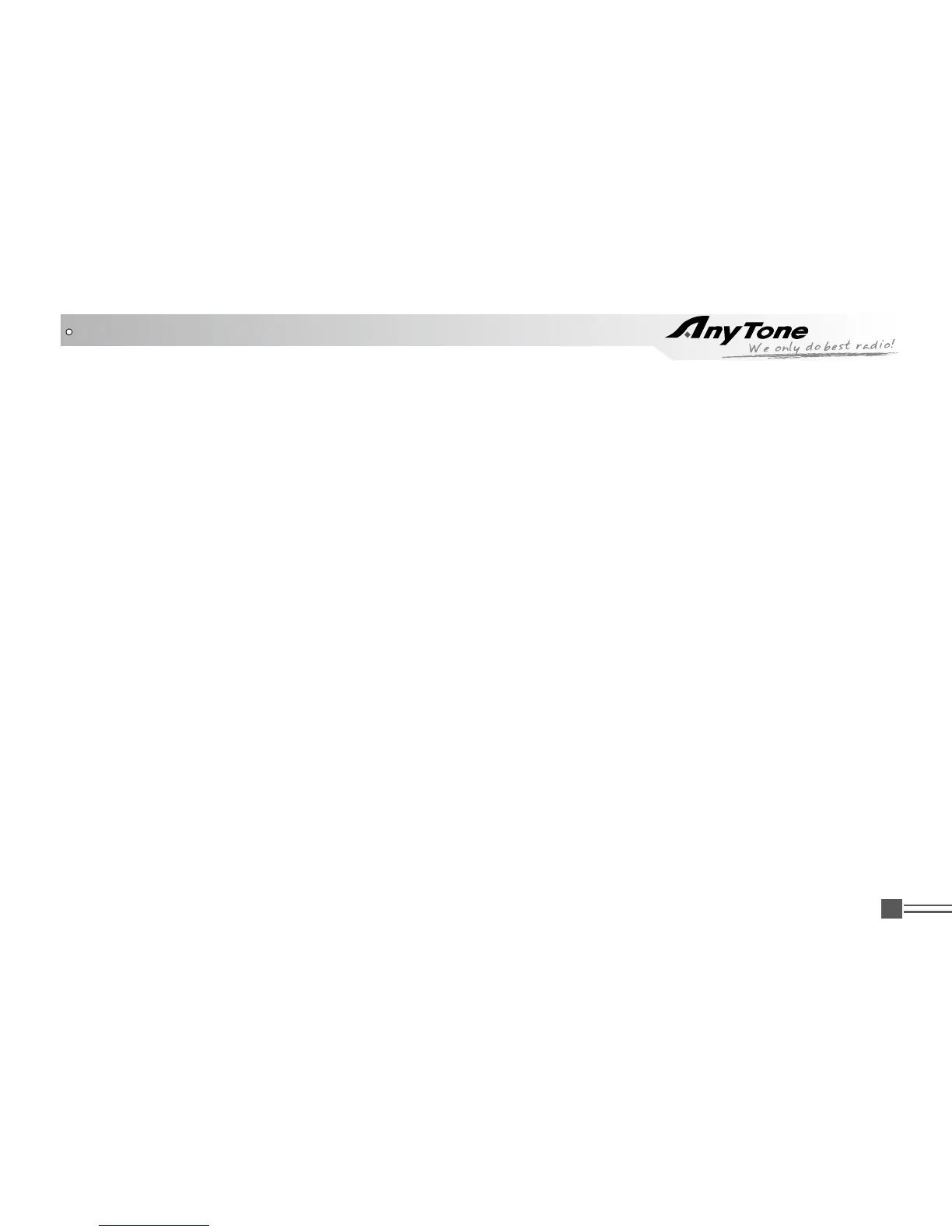Professional
FM Transceiver
23
GPS Positioning Function
Turn on GPS
1.Press Menu to enter main Menu, press UP/DOWN key to Settings
2.Select Radio Set, press UP/DOWN key to GPS Set
3.Select GPS Set, press UP/DOWN key to GPS On
4.Select GPS On.
send a message of GPS position to the transmit radio.
4.Check Radio
Select Check Radio, it will send out a radio check, the target radio will send back a message if it is
available or not available to the transmit radio. With this feature, you can determine if another radio
is active in the system.
5.Kill
Select Kill, it will send out a kill signaling, the target radio will be killed (No display, no operation)
when receive the signaling, it will send back a kill successful message to the transmit radio.
6.Wake
Select Wake, it will send out a wake signaling to the killed radio, the target radio will return to
standby when receive this signaling and send back a Wake successful message to the transmit
radio.
