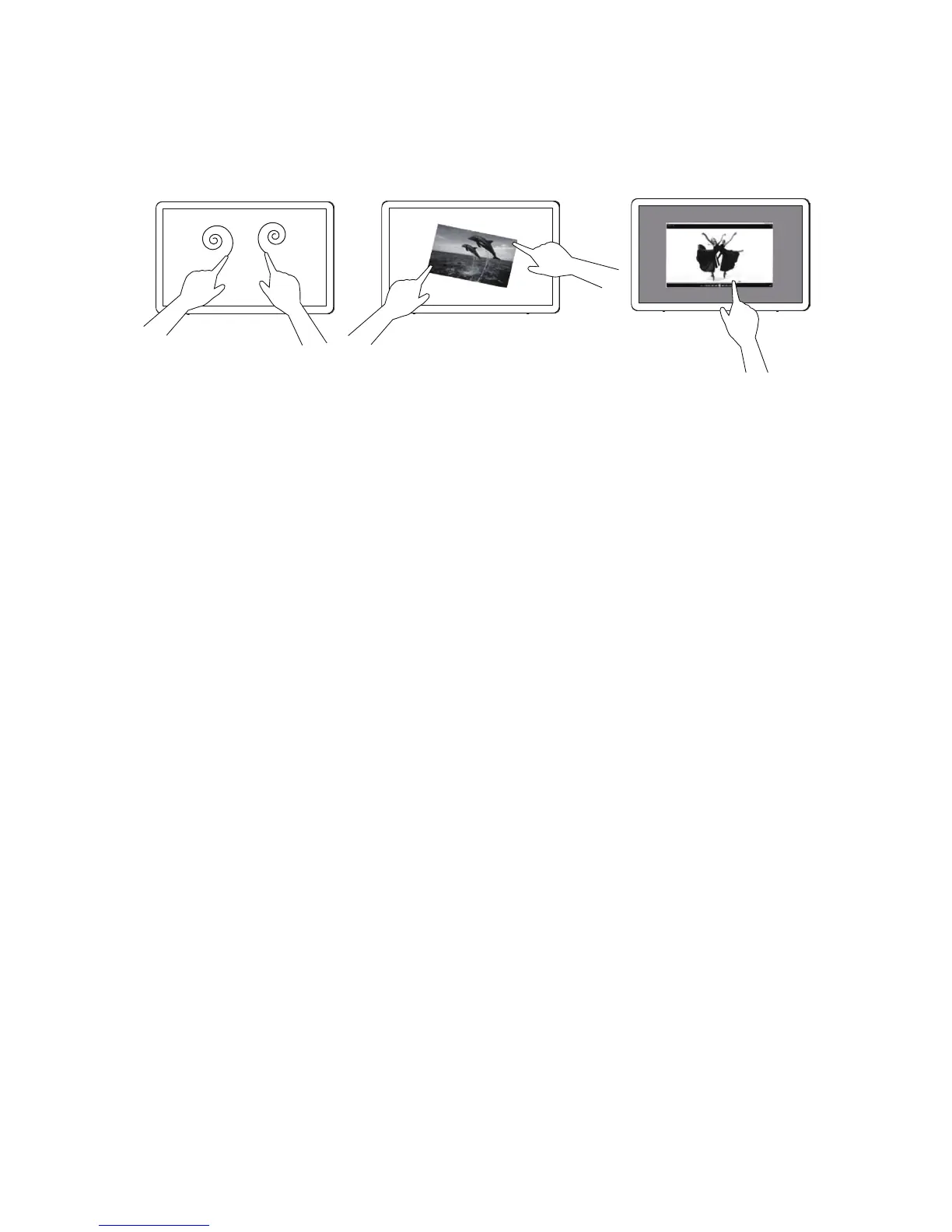11
MULTI-TOUCH SCREEN
User can use Display Multi-touch(2 points) Function under Android system. While you under XP,
win7, win8 system, before using Display Multi-touch(2 points) Function, user need to connect
basic wires ( power cable, VGA cable, USB cable). Then user can fully enjoy Multi-touch (2 points)
Function. Part of specific use, please see the following drawings.
