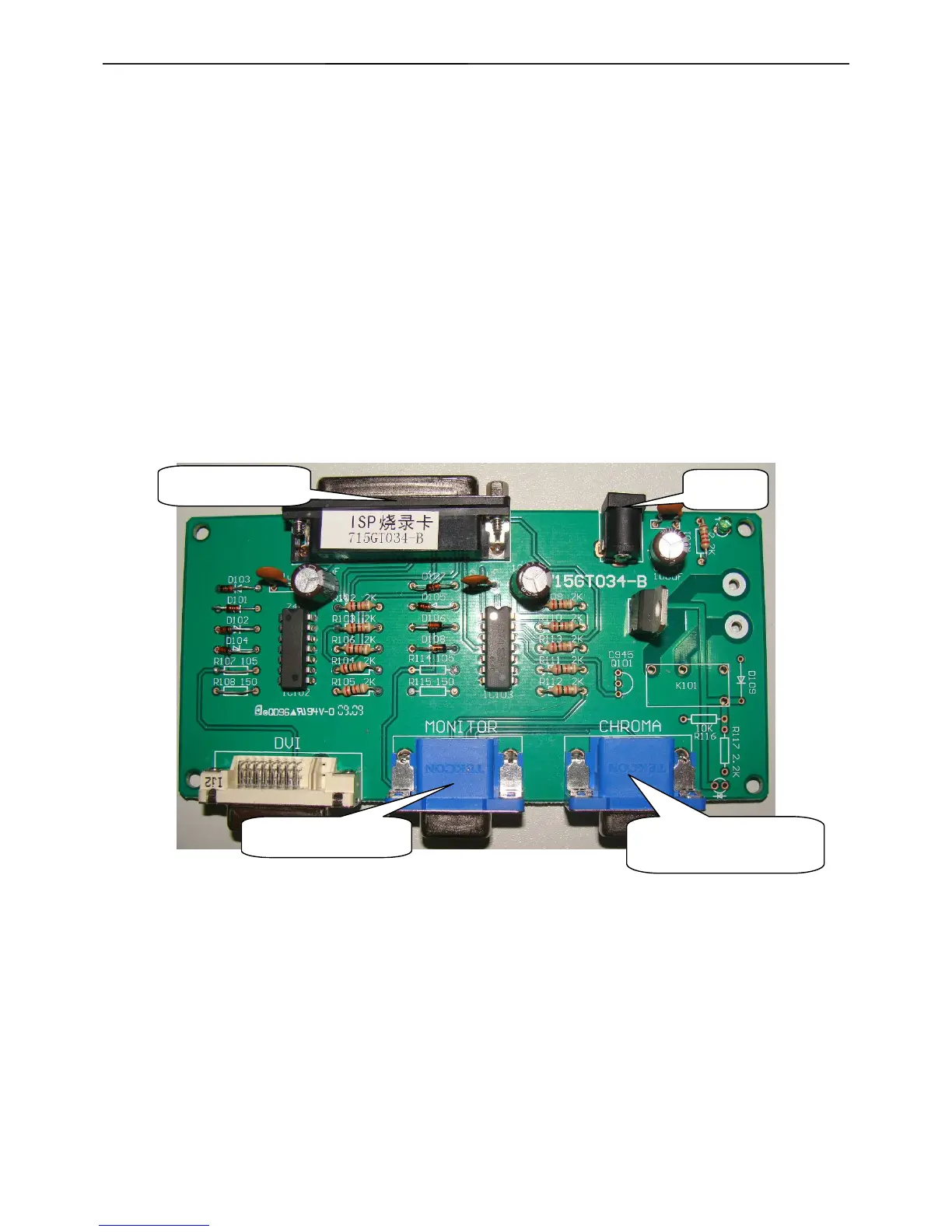21.5" LCD Color Monitor AOC e2236Vw
56
3)Choise the AUTO LEVEL icon and run it.
4)Check the gray pattern is clear ;
5)Change to full black pattern , and check the display there is no noise .
5.2Reset
Monitor would change to default setting after reset .
5.3power off
Monitor must be turned off after rework code.
6:HDCP Write SOP
I. Prepare condition:
1. Prepare one PC and the system is WIN98/NT/2000/XP, make sure the PC have Print Port.
2. Install Port95nt Software, the way of the install Port95 (LPT PORT drive):
a. selects the software of Port95nt.exe, and run it,
b. After install ok, restart the PC.
3. Connect the cable and Jig:
a. Use the Print cable to connect the PC and HDCP card.
b. Connect the VGA cable with the ISP record card, the picture of Print cable, VGA cable and ISP card as below:
ISP Tool TPV P/N: 715GT034-B
Connect to Signal Source
(e.g.: Chroma/PC etc)
Connect to PC LPT
Connect to Monitor
DC 12V