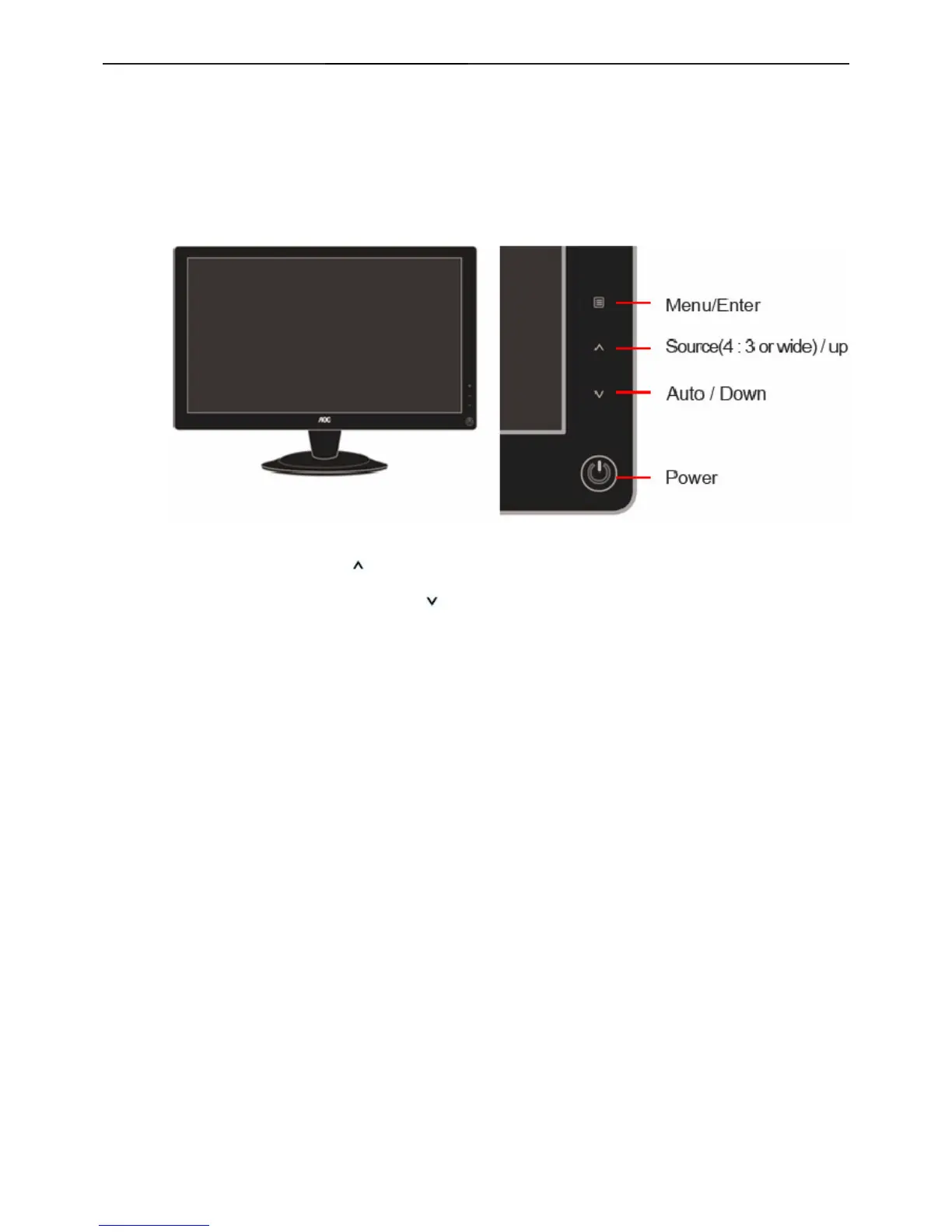21.5" LCD Color Monitor AOC e2236Vw
6
3. Operating Instructions
3.1 General Instructions
Press the power button to turn the monitor on or off. The other control buttons are located at front panel of the
monitor.
By changing these settings, the picture can be adjusted to your personal preferences.
-
The power cord should be connected.
-
Connect the video cable from the monitor to the video card.
-
Press the power button to turn on the monitor, the power indicator will light up.
3.2 Control Buttons and Connections
Power Press to turn on or turn off the monitor.
Source (4 : 3 or wide) / Up Press
key to change the screen aspect ratio between standard 4:3 format or Wide
format.
Source hot key : When the OSD is closed, press
button will be Source hot key function (Only for the models with
dual or more inputs) .Press Source button continuously to select the input source
showed in the message bar , press Menu/Enter button to change to the source
selected.
Auto / Down Auto configure hot key: When the OSD is closed, press Auto button to do auto configure.
