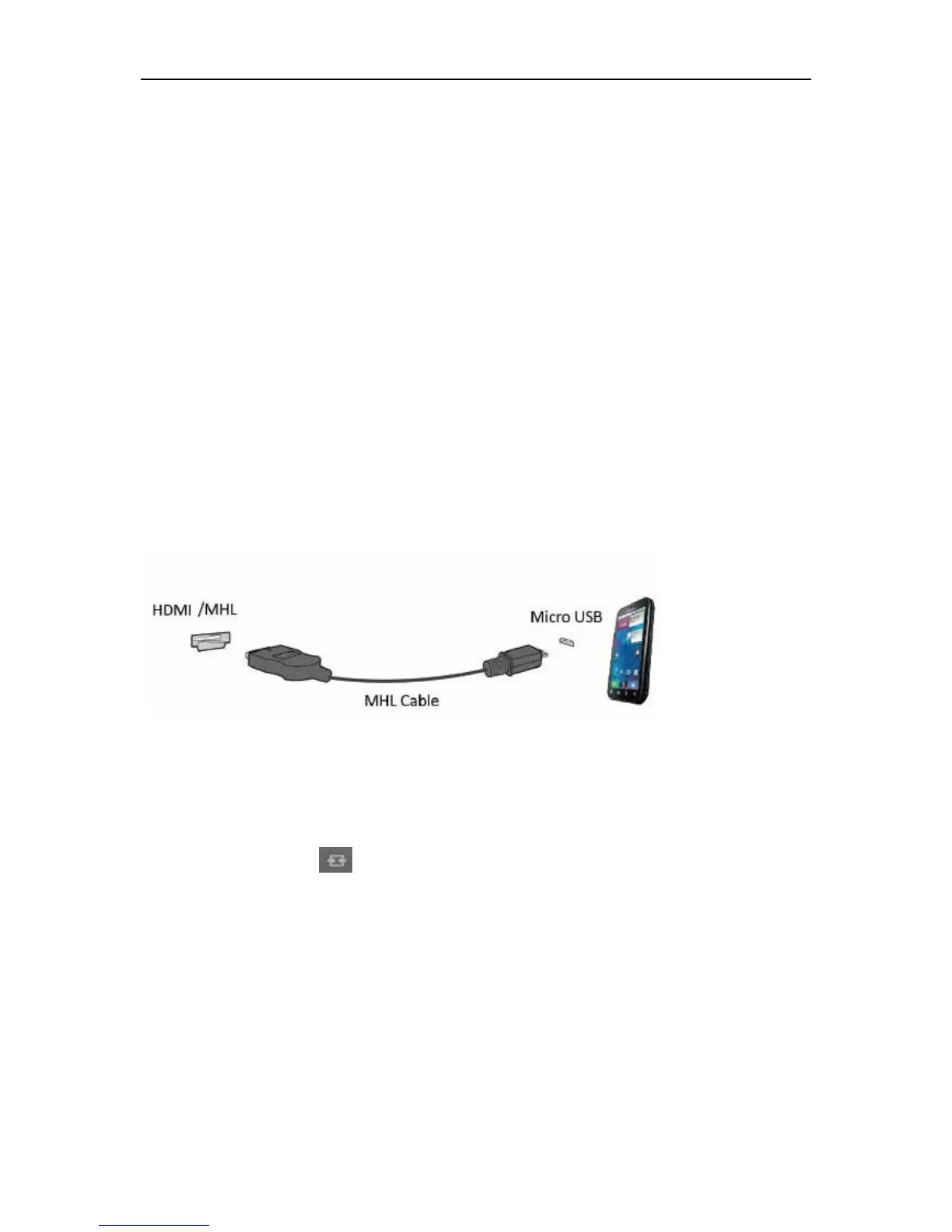Using "MHL(Mobile High-Definition Link)"
1."MHL" (Mobile High-Definition Link)
This feature allows you to enjoy videos and photos (imported from a connected mobile device that supports MHL)
on the screenof the product.
To use the MHL function, you need an MHL-certified mobile device. You can check if your mobile device is
MHL certified on the device manufacturer's website. To find a list of MHL-certified devices, visit the official
MHL website (http://www.mhlconsortium.org).
To use the MHL function, the latest version of software must be installed on the mobile device.
On some mobile devices, the MHL function may not be available depending on the device's performance or
functionality.
Since the display size of the product is larger than those of mobile devices, the picture quality may degrade.
This product is officially MHL-certified. If you encounter any problem when using the MHL function, please
contact the manufacturer of the mobile device.
The picture quality may degrade when content (imported from the mobile device) with a low Resolution is
played on the product.
Using "MHL"
1. Connect the micro USB port on the mobile device to the [HDMI / MHL] port on the product using the MHL cable.
When the MHL cable is used, [HDMI / MHL] is the only port on this monitor that supports the MHL function.
Mobile device must be purchased separately.
2. Connect the AC power cord to the product and a power outlet.
3. Press the source button
and switch to HDMI /MHL to activate MHL mode.
4. After about 3 seconds, the MHL screen will be displayed if MHL mode is active.
Remark: The indicated time "3 sec later" may vary depending on the mobile device.
When the mobile device is not connected or does not support MHL
If MHL mode is not activated even though the mobile device supports MHL, check if mobile device MHL port is
MHL standard port otherwise an additional MHL-enabled adapter is required.