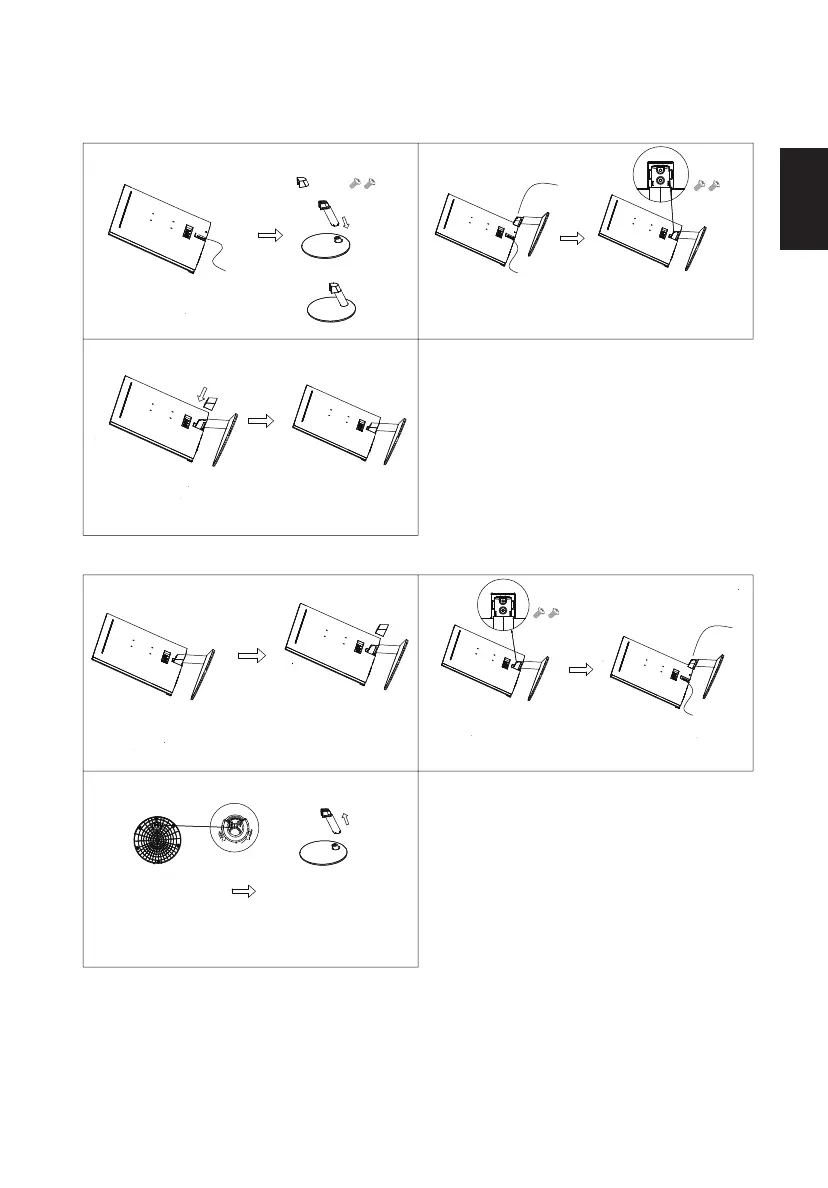Installation instructions
2
English
Pivot
Pivot
Pivot
Stand cover Screw
Screw
Screw
Stand
Stand
Stand
Stand
Base
Base
1
1
3
3
2
Fit the stand and base assembled as shown in the
illustration and lock the stand with screws.
Take out the stand cover and insert it into the stand
as shown in the illustration.
Place the device on a flat cushion and take out the
stand cover with tools.
Press the snap-fit of the base to separate the base
and the stand.
Take out the two screws in the stand and the pivot with
a screwdriver, lift the stand, and remove the base.
Disassembly