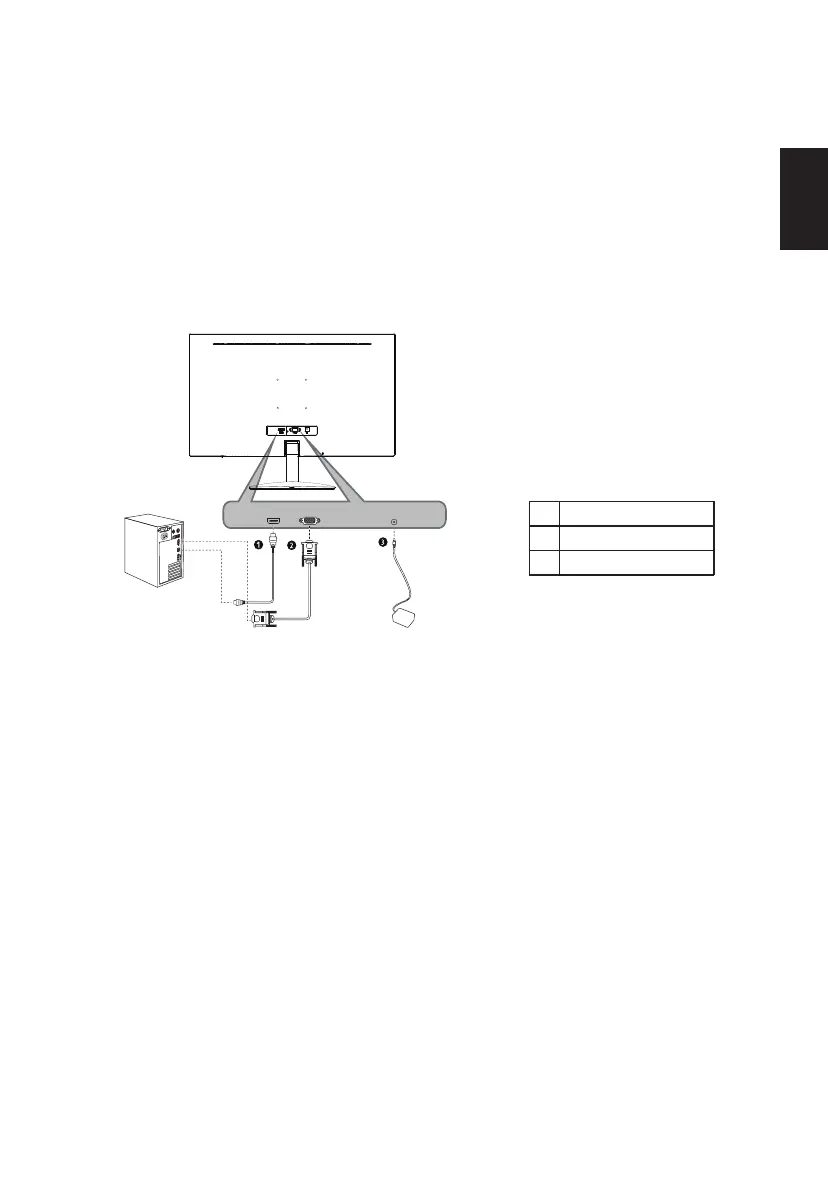1. Power off the monitor and unplug the power source of the PC.
2. Connect the VGA cable:
a. Make sure the monitor and PC are powered off;
b. Connect the VGA cable to the PC.
3. Connect one end of the power adapter into the DC port of the monitor.
4. Connect the power adapter of the PC and the monitor into a power outlet nearby.
Connect the LCD monitor to PC
6
English
1 HDMI port
Overview of monitor IN ports
Notice: Specific interfaces and signal
lines are based on actual conditions.
VGA port
DC port
2
3
HDMI
VGA DC