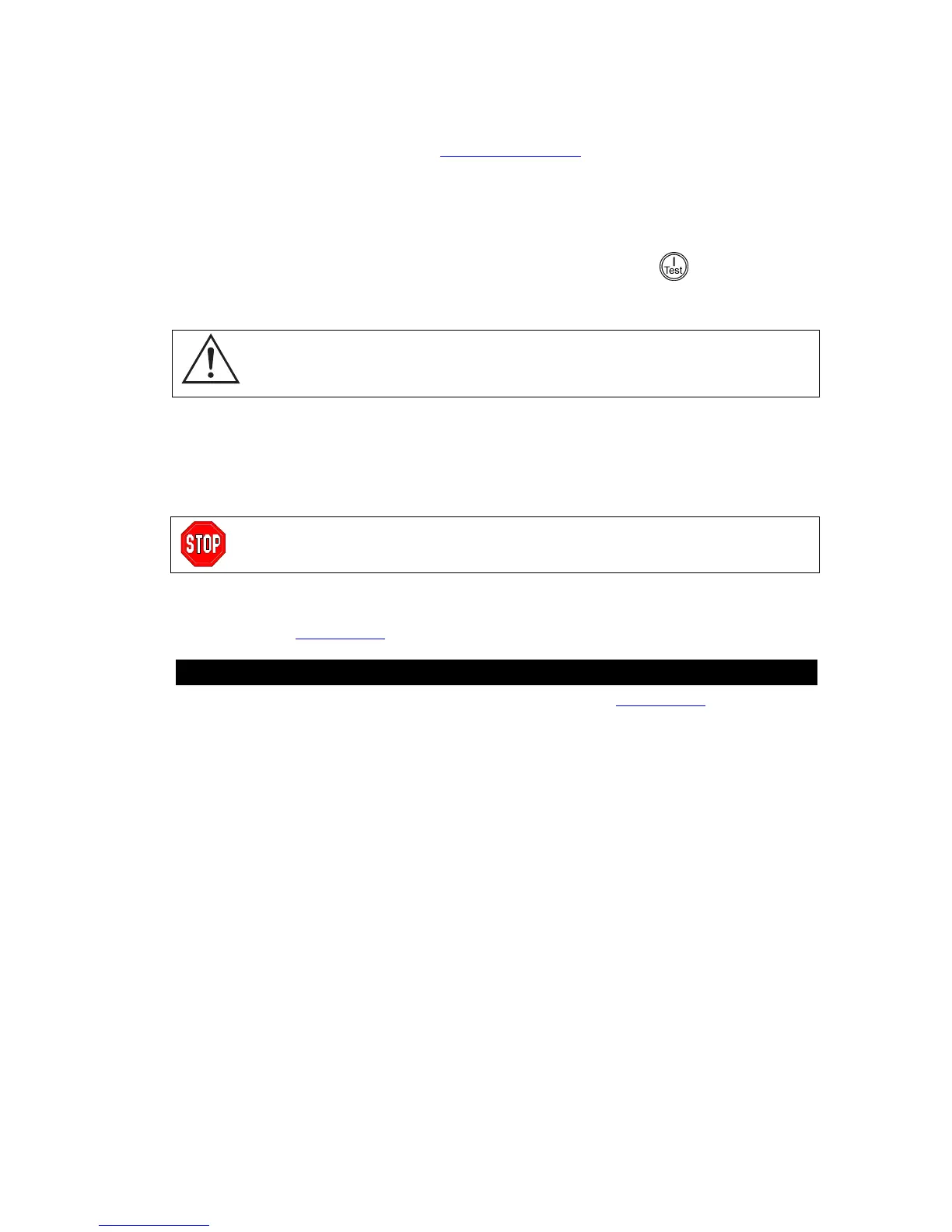7
connection, loosen the screw and connect the surge suppression device ground lead. Tighten
the screw to secure the lead.
• 100V models: In order to operate at the full VA rating of the 1400VA product, the supplied
15A plug must be replaced with a 20A plug. This change must be done by qualified service
personnel. Refer to the web site, www.apc.com/support
for additional information.
3. Turn on all connected equipment. To use the UPS as a master ON/OFF switch, be sure all con-
nected equipment is switched ON. The equipment will not be powered until the UPS is turned
on.
T
URNING ON THE UPS
1. Make sure the battery is connected before turning on the UPS! Press the button on the front
panel to power up the UPS. This will power up connected equipment. Make sure connected
equipment is switched to the ON position.
The UPS charges its battery when it is connected to utility power. The battery charges
fully during the first 24 hours of normal operation. Do not expect full battery run capa-
bility during this initial charge period.
The unit performs a self-test automatically when turned on and every two weeks thereafter (by de-
fault). Refer to the User Configurable Items in Chapter 4, for details on changing the default interval.
2. 120V models: Check the site wiring fault LED located on the rear panel. It lights up if the UPS is
plugged into an improperly wired utility power outlet. Wiring faults detected include missing
ground, hot-neutral polarity reversal, and overloaded neutral circuit.
If the UPS indicates a site wiring fault, get a qualified electrician to correct the
building wiring.
OPTIONAL ACCESSORIES
Add any optional accessories. See the documentation accompanying the accessory for details. See
the APC web site, www.apc.com
for available accessories.
ACCESSORIES
If the UPS is equipped with an accessory slot, visit the APC web site, www.apc.com, for available
accessories.
If a standard accessory (such as an SNMP card) is installed on this UPS, see the Utility CD for user
documentation.
For additional computer system security, install PowerChutePlus
®
Smart-UPS monitoring software.
This provides automatic unattended shutdown capabilities on most major network operating systems.
