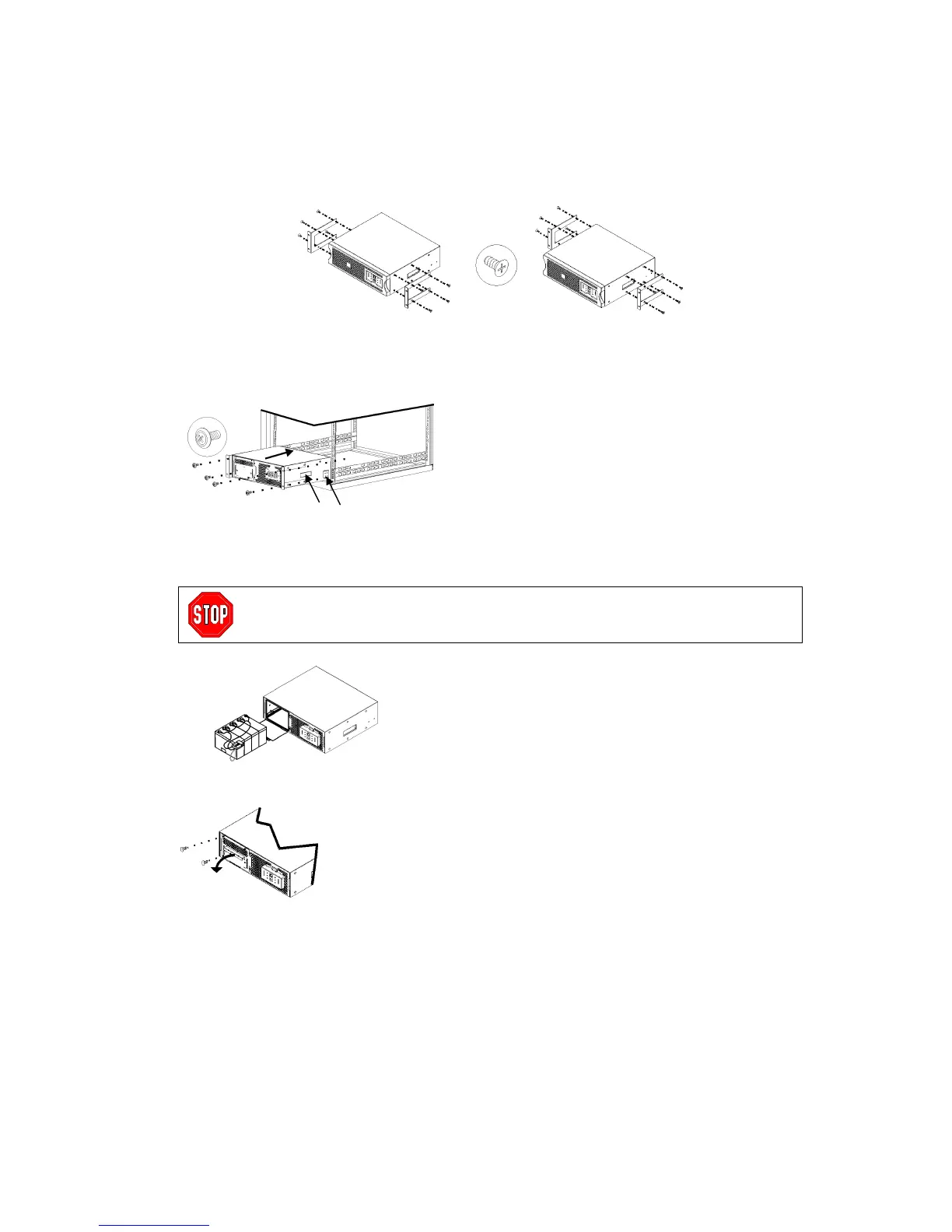5
3. Attach the mounting brackets to the UPS before mounting the
UPS in your rack, (below). Each mounting bracket attaches to
the UPS with four screws (included). Two sets of bracket holes
are located on the sides of the UPS.
If you are using a four-post rack, attach the mounting brackets
in the forward position. For two post rack mounting attach the
brackets at the mid-point position.
Four-Post Rack Two-Post Rack
Bracket Position Bracket Position
4. Use the handles on the side of the UPS to sup-
port the unit.
Due to the weight of the UPS, two people are re-
quired to install it in the rack.
5. Each side of the UPS has a cleat that must
slide into the groove on the rails in four-post rack
mounting. Slide the UPS into position.
6. Use the four ornamental screws supplied with the
UPS to attach the mounting brackets to the rack
post in both two and four post mounting.
Check the rack to make sure it will not tip after loading the UPS into the rack.
Reinstalling the Battery
If you removed the battery before mounting the UPS in the
rack, follow this step to reinstall it.
Supporting the battery on the bottom, align it with the bat-
tery door opening and slide it into the compartment.
CONNECTING THE BATTERY AND ATTACHING THE FRONT BEZEL
The battery is accessible from the front of the UPS. This pro-
cedure requires a Phillips head screwdriver.
1. Use a screwdriver to remove the two battery door screws
and open the door.
Set the screws aside. You will replace them later.
