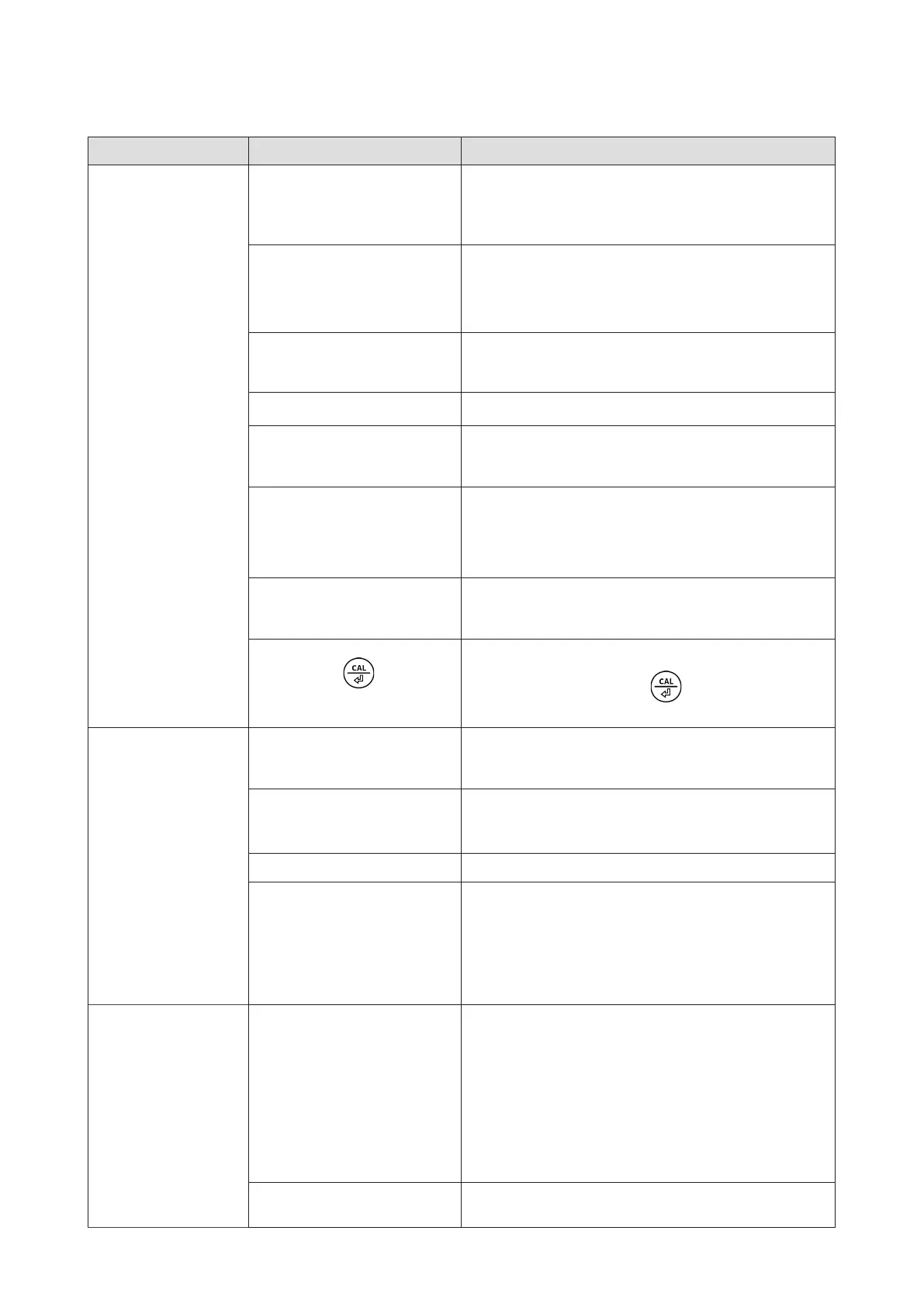Trouble Reason HowtoFix
Calibration
Error
Incorrect calibration
order (Er1)
Always calibrate pH 7 rst, then pH 4 or
pH 10. Refer to Section 4.2.1.
(Er1)
Contaminated
electrode (Er1)
Thorougly clean o the electrode. Refer
to Section 6.
Aged electrode (Er1) Replace the electrode.
Dried-out electrode
(Er1)
Soak in the soaking solution overnight
to restore.
Electrode is not in full
contact with solutions
(Er1)
Air bubbles around
the sensor (Er1)
Make a quick stir in the solution to
remove air bubbles.
Pressing too fast
(Er2)
Wait for the reading to be fully stabilized
before pressing
to finish the
calibration
Thorougly clean o the electrode. Refer
to Section 6.
