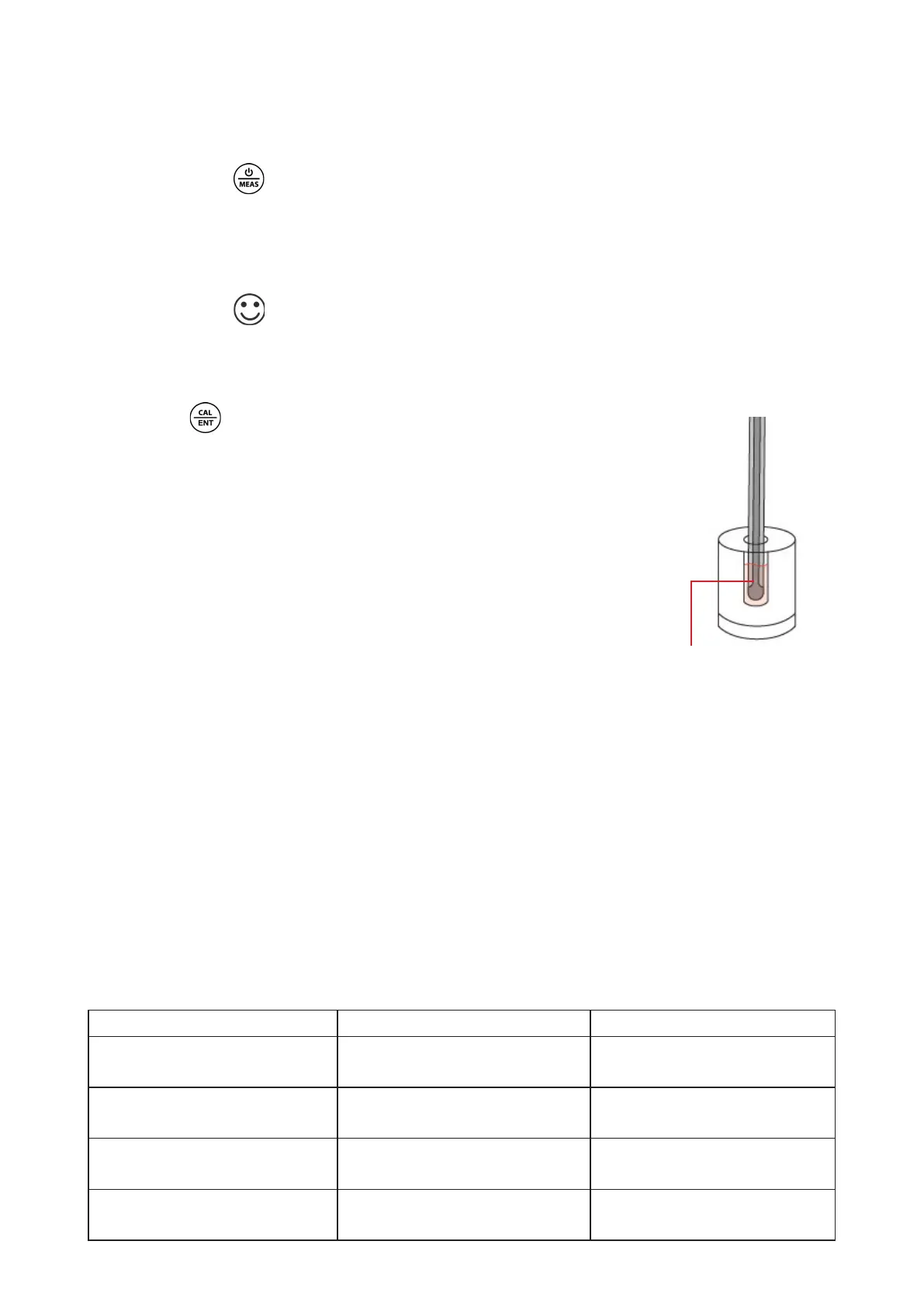5.1HowtoTakepHMeasurement
5.1.1 Short press to power on. Remove the storage sleeve and rinse the electrode
in distilled/deionized water, then shake o the excess.
5.1.2 Submerge the electrode into your sample solution at least 1 inch deep, make a
quick stir and hold still. Record the reading as the pH measurement when it is
stabilized ( comes up and stays on screen).
The meter is only as accurate as the electrode is clean. Always thoroughly rinse o
the electrode before and after each measurement with distilled water or deionized
water in a container or with a wash bottle.
To remove excessive water, just shake them o or blot dry with Kimwipe or lint-free
cloth. Neverrub the glass membrane of the electrode. Otherwise static electricity
will be generated and cause measurement error.
For tough contaminants staying on the glass membrane or junction, refer to the
following table for cleaning procedures:
5.2HowtoTakepHMeasurementinSmall-Volume
5.2.1 The LabSen 246-5 pH electrode can measure as low as
60 µL of water sample with the use of the semi-micro
container included in the test kit. Make sure to add in your
sample solution to the level where the junction (the white
spot) of the electrode can be submerged.
TypeofContamination CleaningAgent SoakingTime
Lipophilic substances, e.g.
oil and fat deposits
Home dish soap water 5 – 10 minutes
Proteins
Apera Electrode Cleaning
Solution (SKU: AI1166)
30 – 60 minutes
Inorganic coatings such as
hydrocarbons
commercially available
glass cleaning solutions
5 – 10 minutes
Hard, scale-type calcium
deposits
Apera Electrode Cleaning
Solution (SKU: AI1166)
5 – 10 minutes
junction
