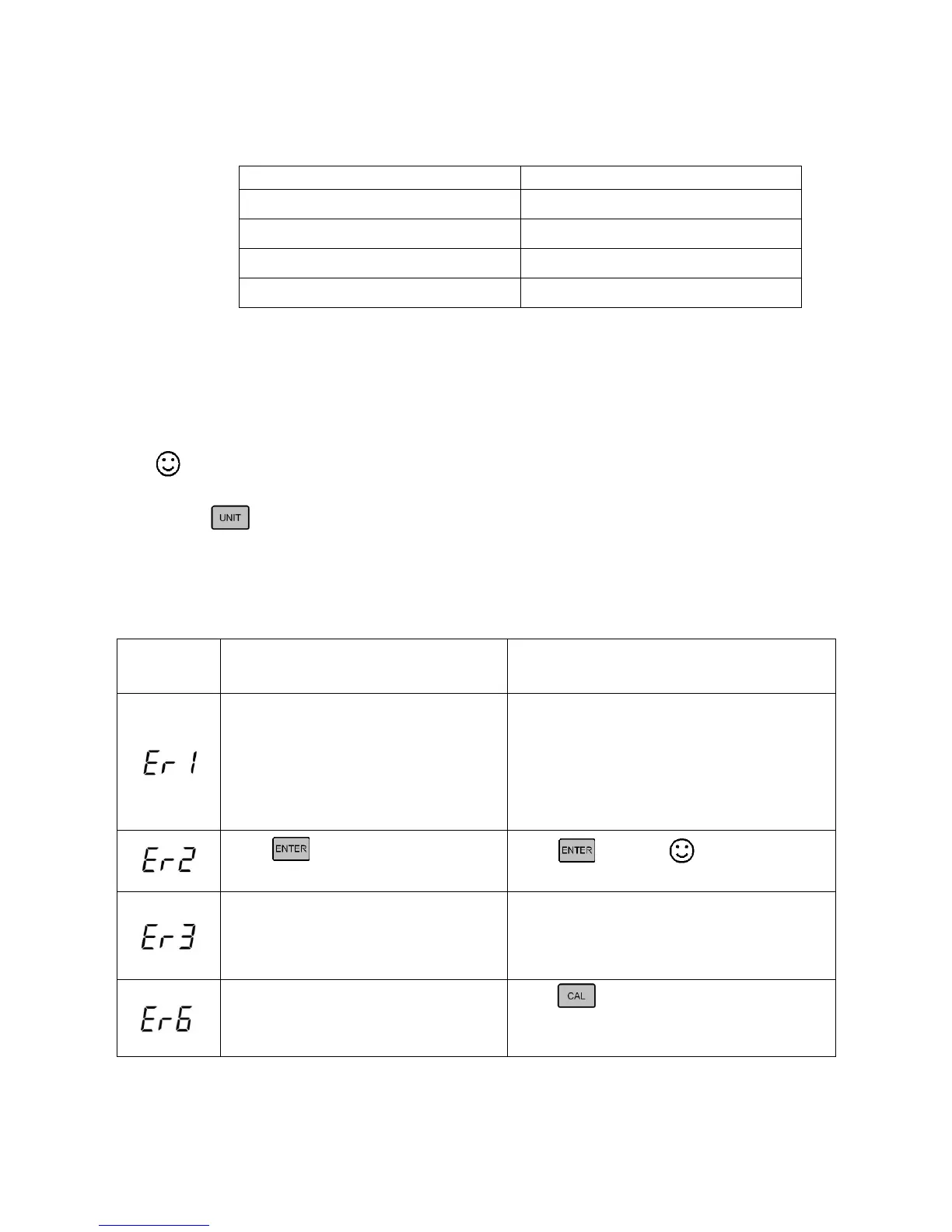testing and experience. Table – 12 lists some commonly used Conductivity and TDS conversion
factors. This is for your reference only.
Table–12 Conductivity and TDS conversion factors
*1000 ppm = 1 ppt
7.6 Sample Test
7.6.1 Rinse conductivity electrode in distilled water, dry it, and submerge it in the sample solution.
Stir the solution briefly and allow it to stay in the sample solution until a stable reading is reached
and icon appears and stays on LCD, then get the reading, which is the conductivity value of the
solution.
7.6.2 Press key to switch to TDS, Salinity, and Resistivity.
7.6.3 During the process of calibration and measurement, the meter has self-diagnosis functions,
indicating the relative information as below:
Table-13 Self-diagnosis information of conductivity measurement mode
Wrong conductivity calibration solution
or the meter recognition of calibration
solution is out of range.
1. Check whether conductivity
calibration solution is correct.
2. Check whether the meter connects
the electrode well.
3. Check whether the electrode is
damaged.
Press key when measuring
value is not stable during calibration.
Press key after icon appears and
stays.
During calibration, the measuring
value being unstable for over 3
minutes.
1. Shake the electrode to eliminate bubbles
in electrode head.
2. Replace with new conductivity electrode.
Enters pre-set due calibration to remind
re-calibration
Press key to perform calibration or
cancel due calibration setup in parameter
P2.2.
7.6.4 Factory default setting
For factory default setting, please refer to parameter setting P2.7 (Section 7.4). With this function,